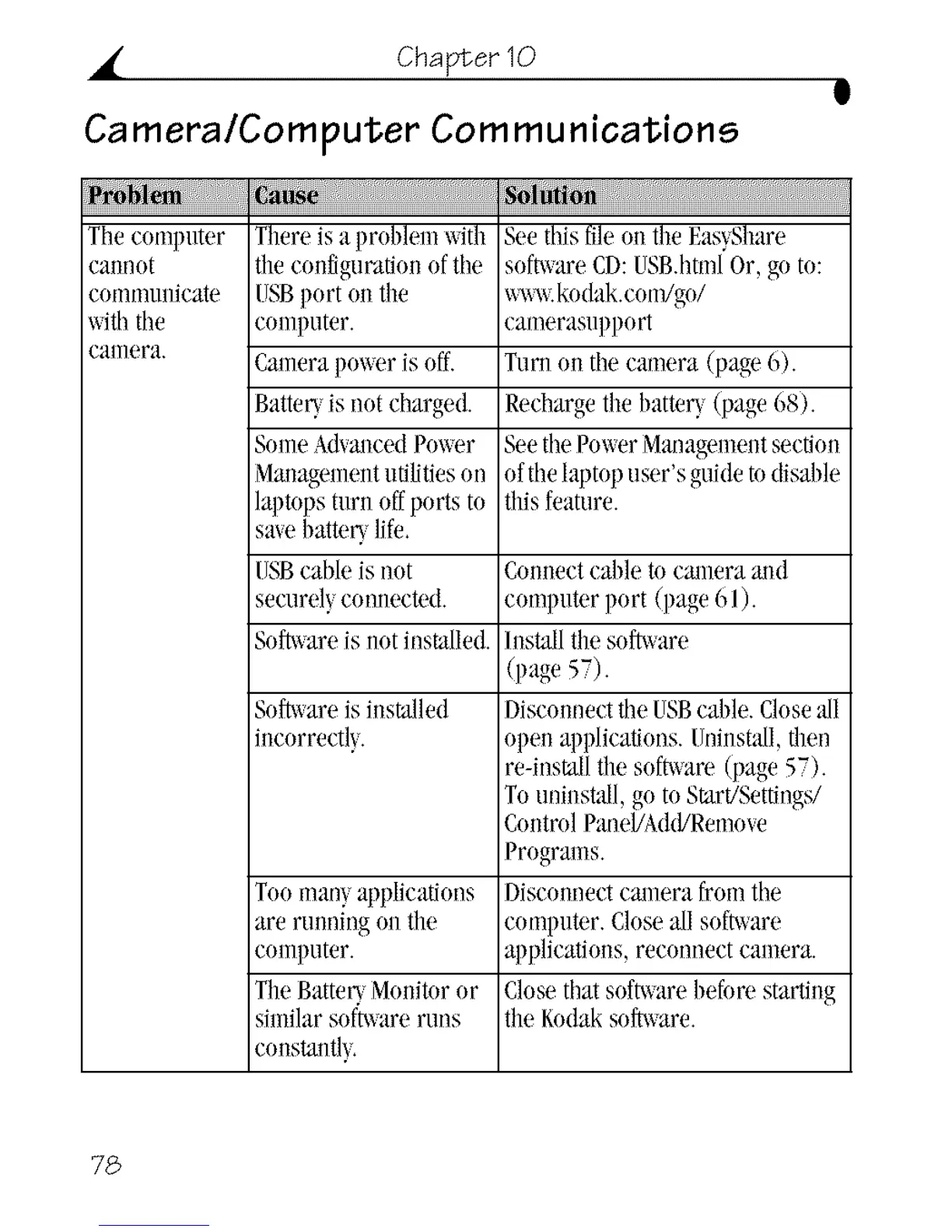• Chapter 10
g
Camera/Computer Communications
Thecomputer
Callnot
communicate
witbthe
camera,
iiiii iiiii i i iiiiiiiiiiiiiiiiiiiiiiiiiiiiiiiiiiiiiiiiiiiiiiiiiiiiiiiiiiiiiiiiiiiiiiiiiiiiiiiiiiiiiiiiiiiii
Thereis a problem with See this fileon the Eas_Share
file configurationofthe
USBport onthe
compnter.
¢mnerapmwr is off.
BatteU is not charged.
SomeAd_aJlcedPower
Managementutilitieson
laptopsturn offports to
sa_ebatteU life.
I/SBcable is not
securelyconnected.
Sol, are is not ins.tailed.
softwareCD:USB.bm_IOr, goto:
wx_x_.kodak.com/go/
camerasupport
rum o_ the camera (page 6).
Rechargethe liatteW(page 68).
SeetilePowerMmlagementsection
of thelaptopuser's guidemdisable
this feature.
Connectcable to camera and
computer port (page6I).
Inslallthe so_are
(page 57).
So,tare is i_s_led DiscmmeettbeUSBcable.Closeall
incorrectly, open applications.Itilinstall,then
re-install tilesoft_are (page57).
Totminsta[l,goto S.tart!Settings/
ControlPanel/Add/Remove
Programs.
Toomanyapplicatim/s Discmmeetcamera frmn the
are framing ontile computer. Closeallsoft_are
computer, application,s,reconnect camera.
TileBatteU Monitoror Closethatsoft_are before starting
similar soft_are runs tile Kodaksofa_are.
cm_stantl>
78
