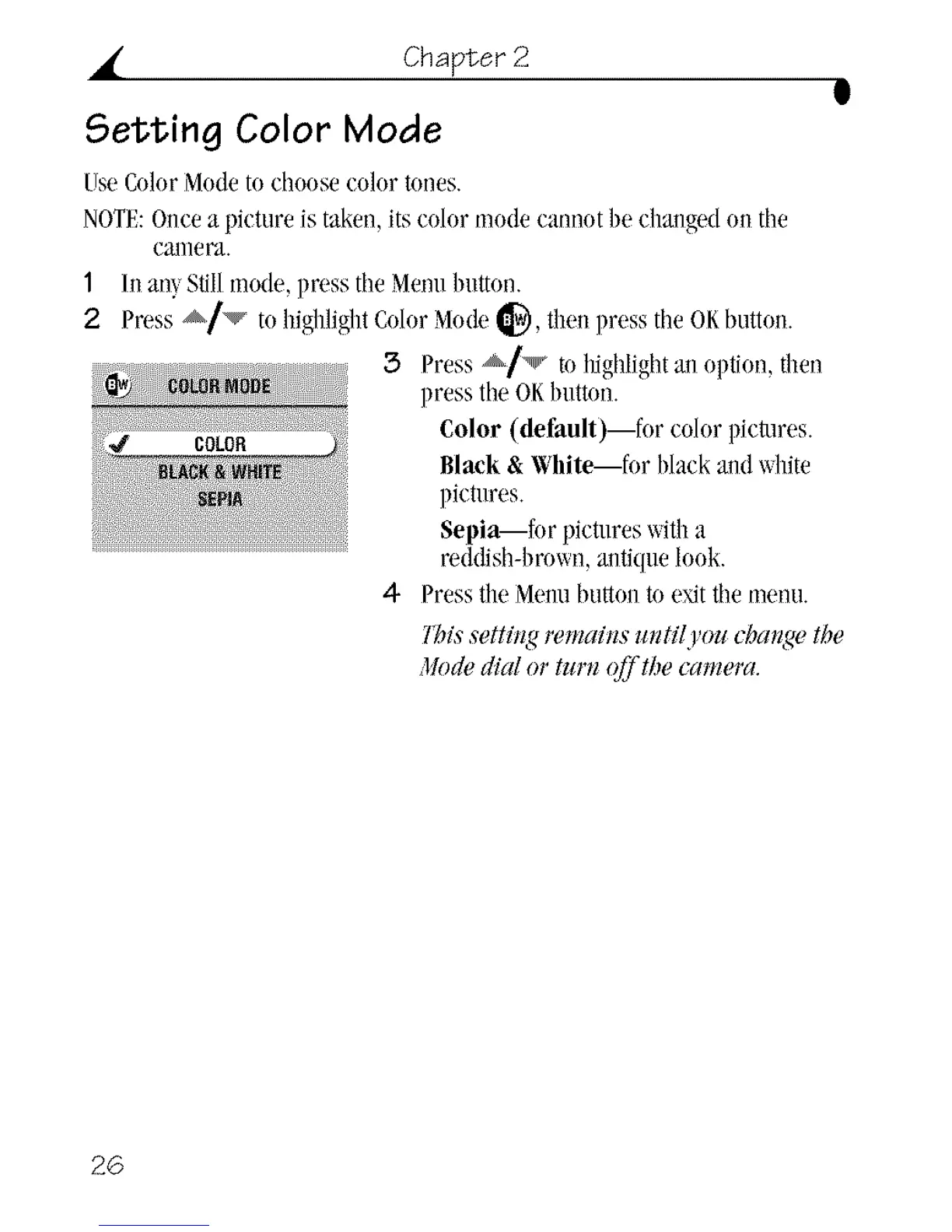• Chapter 2
g
Setting Color Mode
Use Color Mode to choose eolor tones.
NOTE:Once a picture is taken, its color mode cannot be changed on tile
CalUeV_.
1 Ill any Still mode, press tile Menu button.
2 Press _[_ to highlight Color Mode _, then press tile OKbutton.
3 Press _[_ to I_ighlight an option, then
press the OKMtton.
Color (default)--for color pictures.
Black & White--for black aid Mlite
pictures.
Sepia--for pictures wifll a
reddJsh-bmwu, antique look.
4 Press the Menu button to e_t tile menu.
lWs setth*g mmahts *mtiljou cha_ge the
Mode dial or turll off the camera.
26
