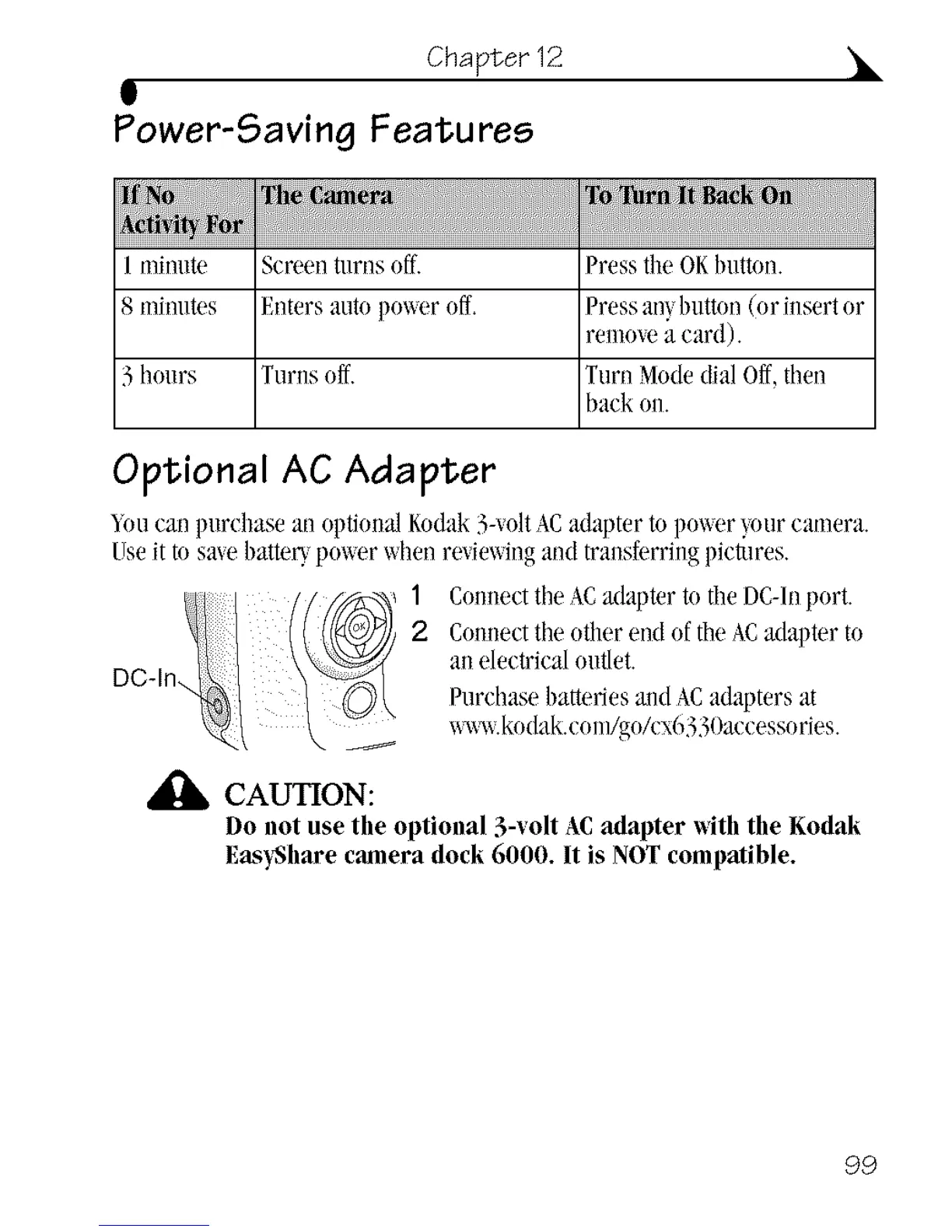Chapter 12 •
g
Power-Saving Features
1 minute Screen turns off. Press the OKImtton.
8 minutes Enters auto pm_er off, Press anybntton (orinsert or
remme a card).
3 hours Turns off. Turn .Modedial Off, then
back on.
Optional AC Adapter
You can lmrehase an optional Kodak 3-volt AC adapter to 1)mwr }our camera.
Useit tn sa_e batte U pnwer when revieMng and transferring picinres.
1 Connect tile ACadapter to the De-In port.
2 Conneet the nther end of the A¢ adapter to
an electrical outlet.
DC-In
Purchase batieries a_l(lACadapters at
ww_.kndak.en nl/gnA:x6330a:eesso ties.
A[_ CAUTION:
Do not use the optional 5-_olt AC adapter with the Kodak
EasyShare camera dock 6000. It is NOT compatible.
99
