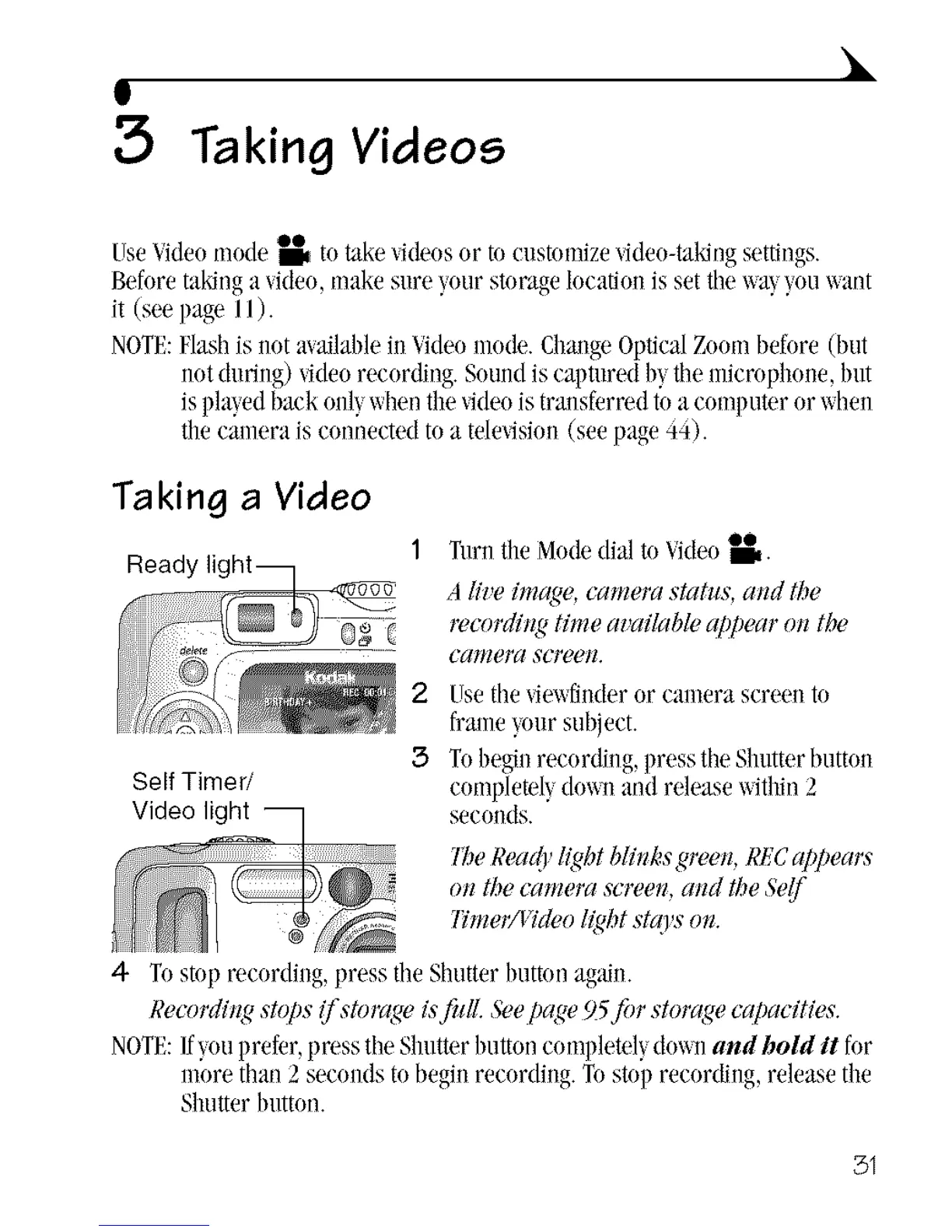Taking Videos
T '" O0 •
I_se_ldeo mude_ totake "_deosor to eustomize,ddeo-takingsettings.
Beforetakinga video,make sure your sturagelocat]o_lis settile x_a},youx_ant
it (seepage II).
NOTE:Flashis not alailable ill Videomode. ChmlgeOpticalZoombefure (but
notduring)/ideo recording. Soundis capUlredby tilemicmphoue, but
isplayedback onl},whentile _qdeoistrallsferredto a computer or when
thecmnera is comlectedto a tde_qsion(see page44).
Taking a Video
Read
Self Timer/
2
3
Turnthe Modedialto Video_.
A lit'e/mqW, camera slahts, arm the
wcorditzgtime at'aila6leappearoftthe
CdlI!_Pa ,%'CtE_E_II.
Usetile/icy,finderor camera screen to
frmne}uur subject.
Tobegiu recording, pressthe Shutterbutton
completel}dm_nand release xqthin2
secollds.
_lZ_ekea41 light blinksgreeH, REdappears
ot_the camera screen,at_dthe &,_
7}'mer/IqdeoliLd_tstays olz.
4 Tustop recordiug, press tile Shutterbuttonagaim
Recordit_gslops if storq_e isfitll. &,epq_,e95fiJr storq_ecapacities.
NOTE:If}ouprefer,press theShutterIluttoncompletelydm_nand hold It for
more than 2secoMs to begin recording. Tustup recordi%, releasetile
ShutterIlutton.
31
