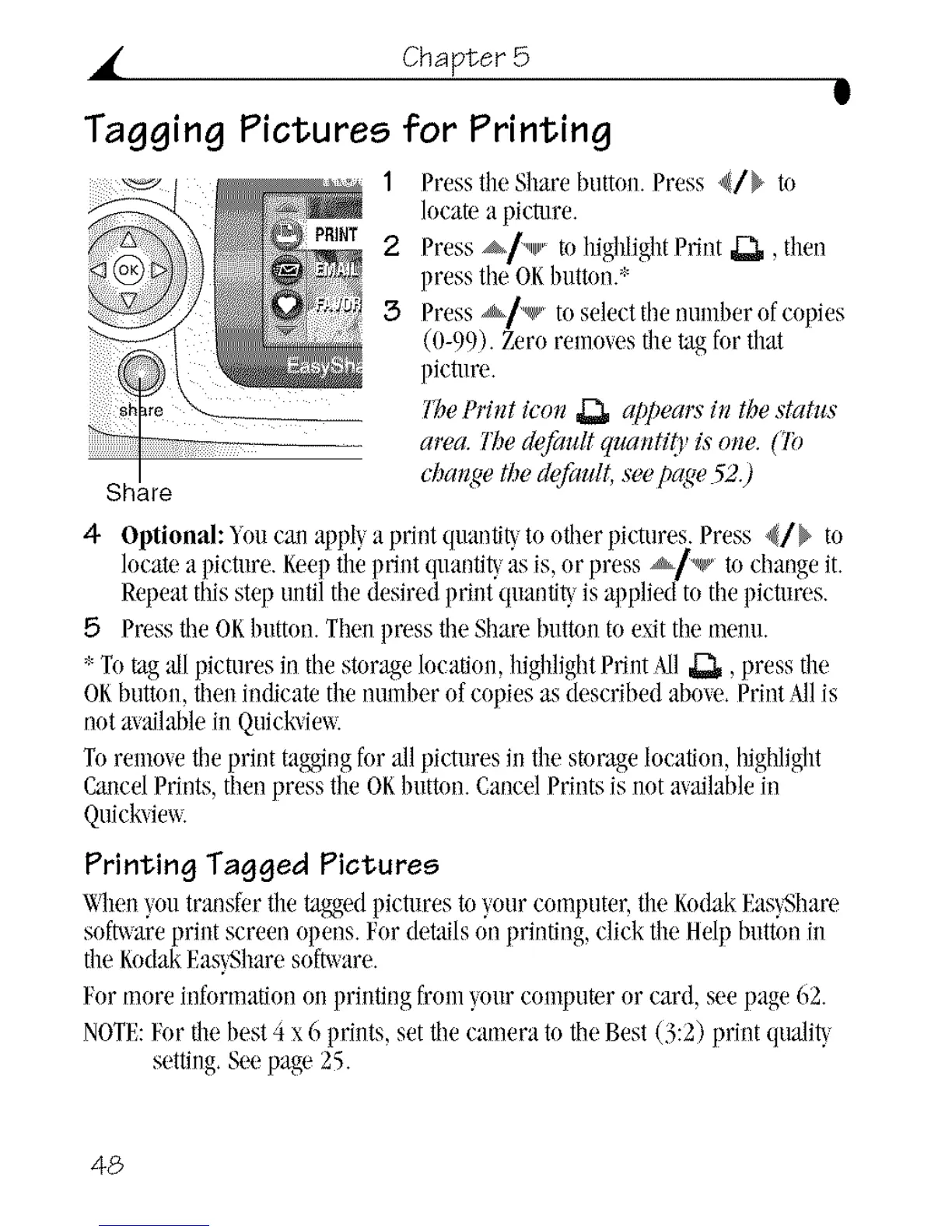• Chapter 5
g
Share
Tagging Pictures for Printing
1 Pressthe Sharebutton. Press {/b to
locatea pienlre.
2 Press _[',,,w,,'to highlightPrint _, then
press tile OKImttou.*
3 Press _/'_' toselectthe numberofcopies
(0-99). Zero removesthetagfor that
picture.
ThetW_t ico1__ appealwi_ the,vtat*_s
area. I'be &'_b_ltqual#/O_is oJ_e.(TO
c'/:_all£,ethe defill!lt,see pag_ 52.)
4 Optional: "_oucan appl!,a print quantiWto other pietures. Press 4/b to
locatea picture. Keepthe print quantih,as is,or press _/'_ to change it.
Repeatthis stepuntil the desiredprint quantit}is applied tn thepictures.
5 PresstireORbutton.Then press the Share buttnnto exitthe menu.
*Totagallpictures in the storagelocation,highlightPrint 4/1,_, press the
ORbutton, thenindicate thenumber of copiesas described ahou,. Print Allis
not availalrlein Quick'viex_.
Toremovetheprint taK_;ingforall pictures in the storagelocation,highlight
CaIlcelPrints, thenpress the ORbutton.CancelPrintsis not araJlablein
Quickrim_.
Printing Tagged Pictures
_lmn youtransfer the "taD;edpietures toyourcomputer, theliodak Eas}Share
soft_areprint screen opens.For detailson printing,click the Helpbutton in
theKodakEas!,Sharesoft_are.
Formore information on printing from':,ourcomputer or card, see page 62.
NOTE:Fnr thebest 4 x6 prints, set thecamera to tireBest (3:2) print qualiW
setting.Seepage 25.
48
