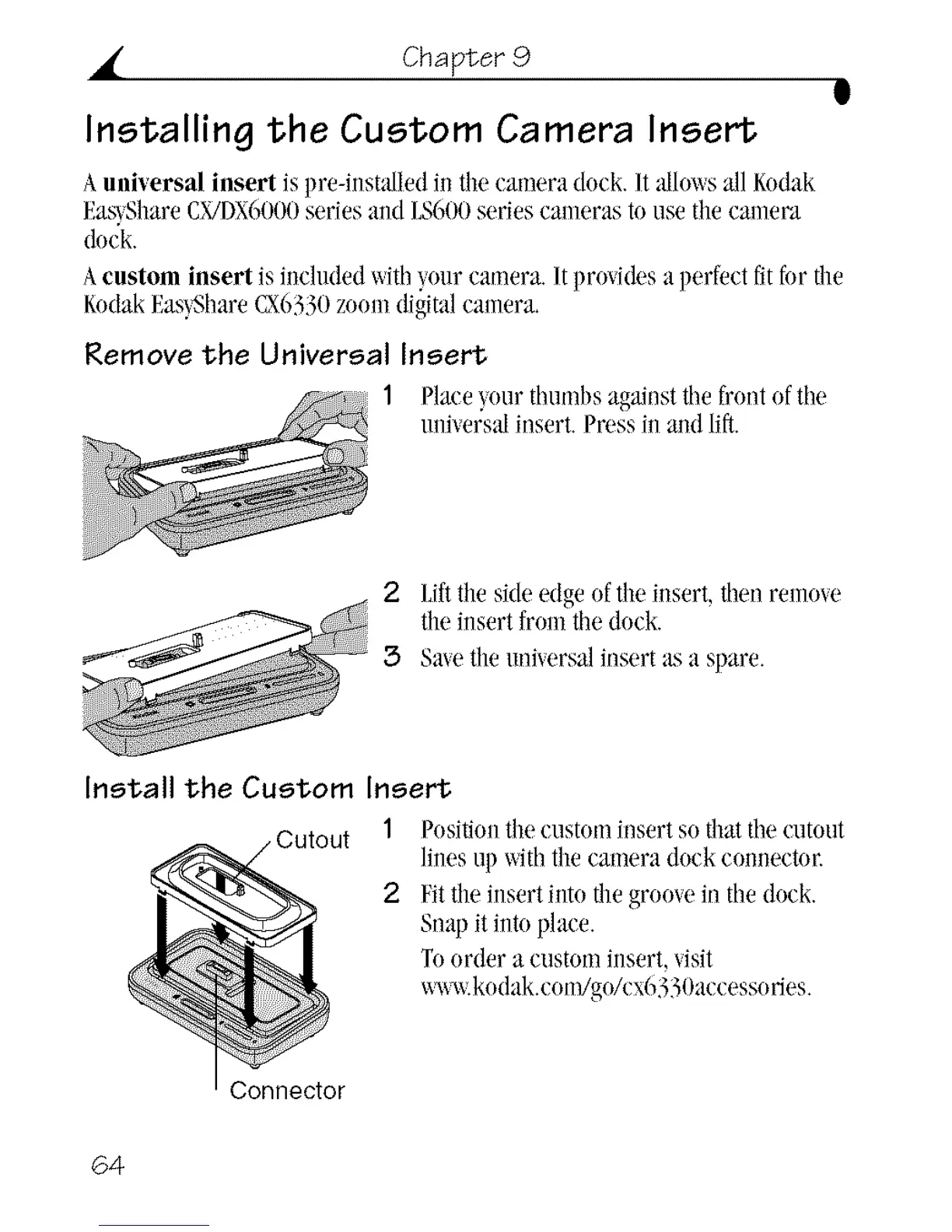• Chapter 9
g
Installing the Custom Camera Insert
Auniversal insert is pre-installedin theeamera doek./t alkms allKodak
Eas!,ShareCX/DX6000series and LS600seriescameras to use tilecamera
dock.
Acustom insert is inchlded withyourcamera./t I)rovi(lesa perfectfitfor the
KodakEas}ShareCX6330zoomdigitalcaulera,
Remove the Universal Insert
1 Place_,onrthnmbs against thefront of the
universalinsert.Press in aud lift.
2 lift the sideedge oftimiusert, thenremove
theinsert from tiledock.
3 Sa_etheuniversalinsertas a spare.
Install the Custom Insert
1 Positionthe eustominsertso thatthe cutout
linesup withthe camera dock connector.
2 Fitthe insertinto the groovein thedock.
Snapit into plaee.
Toorder a custom insert,visit
wwtvkodak.eonggo/ex6330aeeessories.
Connector
64
