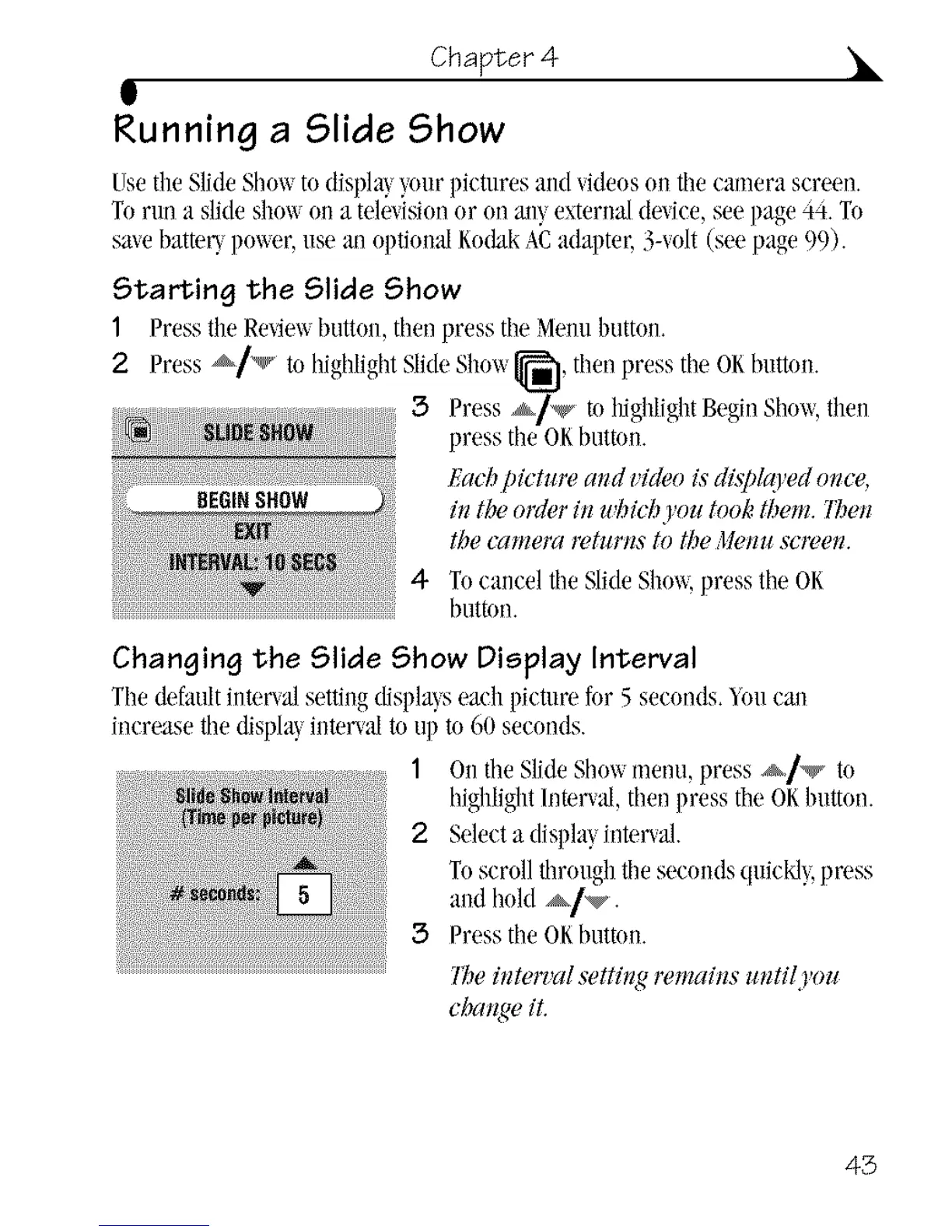Chapter 4 •
g
Running a Slide Show
UsetileSlideShm_todispla) your pietures andvideoson theeamera screen.
Torun a slideshowon a televisionor onany externaldevice,see page 44.To
savebatteU pm_er,use an optional KodakACadapter, 3-volt(see page 99).
Starting the Slide Show
1 Presstilt"Reviex_button, thenpress the Melnlbntton.
2 Press _/_' to highlightSlideShow_], thenpress the OKbnttou.
3 Press _/_ to highlightBeginShow,then
press the OKbuttou.
Ea& p/cture and v/den/s di,s]#_oed once,
in the order in whlchyou took them. lben
the camera worms to the ,lletmscwen.
4 Tncancel the SlideShm_,press the OK
buttnn.
Changing the Slide Show Display Interval
Thedefaultinter\aJ settingdispla!,seach pieture for 5 seconds._nn can
increase thedispl:g intervalto nptn 60 seconds.
1 OntheSlideShowmenu,press _]v to
highlightInterval,then press the OKbutton.
2 Selecta displa!,inter_a.I.
Toscroll throughthe secondsqnicM>press
and Ilold _/_.
3 Pressthe OKbutton.
) _ ) ; )
l_e interval s_trine,rema#zs unt@'ou
c&mge it.
43
