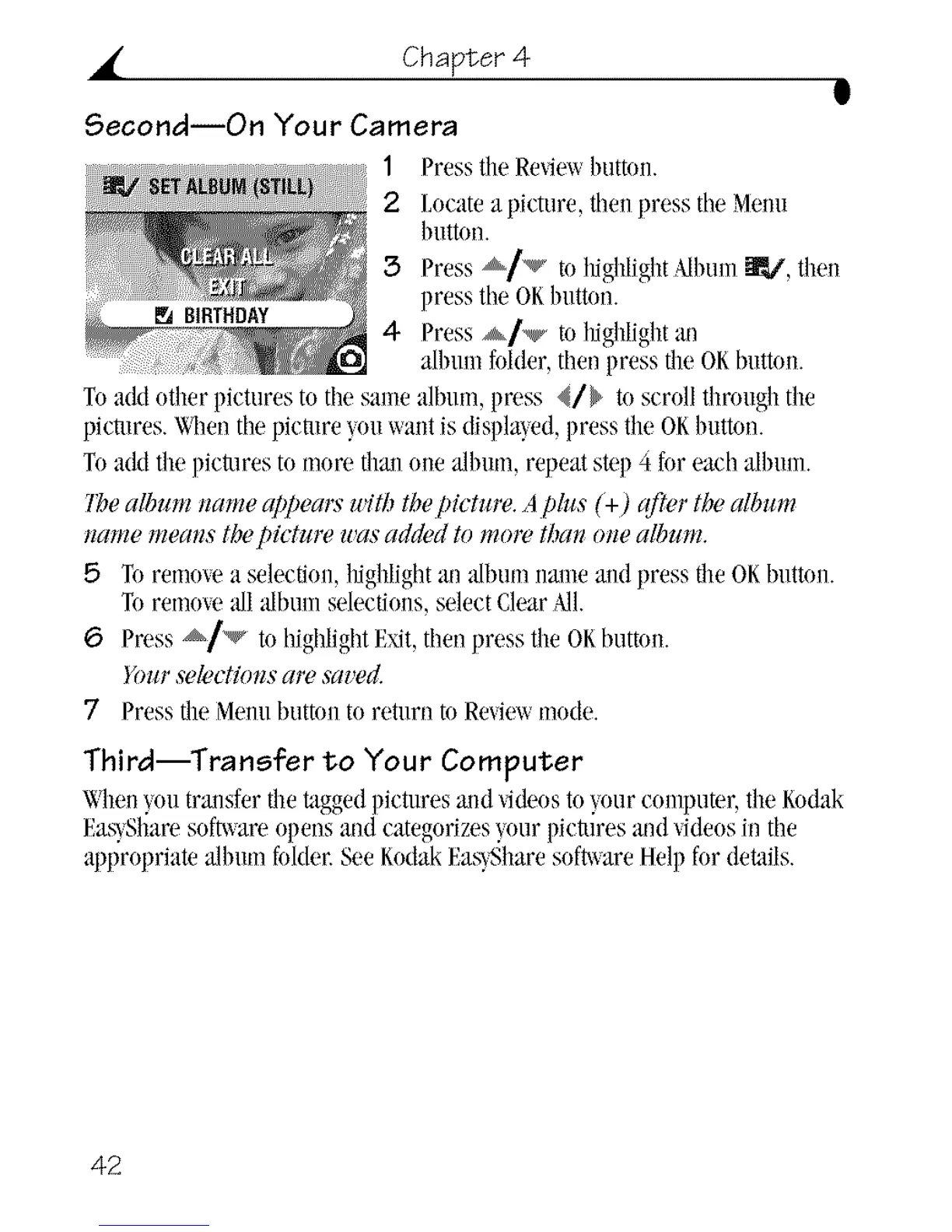• Chapter 4
g
Second--On Your Camera
1 Presstile Revie_ bnttnn.
2 Locatea picture, then press the Metal
button.
3 Press _[_ m highlight_,lbum_b1,then
press the ORbutton.
4 Press _./_ m highlight:m
albumfolder,then press the OKbutton.
Toadd other pictures to the same album,press 4/b to scroll throughthe
pictures. _11enthepicture _,ouwant is displa_,ed,press tile OKbutton.
Toadd thepiclnres to morn thai one album, repeat step 4 for each album.
113ealbum name cq)peal:vu'ith the picture, a ph_s (q-) after the allmm
name means tbepictum n'as added to mow than one album.
,5 Toremo_ea selection,highlight:m a/bnmname and press theOKbutton.
Toremmv all albumselections, selectClear_1.
6 Press _[_ to highlightExit,then press theOKbutton.
Dur wlectlons are saved.
7 Pressthe Menubutton to return m Re_ie_mode.
Third--Transfer to Your Computer
When_,outraslsferthetaggedpictures and videosto_,ourcomi)uter,theKodak
Eas_,Sharesoft_are opensand categorizes_,ourpictures and ddeos in the
appropriate a.lbumfolder.See KodakEas_,Sharesoft_are Help for details.
42
