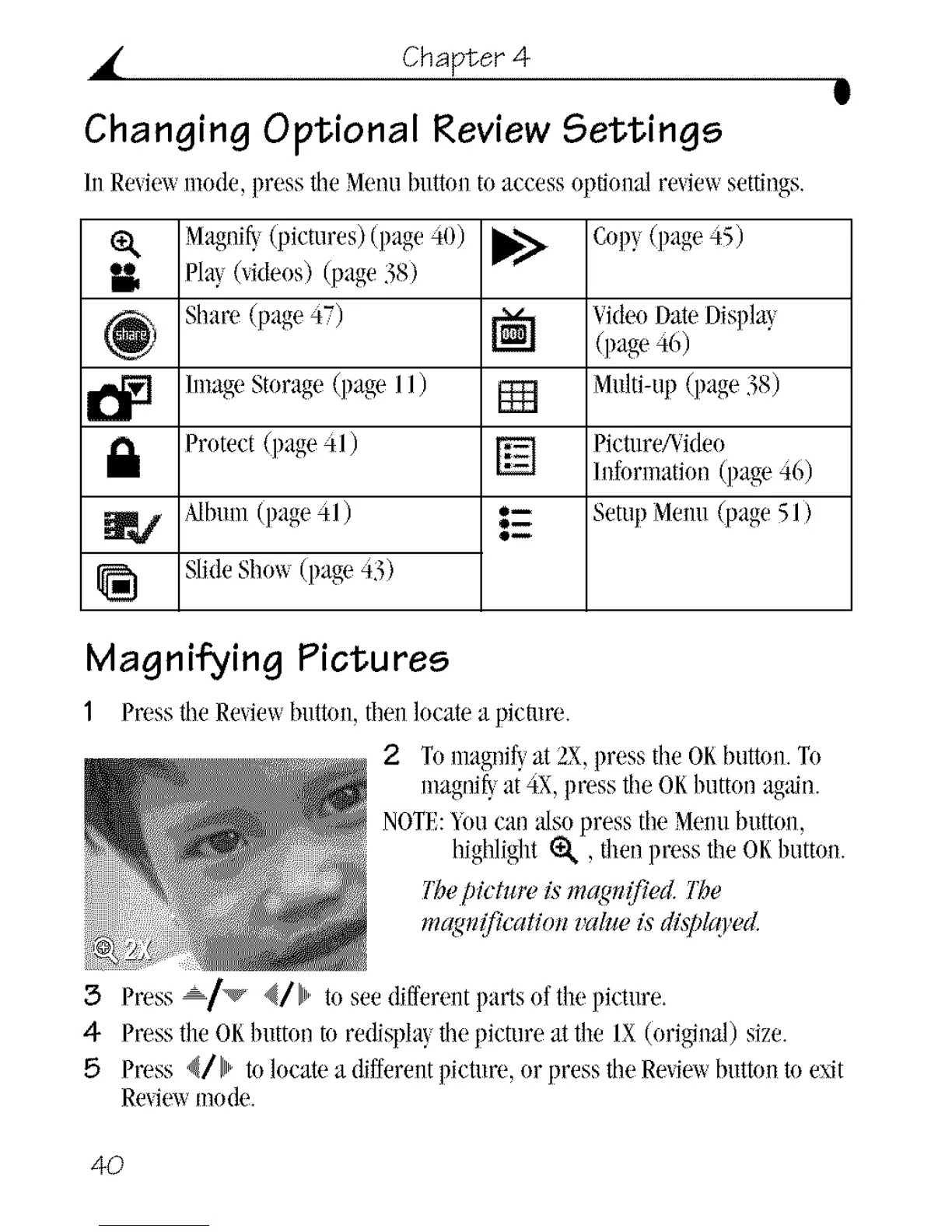• Chapter 4
O
Changing Optional Review Settings
In Re_Je_mode,press tile._lenubuttou toaccess optiou_lre_Je_settings.
e,
@
ii
Magnif_(pictures) (page40) _> Cop}(page45)
Pla}('_ideos) (page38)
Share (page 47) _ VideoDateDispla}
(page46)
ImageStorage (page I I) [] Multi-up (page38)
Protect (page 41) [] Picture/Video
hfformation (page 46)
Album(page 41) := Setup Menu (page51)
o_
SlideShm_(page 43)
Magnifying Pictures
1 Pressthe RevJm_button, then locate a pictllre.
2 Tonlagnifyat 2X,press the OKbutton.To
magniffat4X,press tileOKbutton again.
NOTE:Youcan a/sopress tileMelmbutton,
highlight _, thenpress tile OF,button.
l'he pich#'e is mq_,nified, l'he
mg_vnification*'alueis dtlsy)l_o_ed.
3 Press /€_ @/lli,to seedifferentparts of thepicture.
4- Pressthe OKbutton to redispla}thepicture attile IX (origilml)size.
.5 Press {/b to locatea differeutpicture, or press theRe',iewbuttou toexit
Reviewmode.
4O
