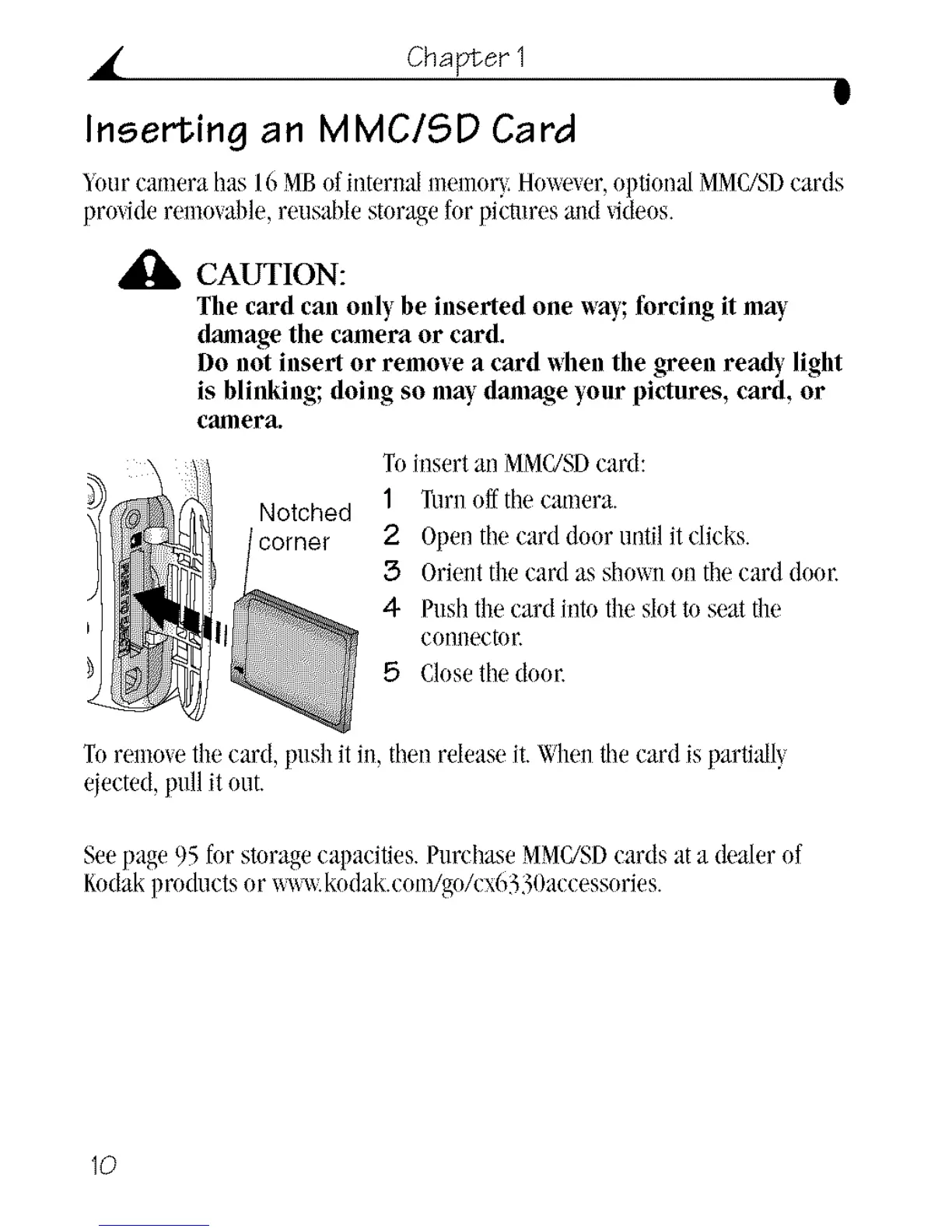• Chapter 1
g
Inserting an MMC/SD Card
;our eamera has 16MBofinternal meulor_ H(me_er,optionalMMC/SDcards
prm_deremovable,reusable storagefor pictures and _qdeos.
,d[]k CAUTION:
Tile card can only be inserted one way; forcing it may
damage the camera or card.
Do not insert or remove a card when the green ready light
is blinking; doing so may damage your pictures, card, or
camera.
Notched
'corner
Toinsert an MMC!SDcard:
1 Turnofftile camera.
2 Opentile card door until it clicks.
3 Orientthe card as shox_non tilecard door.
4 Push thecard into the slot to seat tile
COllnector.
5 Closetile door.
To remme tile card, push it in, then release it. When the card is partia[l}
eiected, pull it out.
Seepage 95for storagecapacities.Purchase MMC/SDcards sita dealer of
Kodakproducts or x_,_ ko_lk _on/goAx633t l_ essor es
10
