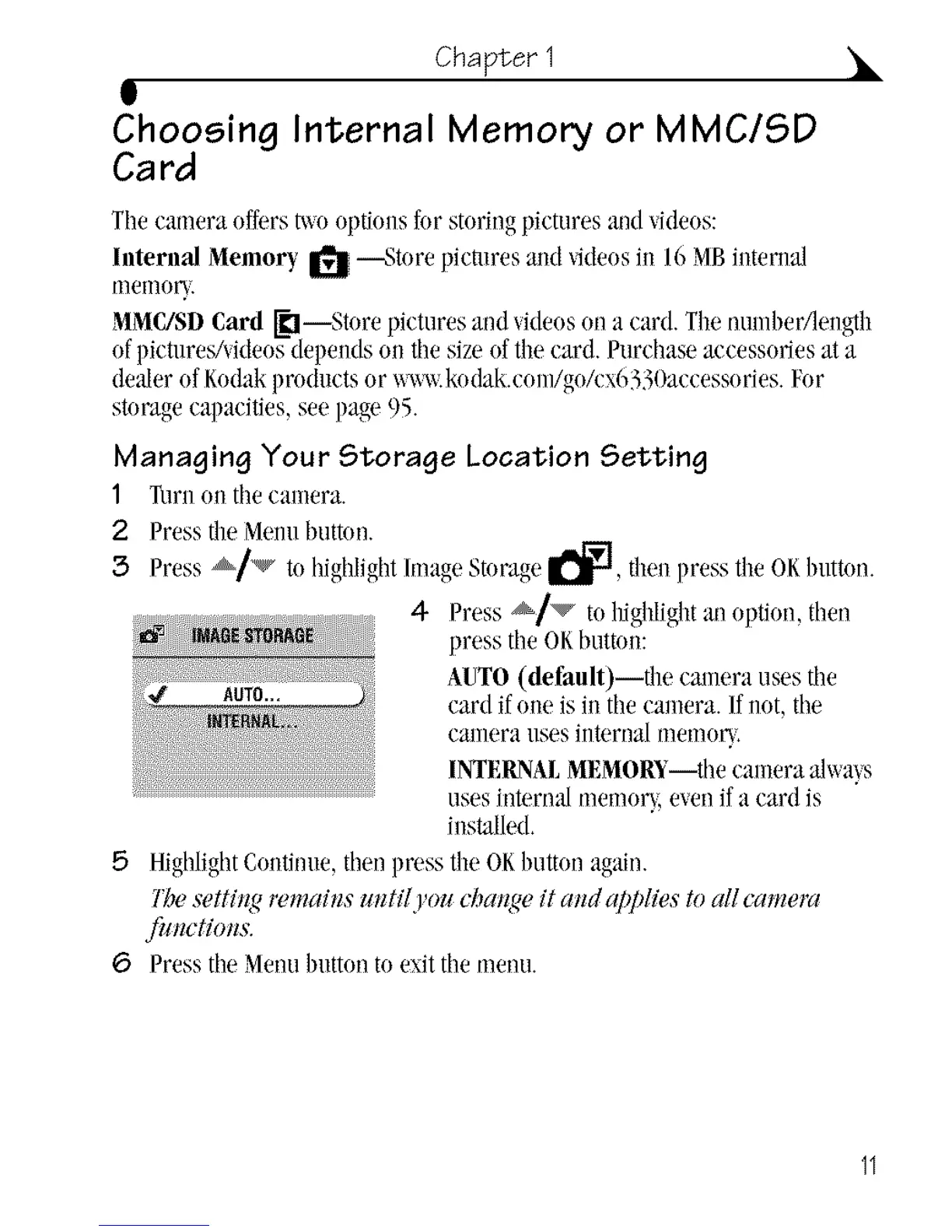Chapter 1
O
Choosing Internal Memory or MMC/SD
Card
The camera offers t_u optionsbr storingpictures and videos:
Internal Memory _ --Store pictures a_d videosi_ 16MBinterual
memory.
MMC/SDCard _l--Store pictures and _ideosona card.The nnmber/length
of picturesMdeos dependson thesize ofthe card. Purchaseaccessories ata
dealer of Kodakproducts or ww_vkodak.eom/goA:x6330aeeessories.For
storagecapacities, see page95.
Managing Your Storage Location Setting
1 Turno_ the camera.
2 Pressflit,Menubutton.
3 Press _/_ to highlightImageStorage_, thel_press the OKbutton.
4 Press _/1_ to highlightan option, then
press the OF,buttou:
AUTO(default)--the camera usesthe
card ifone is in thecamera. If not, the
camera uses internal memor?
INTERNALMEMORY--thecamera alwa}s
uses internal memor_ exertifa card is
ins"_lled.
,5 HighlightComimle,thenpress theORbutton again.
Thesetth_g remah_sm_til !'ouchaJ_geit al*dapplies to all camera
fimctio*zs.
6 Pressthe Menubutton to exitthe menu.
