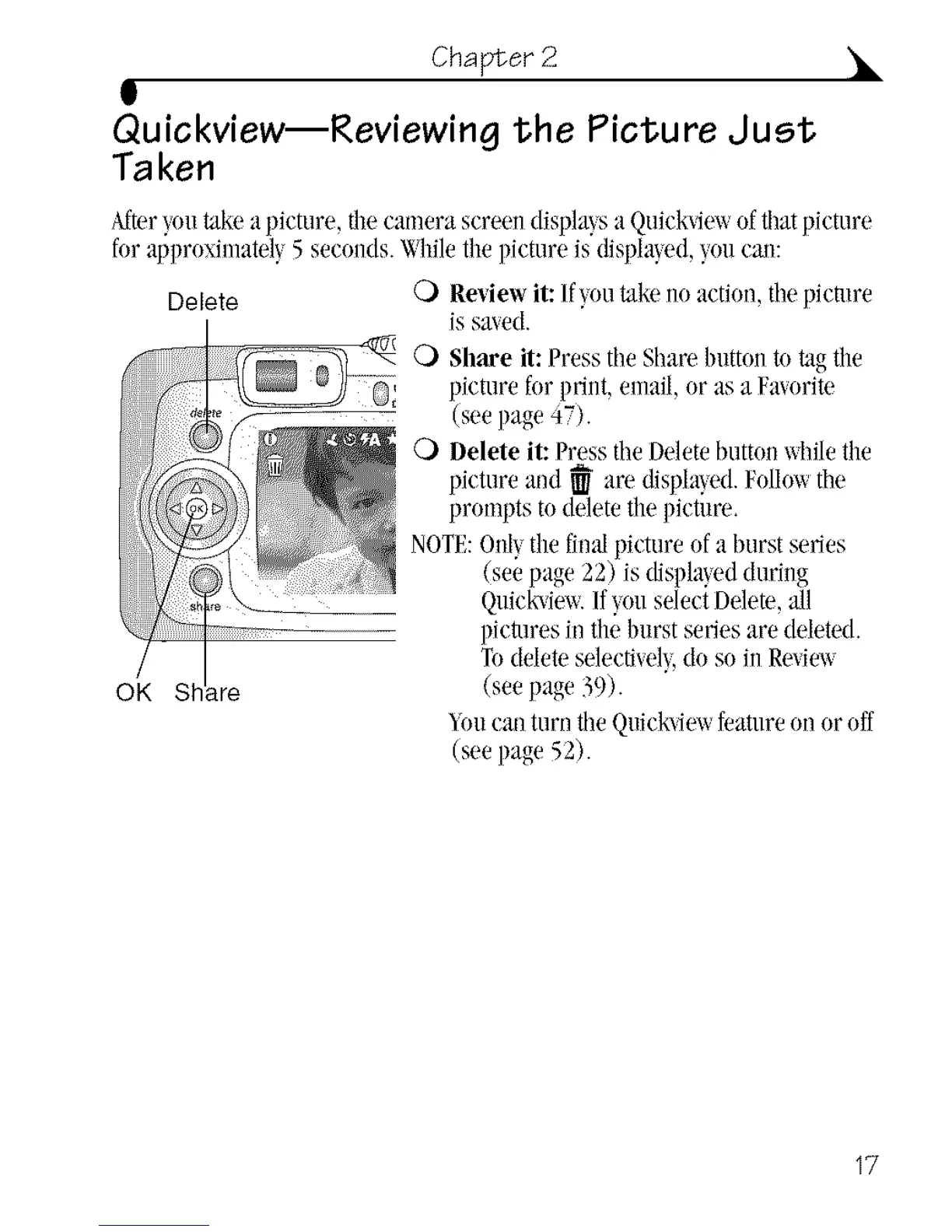Chapter 2
g
Quickview--Reviewing the Picture Just
Taken
Aftery(mtake apicture, thecamera screen displaysa QuicMqeuof thatpicture
fur approximately5 seconds.Whilethepicture is displa}ed,youcan:
Delete O Re'viewit:/f}uu takeno action, thepicmm
is saxed.
O Shaxe it: Press theShare buttonto tagthe
picture for print, email,or as a Favorite
(seepage 47).
O Delete it: Press theDeletehuttoll_¢ile the
picture and _" am displa_ed.Follm_the
prompts to deletethe picture.
NOTE:Onlythe finalpietum ofa burst series
(seepage 22) is displa}edduring
Quickvie_a.If}ou sdect Delete,all
........ picturesin tileburst series are deleted.
/ Todelete selecti/el} do so in Rexie_
OK St _re (seepage 39).
_ou can turntileQuick,,iev_featureon or off"
(seepage 52).
17
