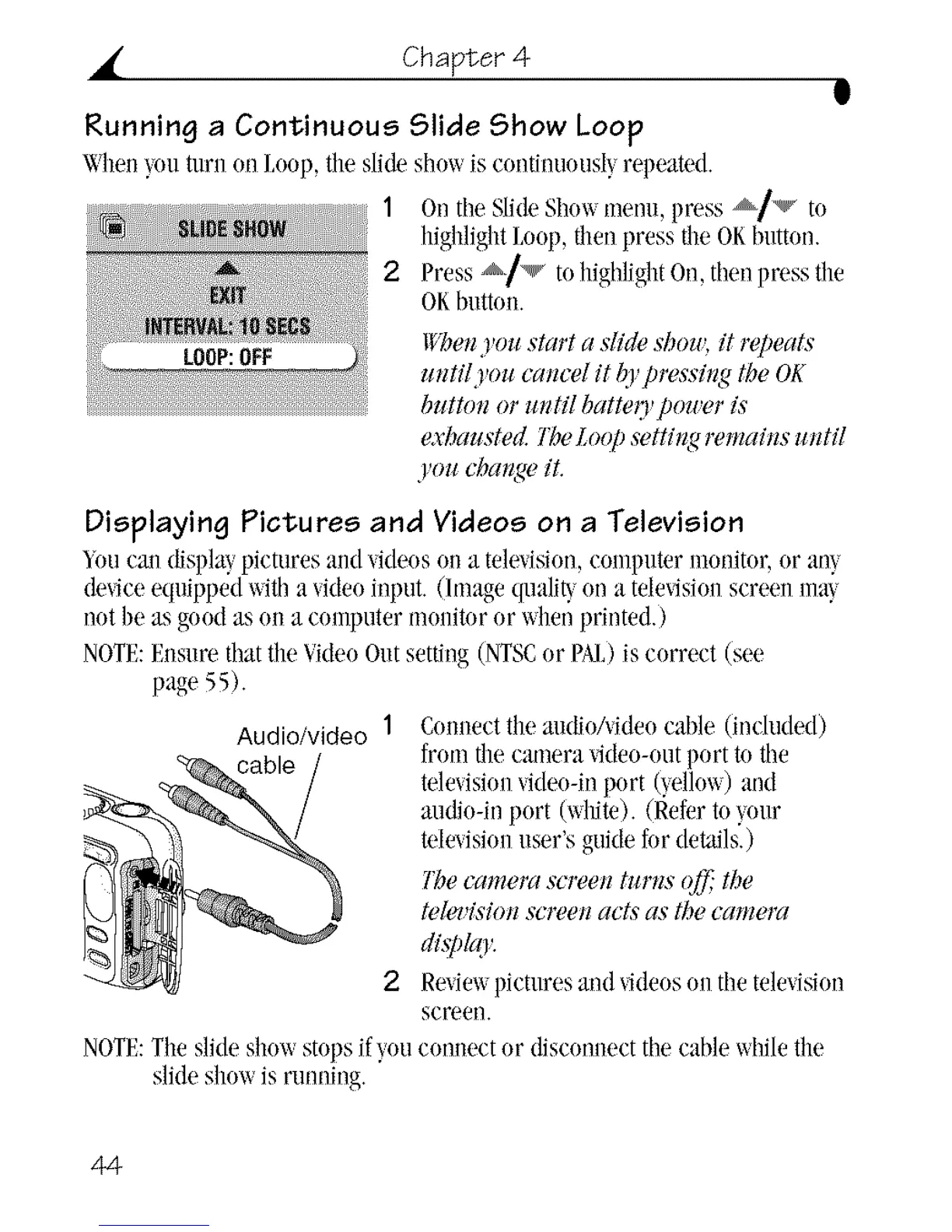• Chapter 4
I
Running a Continuous Slide Show Loop
When)ou turn onI,oop,the slide shinsis coutinuousl) repeated.
1 OntheSlideShowmetal,press _/_" to
highlightI,oop,then press the OKbutton.
2 Press/_-/_ tohighlightOn,thenpn,ss the
OKbutton.
l_benyou start asfide shou', it m/mats
unta you cancel it Iu pressing the OK
button or until batteo_power is
exhausteg l'heLoopsetting remains until
)ou change ii.
2
NOTE:Tileslideshou stops ifyou
slideshowis nmuing.
Displaying Pictures and Videos on a Television
Youean displaypictures and videoson a television,eonlpnter monitor,or any
de_iceequipped witha video input. (hnagequaliWon a tele_qsimlscreen nlW
not be as goodason a computer monitor or x_llenprinted.)
NOTE:Ensure thatthe VideoOutsetting (NTSCor PM_)is correct (see
page 55).
Audio/video 1 Counecttilemldio/videocable 0nduded)
from filecamera video-outport to the
television\ideo-in port ()ellow)and
audio-in port (_dlite). (Referto ymr
televisionuser's guidefor details.)
Thecamera screen turns (_! the
telev#km screen acts'as the camera
dLqdgO'.
Reviewpictnres aud _ideoson thetelevision
screen.
connector disconnectthe cable whiletile
44
