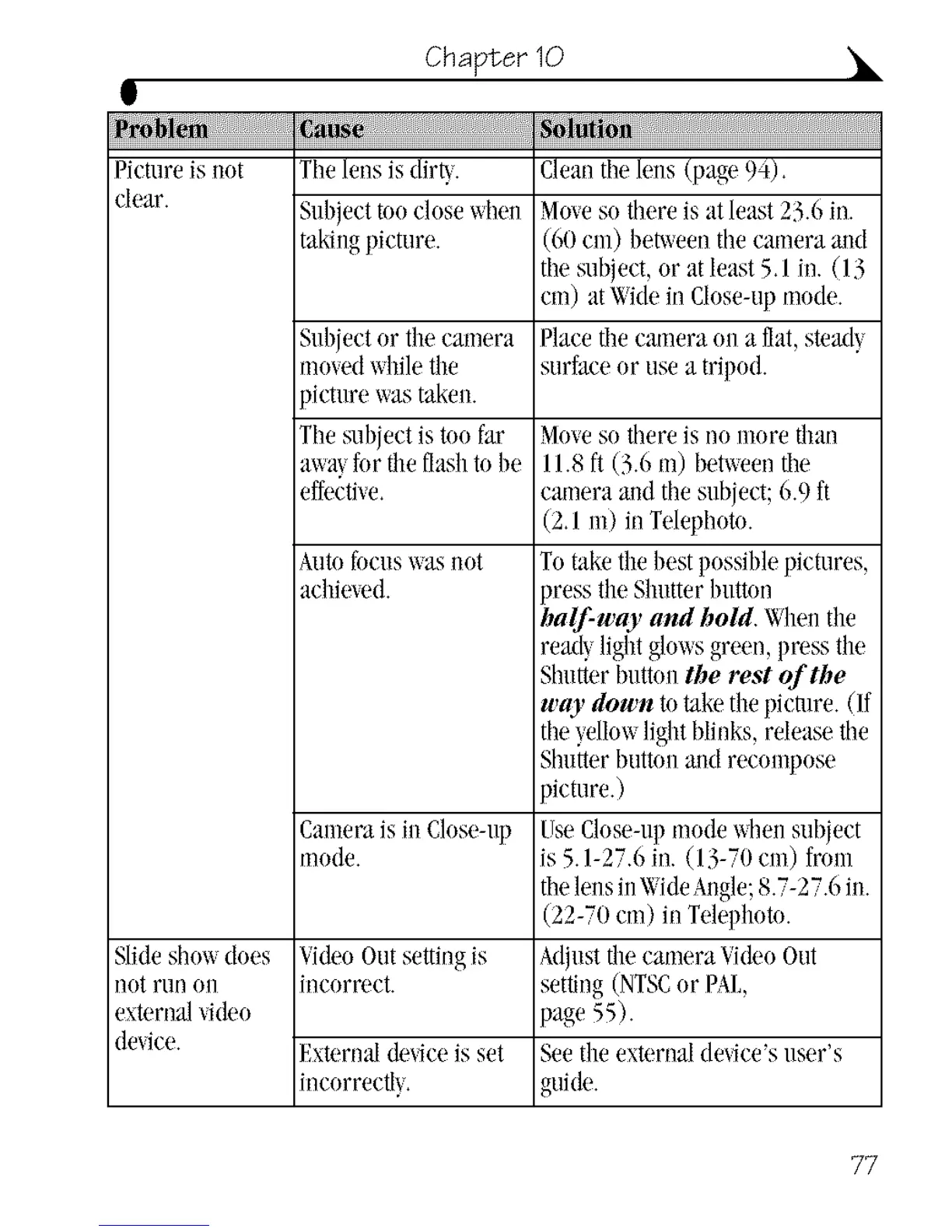Chapter 10 •
g
so
Thelensis diW.
Subjecttooclose when
takingpicture.
Subjector tilecamera
movedxqliletile
picture was taken.
The subject is too far
:ma_for tileflashto be
effective.
Autofocuswasnot
acltieu,d.
Picture is not
dear.
Camerais illClose-up
mode.
Slideshowdoes Vi&oOutsettingis
not run on incorrect.
e\ternalvkleo
de\ice. F.xternalde\ice is set
incorrectly,.
Cleanthelens (page 94).
Moveso fllereis atleast 23.6in.
(60 cm) betueen tilecamera and
thesubject, or atleast 5.1in. ( 13
cm) atWidein Close-upmode.
Place tile cmneraon a fiat, stead}
surfaceor usea tripod.
Moveso there is no more tila[1
11.8ft(3.6 m) betweentile
c:mleramid the subjeet;6.9 ft
(2.1 m) in Telephoto.
To takethe bestpossiblepictures,
press theShutter button
half-way and bold. Whentile
rea¢, light glowsgreen,press tile
Shutterbuttonthe rest of the
way down to take tilepicture. (If
tileyellowlight blinks, releasetile
Shutterbuttonand recompose
picture.)
UseClose-upmode xCen subiect
is 5.1-27.6 in. (13-70 cm) fronl
thelensin\VideAngle;8.7-27.6ill.
(22-70 cm) in Telephoto.
Adjusttilecamera VideoOut
setting(NTSCor PAL,
page 55).
Seetile externalde_ice's user's
guide.
77
