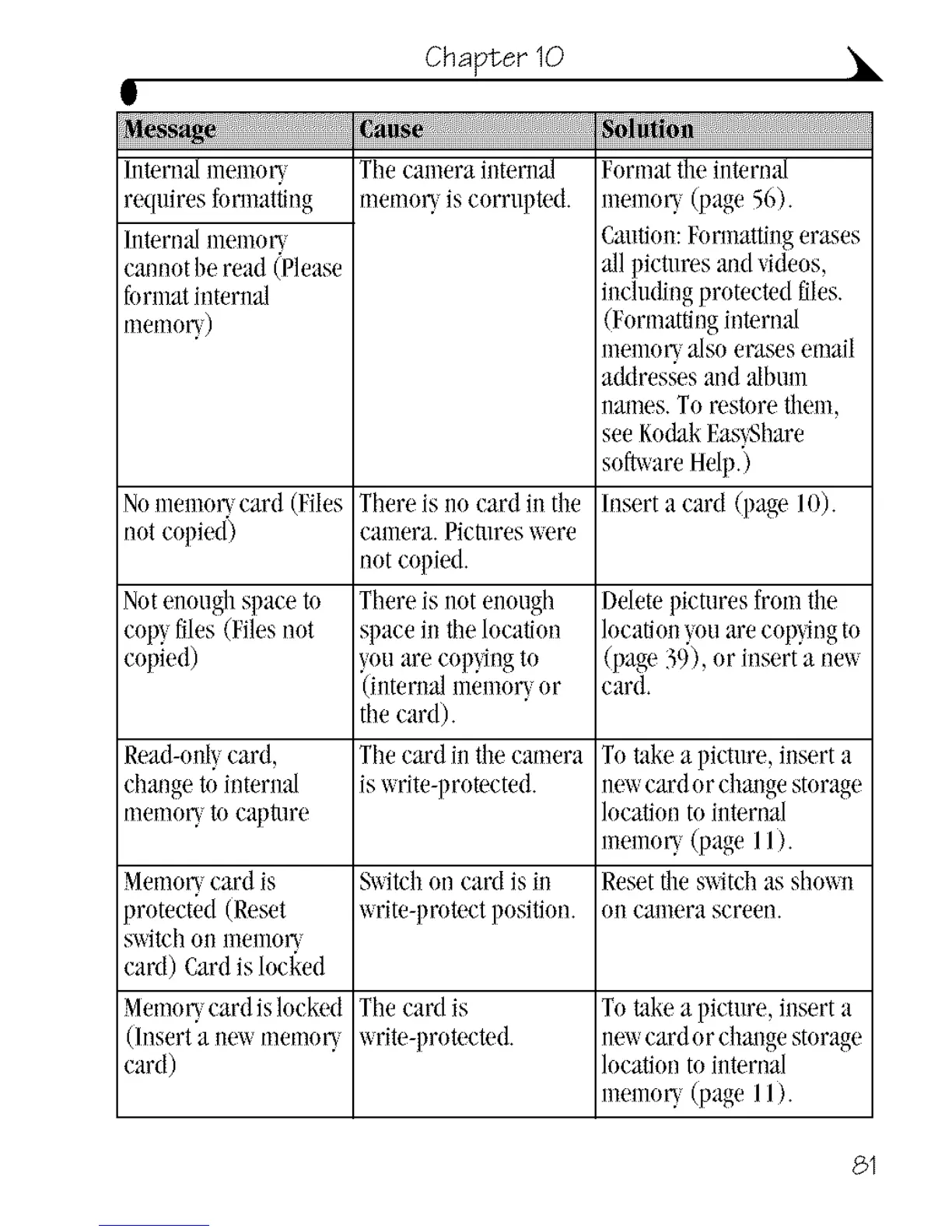Chapter 10 •
g
so);
/merna/memo U
requiresfnnnatting
Internalmelnol__
cannotlieread (Please
formatinternal
memoU)
NomemoU card (Files
riotcopied)
Not enough space to
coW files (Files not
copied)
Read-only,card,
changeto internal
memoU to capture
MemoU card is
protected (Reset
s/vJtchOllnlelno_
card) Cardis locl_.ed
MemoUcard islocked
(Insert a ne/_ memoU
card)
The camera intenlal
memoU is corrupted.
There is no card in the
camera. Pictureswere
not copied.
1J/ereis not enough
space in the location
youare cop_,Jngto
)nternal memoU or
the card).
The cardin thecamera
is write-protected.
S_itch on card is in
write-protectposition.
The card is
write-protected.
Formattheinternal
memoU (page56).
Cmltion:Formattingerases
all pictures midvideos,
includingprotected files.
(Formattinginternal
inenlol_. also erases email
addresses and album
nanles. Torestore theln,
see KodakEas),Share
sof_are Help.)
Insert a card (page I0).
Deletepicturesfrom the
location_,ouare coding to
(page39), or insert a new
card.
Totake a pietnre,insert a
ne/_cardor changestorage
locationto internal
memoU (page I I).
Resetthestqtdl as shm_n
on camera screen.
Totake a pieture,insert a
ne/_cardor chmge storage
locationto internal
memoU (pageII).
81
