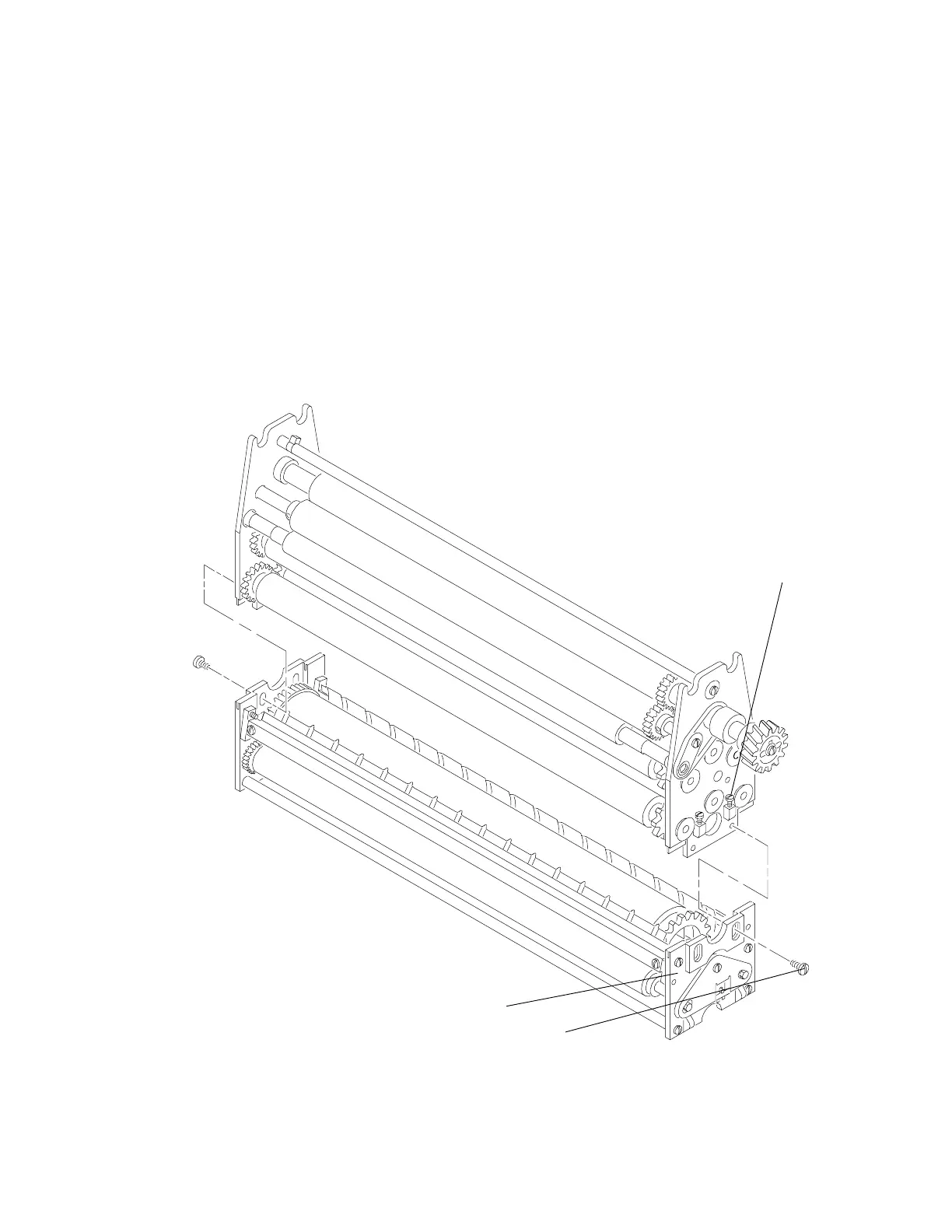[2] Loosen the 4 HOLDING SCREWS.
Turnaround Assembly
[3] Rotate the 4 ADJUSTING SCREWS the same
amounts to move the TURNAROUND
Adjustment for Squareness
ASSEMBLY up or down.
NOTE
[4] Check that the 2 SIDE PLATES of the
TURNAROUND ASSEMBLY touch the flat
The illustration shows a DEVELOPER
surface evenly.
RACK ASSEMBLY; however, the
procedure is the same for
[5] Tighten the 4 HOLDING SCREWS.
disassembling all the RACK
ASSEMBLIES.
[1] Place the RACK ASSEMBLY on a smooth,
flat surface.
H112_0096DA
H112_0096DCA
SCREW (4)
ADJUSTING
SCREW (4)
HOLDING
SIDE PLATE (2)
Assembly
Turnaround
Upper Rack Assembly
Rack and Turnaround Assemblies
981777 2-9
