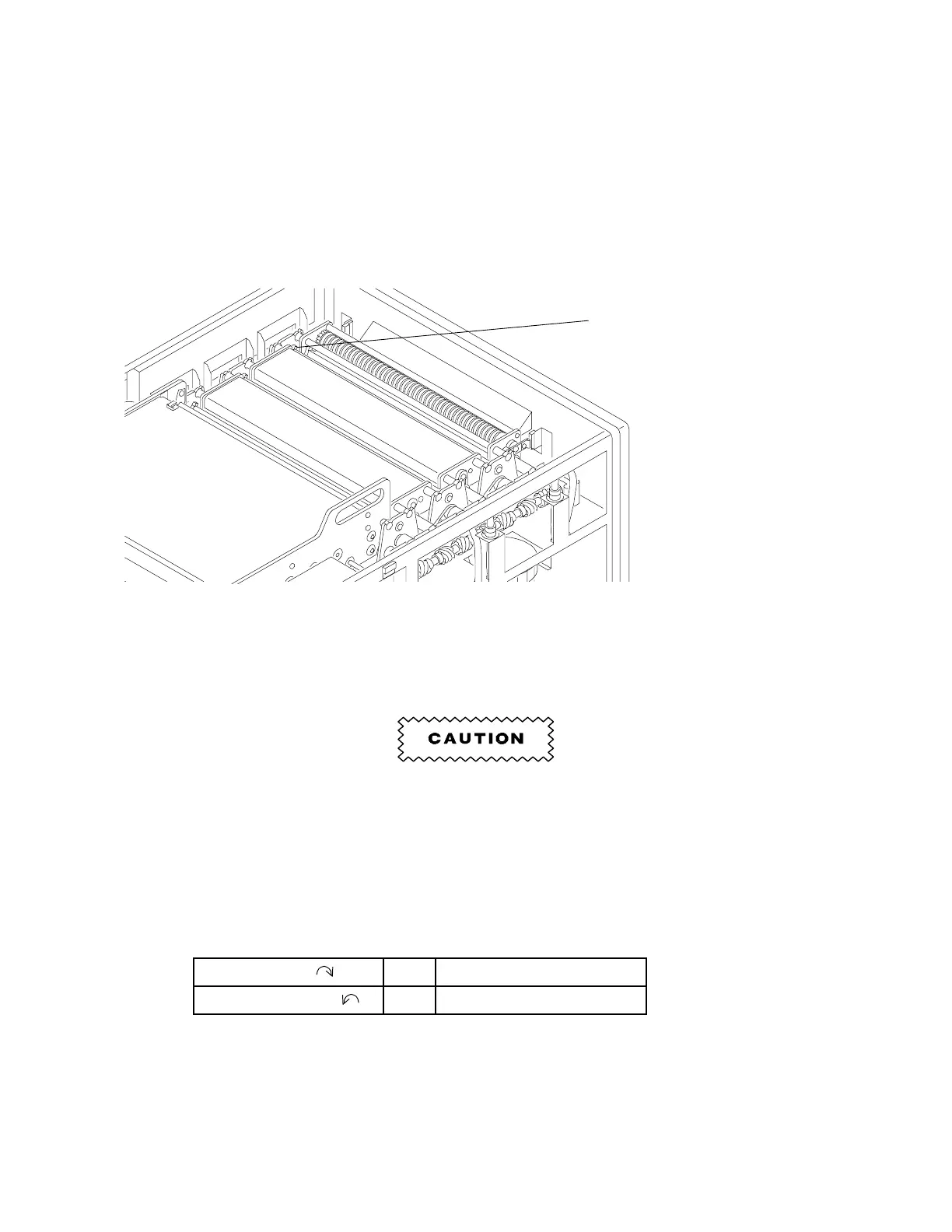Plumbing
Adjustment of the Developer Temperature
[1] Remove the TOP COVER.
[2] Insert a THERMOMETER of known accuracy, such as Part No. 761217, into the non-drive side of the
DEVELOPER TANK between the SIDE PLATE of the DEVELOPER RACK and the RACK SUPPORT.
The correct temperature is 33.3°C (92°F).
H112_0121BA
Insert THERMOMETER
here
H112_0121BCA
[3] If the developer temperature is not correct, adjust the temperature:
• Possible damage from electrostatic discharge. Use an ESD wrist strap.
• Use the POTENTIOMETER ADJUSTING TOOL TL-1481 to adjust R2.
(a) Remove the drive SIDE PANEL from the processor.
(b) Open the ELECTRICAL BOX.
(c) Use TL-1481 to rotate R2 on the 100 CIRCUIT BOARD:
clockwise to increase the temperature
counterclockwise to decrease the temperature
(d) Allow the developer to reach the new, adjusted temperature.
(e) Check the developer temperature in the DEVELOPER TANK with the THERMOMETER.
(f) If the developer temperature is not correct, do steps (c) - (e) again.
2-26 981777
