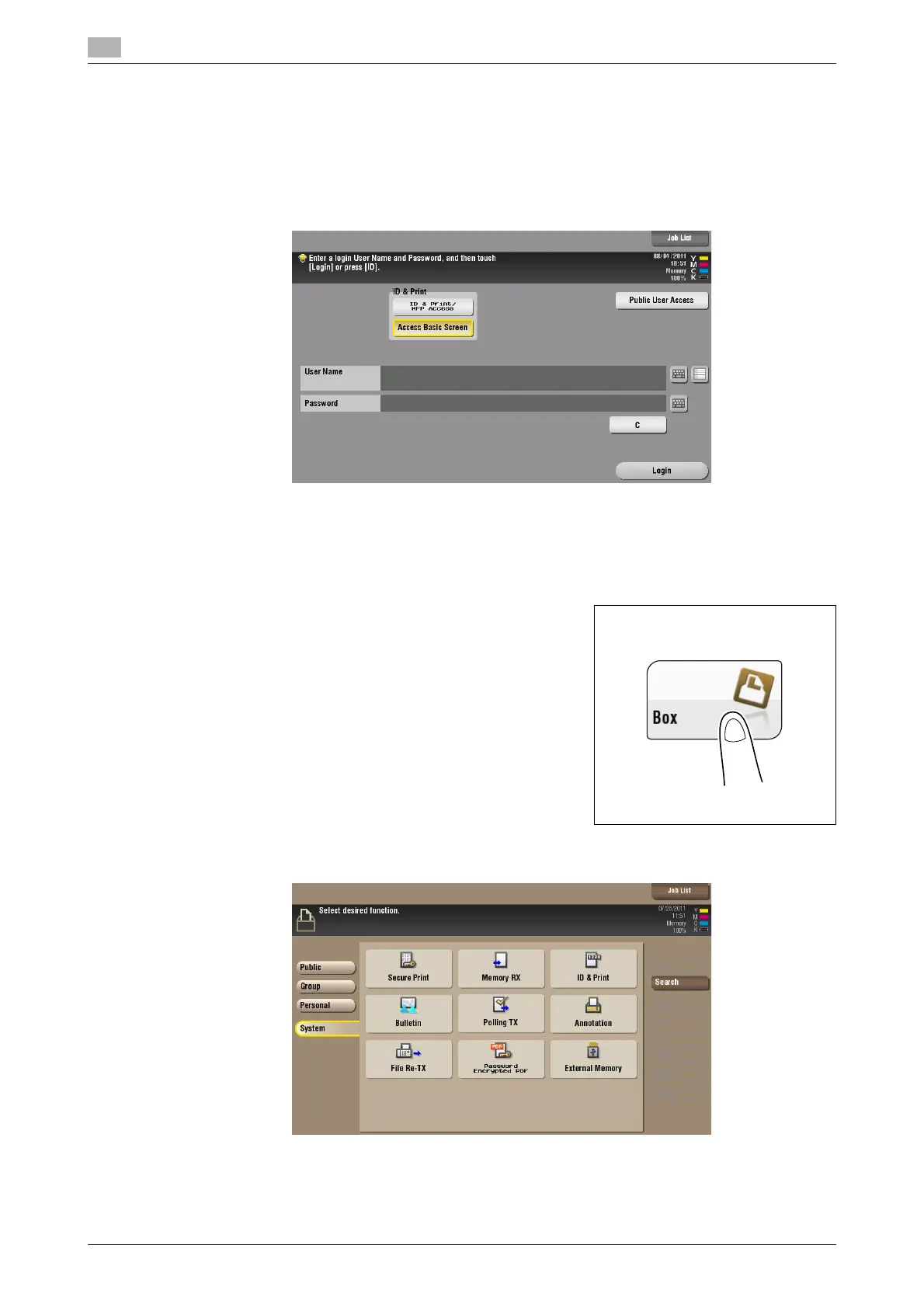Print files in a User Box
11
11-4 bizhub C754/C654
11.2
11.2 Print files in a User Box
The following explains how to print a file manually from the [ID & Print] User Box.
1 In the [ID & Print] subwindow, tap [Access Basic Screen].
% When the [ID & Print/MFP Access] is selected, all files of the current user are printed out from the
ID & Print User Box.
2 Tap the keyboard icon in the [User Name] field, and enter the user name and password.
3 Tap [Login].
4 Tap [Box].
5 Tap [System] - [ID & Print].
