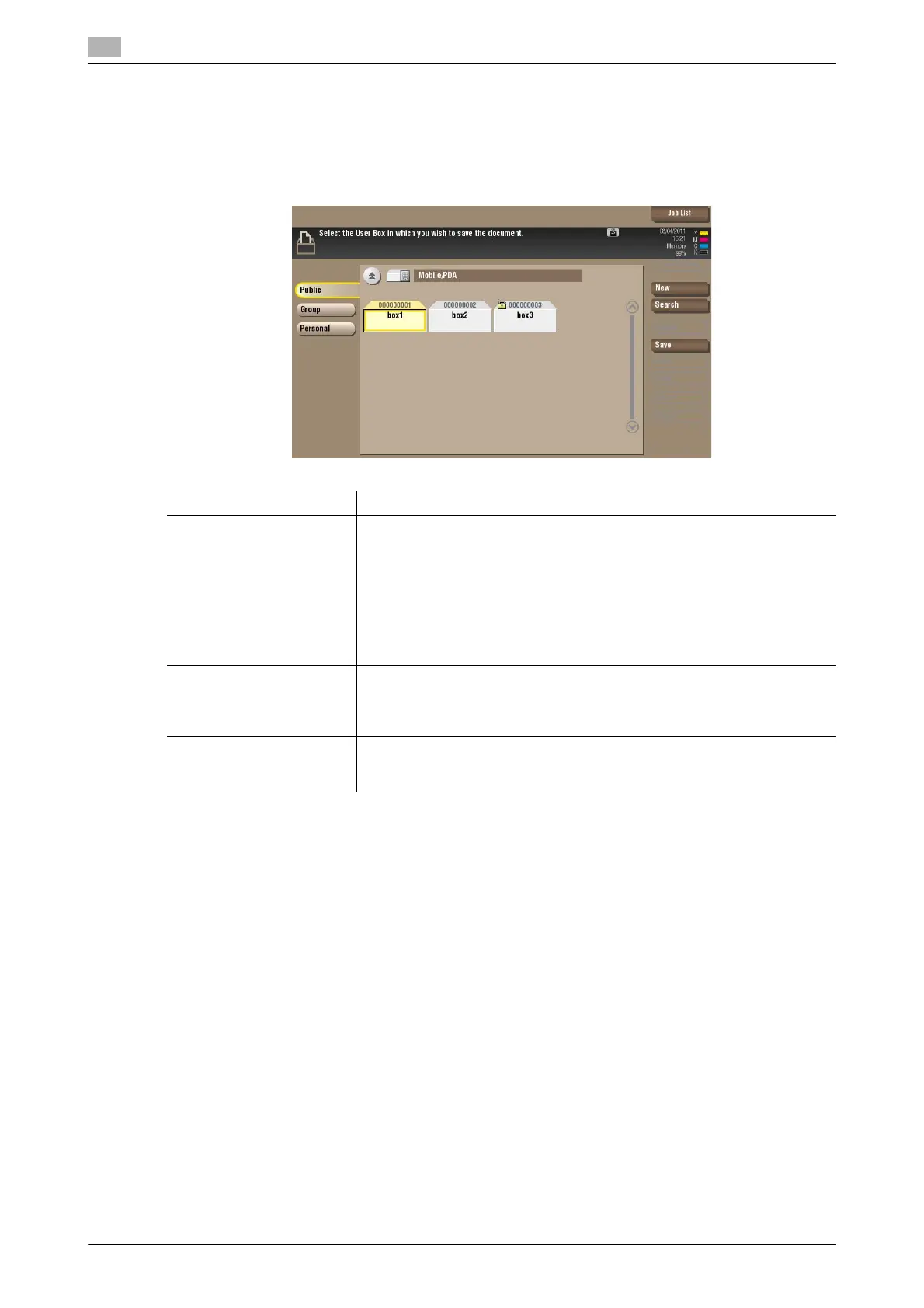15
15-212 bizhub C754/C654
[Save in User Box] ([Mobile/PDA])
To display: [Box] - [System] - [Mobile/PDA] - [Save in User Box]
Save a file being stored on a Bluetooth device into another User Box.
The destination can be a Public User Box, a Personal User Box, or a Group User Box.
Settings Description
[New] A User Box is created.
From the Keypad, enter a number of the User Box you wish to register and
tap [OK].
The location where a User Box is created may vary depending on the login
status of the user.
• If the user logs in with user authentication: [Personal]
• If the user logs in with the account track only: [Group]
• If the user authentication or account track is not installed or if the user
logs in with the public authentication: [Public]
[Search] This window is used to search for a User Box. The User Boxes are dis-
played based on search characters you have specified during box registra-
tion.
You can also specify a User Box number directly from the Keypad.
[Save] Saves file in the selected User Box.
When you enter a PIN code of Bluetooth device, a file is stored on the de-
vice.
