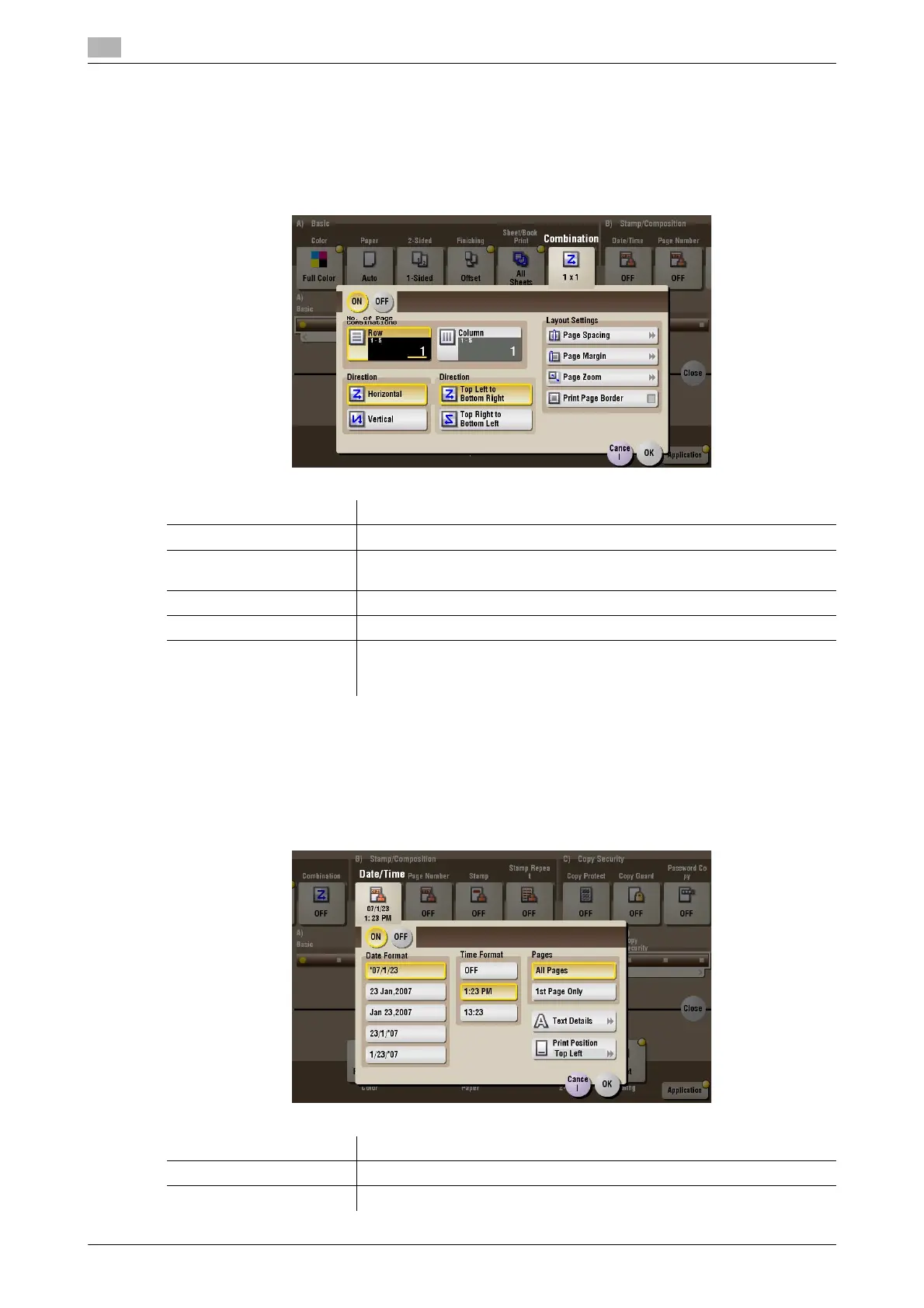15
15-204 bizhub C754/C654
[Combination] ([External Memory]) ([Print])
To display: [Box] - [System] - [External Memory] - Select the file - [Print] - [Application] - [Basic] - [Combina-
tion]
Set the print options to combine multiple pages of a PDF file, XPS file, or OpenXML file into a single page and
to print it out.
[Date/Time] ([External Memory]) ([Print])
To display: [Box] - [System] - [External Memory] - Select the file - [Print] - [Application] - [Stamp/Composi-
tion] - [Date/Time]
You can select a print position and format, and add the date and time. The date and time can be printed either
on all pages or only on the first page.
Settings Description
[ON]/[OFF] Select [ON] to combine pages.
[No. of Page Combina-
tions]
Specify the number of lines and columns (using p to 5 lines e 5 columns)
of the original images to be placed on a single page.
[Direction] Select the page layout of either [Horizontal] or [Vertical] layout.
[Direction] Set the layout of original images to be placed.
[Layout Settings] Set a space between images, a zoom ratio of images, and page margin.
• [Print Page Border]: Select this check box to add a frame around the
page.
Settings Description
[ON]/[OFF] Select [ON] to print the date/time.
[Date Format] Select the date/time format.
