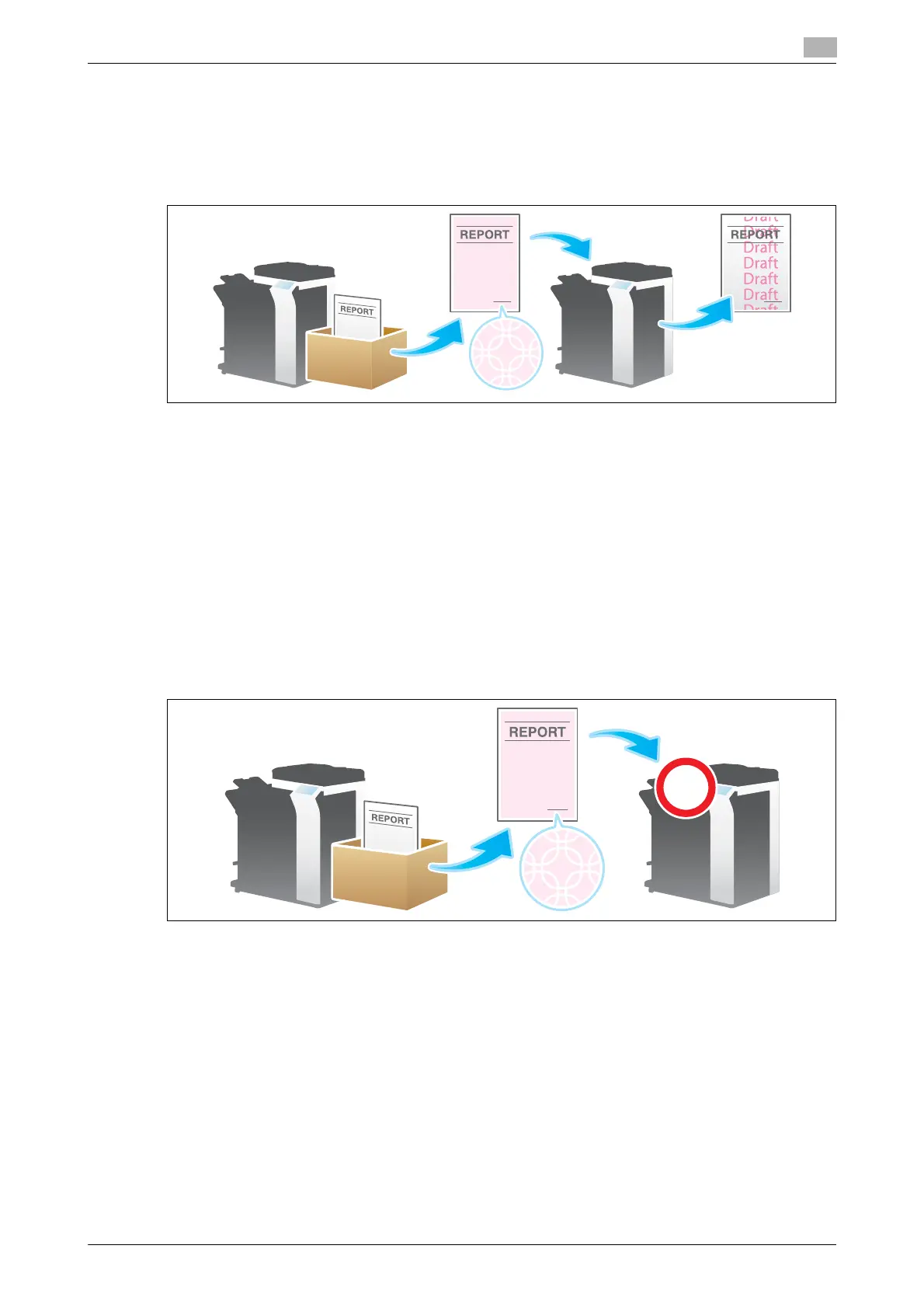bizhub C754/C654 14-21
14.2 Optional settings before printing
14
Print a concealed security watermark ([Copy Protect])
Text such as "Copy" and "Private" are printed as concealed text. This function is called the Copy Protect
function.
When a copy-protected document is copied, the concealed security watermark appears on the entire page,
thereby indicating that it is an unauthorized copy.
For details, refer to the following page.
- When you are using a User Box, refer to page 15-32.
- When you are using a User Box (Combine), refer to page 15-68.
- When you are using a Secure Print User Box, refer to page 15-114.
- When you are using an Annotation User Box, refer to page 15-152.
- When you are using an External Memory User Box, refer to page 15-207.
Add copy restriction information ([Copy Guard])
Copy Guard is a copy protection function that prints concealed security watermarks such as "FOR INTERNAL
USE" or a date in the background to prevent unauthorized copying, and embeds a copy restriction pattern
on all printed sheets.
If an attempt is made using a device that supports the copy guard function to copy a sheet that has been
copy protected, a copy guard pattern is scanned, the copying process is canceled, and the job is deleted.
For details, refer to the following page.
- When you are using a User Box, refer to page 15-33.
- When you are using a User Box (Combine), refer to page 15-69.
- When you are using a Secure Print User Box, refer to page 15-115.
- When you are using an Annotation User Box, refer to page 15-153.
- When you are using an External Memory User Box, refer to page 15-208.
Tips
- You can use the Copy Guard function when the optional Security Kit is installed and the Copy Guard
function is enabled on this machine.
- The Copy Guard function does not support color paper, envelopes and transparencies.
