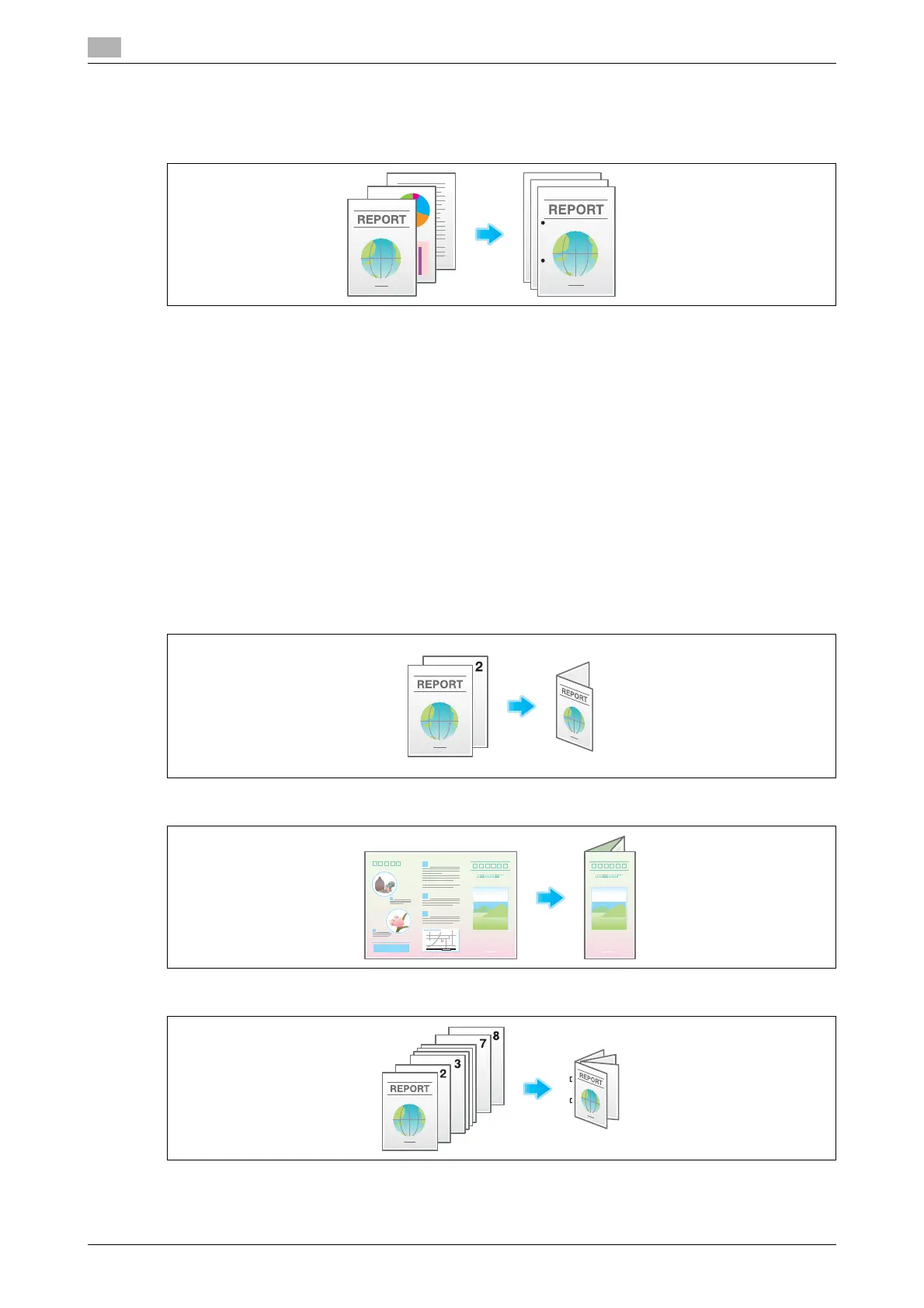Optional settings before printing
14
14-14 bizhub C754/C654
14.2
Punch the printed sheets. ([Punch])
Printed sheets are punched for filing and output. This function is useful when you want to bind printed mate-
rials in files.
For details, refer to the following page.
- When you are using a User Box, refer to page 15-22.
- When you are using a User Box (Combine), refer to page 15-61.
- When you are using a Secure Print User Box, refer to page 15-102.
- When you are using an Annotation User Box, refer to page 15-140.
- When you are using an External Memory User Box, refer to page 15-202.
Tips
- To use the punch function, install the Punch Kit PK-521 or Z Folding Unit in the optional Finisher
FS-535, or install Punch Kit PK-520 in the Finisher FS-534.
- The number of punched holes varies depending on the country you are in.
Folding/Biding ([Fold/Bind])
Printed sheets can be folded or bound and output automatically.
Half-folding
Tri-Fold
Center folding
