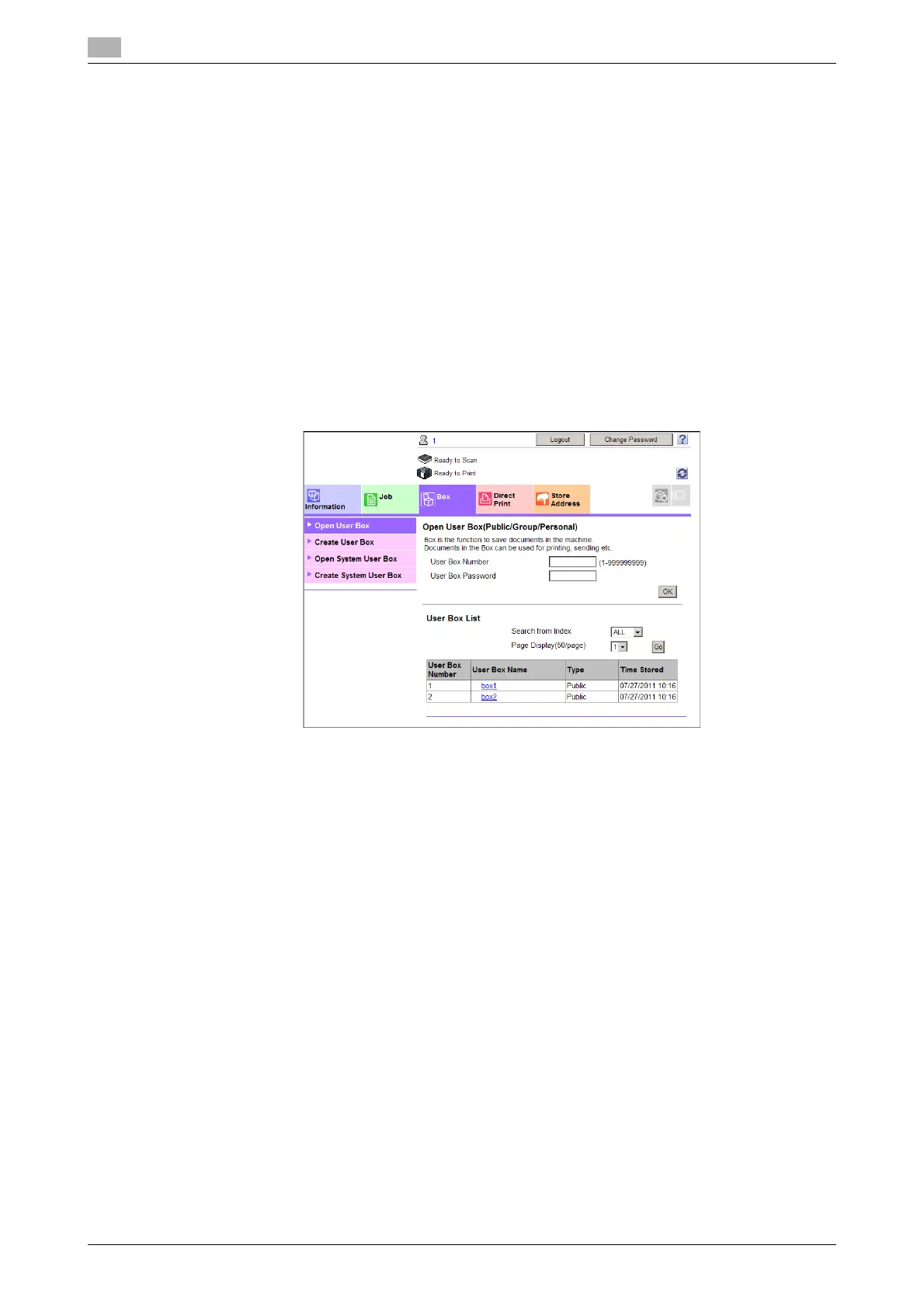Operate a User Box from the PC
2
2-36 bizhub C754/C654
2.8
2.8 Operate a User Box from the PC
2.8.1 Operate a User Box via Web Connection
Open User Box
Log in to the Web Connection user mode, and open a User Box.
1 Access to the Web Connection, using the Web browser.
% For details on how to access the Web Connection, refer to [User's Guide: Web Management Tool].
2 Log in to the user mode.
% For details on how to login to the user mode, refer to [User's Guide: Web Management Tool].
3 Click [Box] - [Open User Box].
The User Boxes existing in this machine (Public, Personal, and Group User Boxes) are listed.
4 Click and select a User Box to open from the list.
% You can also open a desired User Box by entering its number directly in the [User Box Number] col-
umn.
% If the box is password protected, you need to enter the password.
