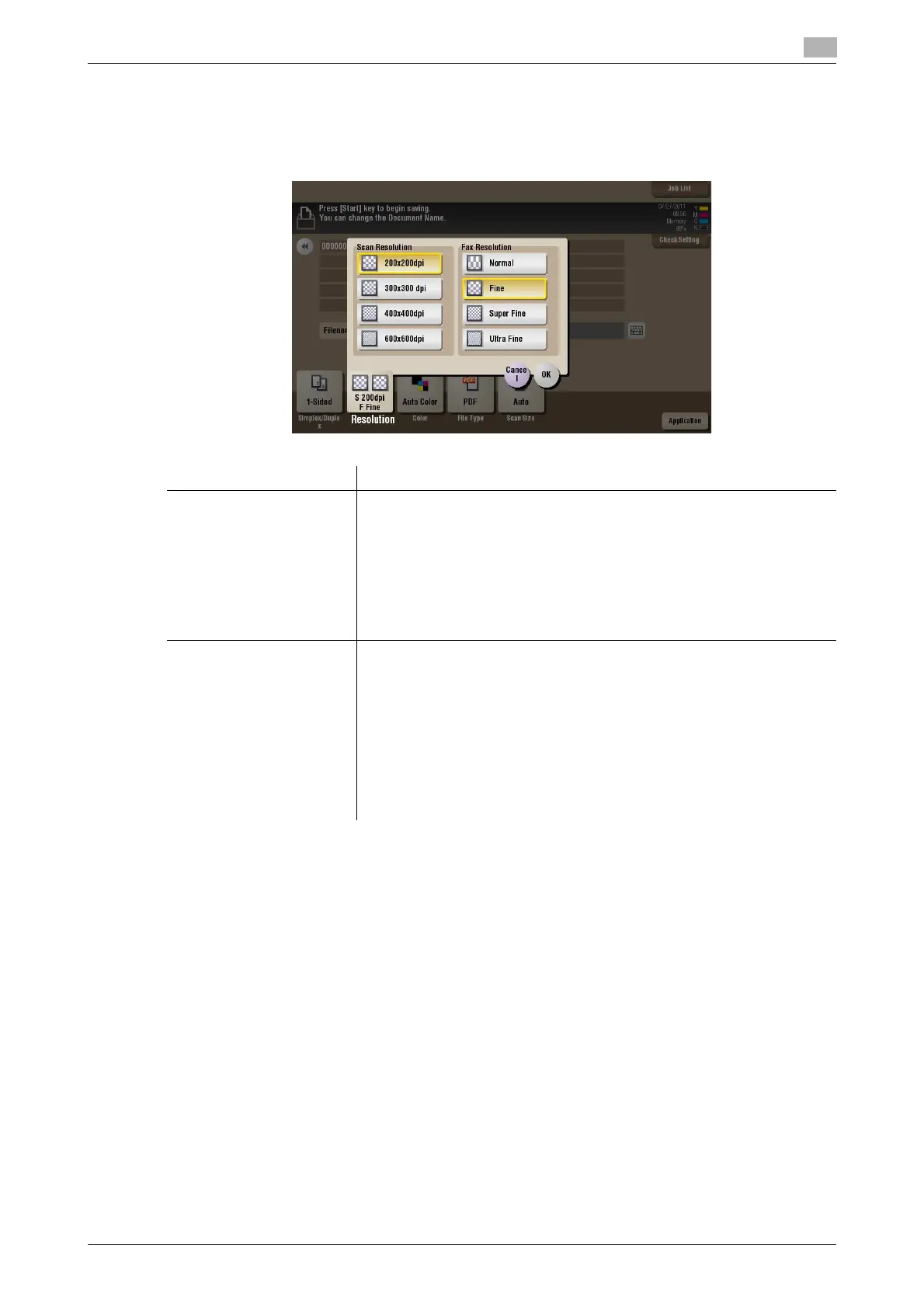bizhub C754/C654 15-7
15
[Resolution] ([Public]/[Personal]/[Group]) ([Save])
To display: [Box] - Select a User Box to save the file - [Save] - [Resolution]
Select a resolution to use to scan the original.
Settings Description
[Scan Resolution] Select a resolution of the original to be saved in the User Box.
• [200 e 200 dpi]: Select this option to scan the standard original.
• [300 e 300 dpi]: Select this option to scan the standard original at a
higher resolution level.
• [400 e 400 dpi]: Select this option to scan an original that has small
characters and figures.
• [600 e 600 dpi]: Select this option to convert the original into the max-
imum size file. Select this option to scan an original such as a full color
photo with a fine image quality level.
[Fax Resolution] Select a resolution to use to scan the original for fax transmission.
To use Fax TX, Internet Fax, or IP Address Fax, scan the original in the fol-
lowing resolution.
• [Normal]: Select this option to scan originals that does not require a fine
level of image quality, or when you want to send a large number of orig-
inals quickly.
• [Fine]: Select this option to scan a standard original.
• [Super Fine]: Select this option to scan an original that has small char-
acters or drawings.
• [Ultra Fine]: Select this option to scan an original that requires a fine im-
age quality level.
