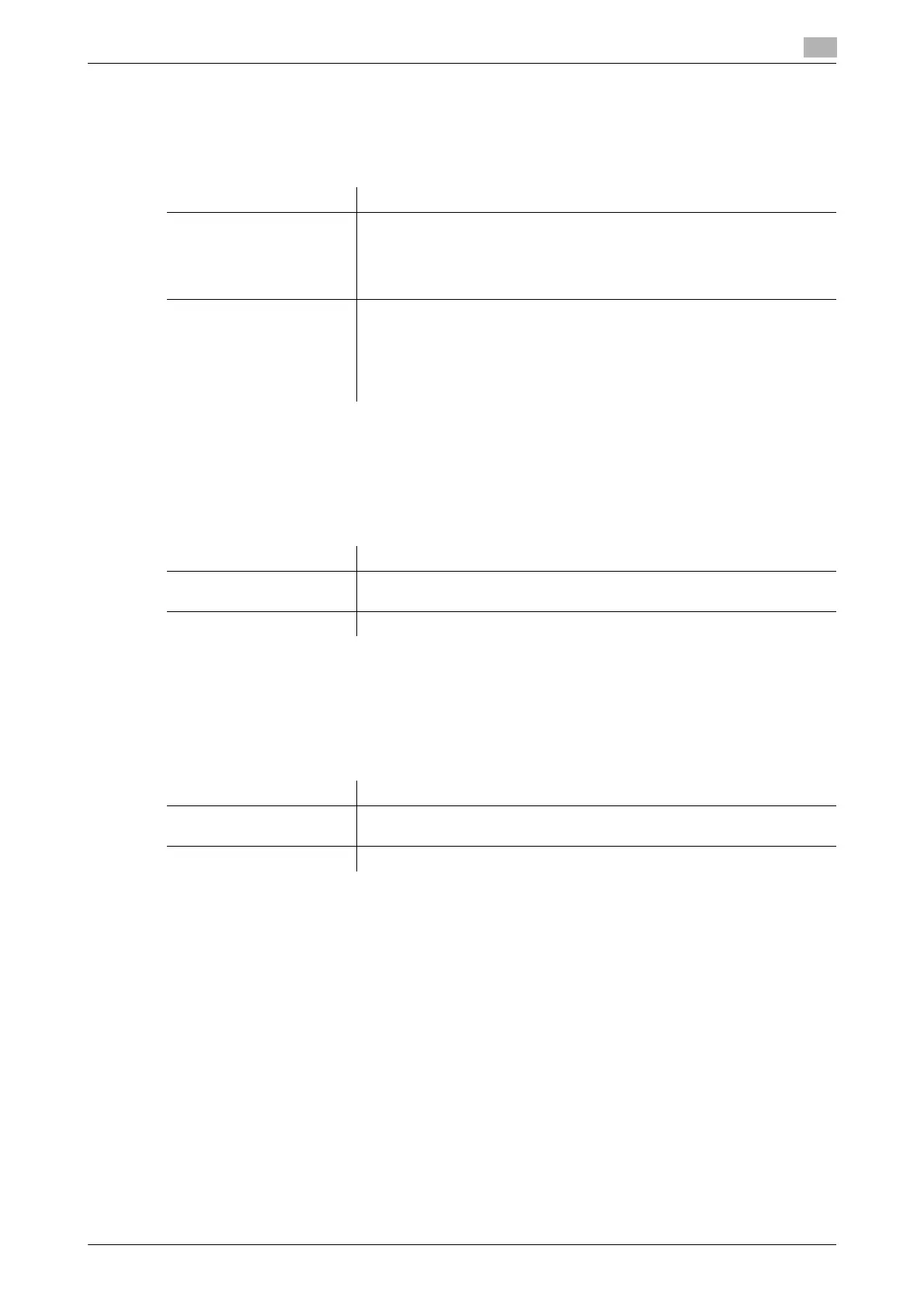bizhub C754/C654 17-15
17
[ID & Print Settings]
To display: [Utility] - [Administrator Settings] - [User Authentication/Account Track] - [User Authentication
Settings] - [Administrative Settings] - [ID & Print Settings]
Specify the operations of the ID & Print function.
[ID & Print Operation Settings]
To display: [Utility] - [Administrator Settings] - [User Authentication/Account Track] - [User Authentication
Settings] - [Administrative Settings] - [ID & Print Operation Settings]
When using the Authentication Unit function on an optional authentication unit, select whether to request
user authentication for printing each job or to allow the user to print all jobs once the user is authenticated.
[Default Operation Selection]
To display: [Utility] - [Administrator Settings] - [User Authentication/Account Track] - [User Authentication
Settings] - [Administrative Settings] - [Default Operation Selection]
Select the default value for the operation that is performed after the authentication process is carried out in
the login screen.
Settings Description
[ID & Print] Select whether to handle jobs normally printed from the printer driver as ID
& Print jobs.
• [ON]: Jobs that are normally printed are handled as ID & Print jobs.
• [OFF]: Only jobs for which ID & Print is set are handled as print jobs.
[OFF] is selected by default.
[Public User] Select the process performed when a public user job or a job without user
authentication information is received.
• [Print Immediately]: Prints the job without saving it in the ID & Print User
Box.
• [Save]: Saves the job in the ID & Print User Box.
[Print Immediately] is specified by default.
Settings Description
[Print All Jobs] One successful authentication session allows the user to print all jobs.
[Print All Jobs] is specified by default.
[Print Each Job] One successful authentication session allows the user to print a single job.
Settings Description
[Print & Access Basic
Screen]
The ID & Print job is executed and the user logs in to this machine.
[Print & Access Basic Screen] is specified by default.
[Access] The user logs in to this machine. The ID & Print job is not executed.
