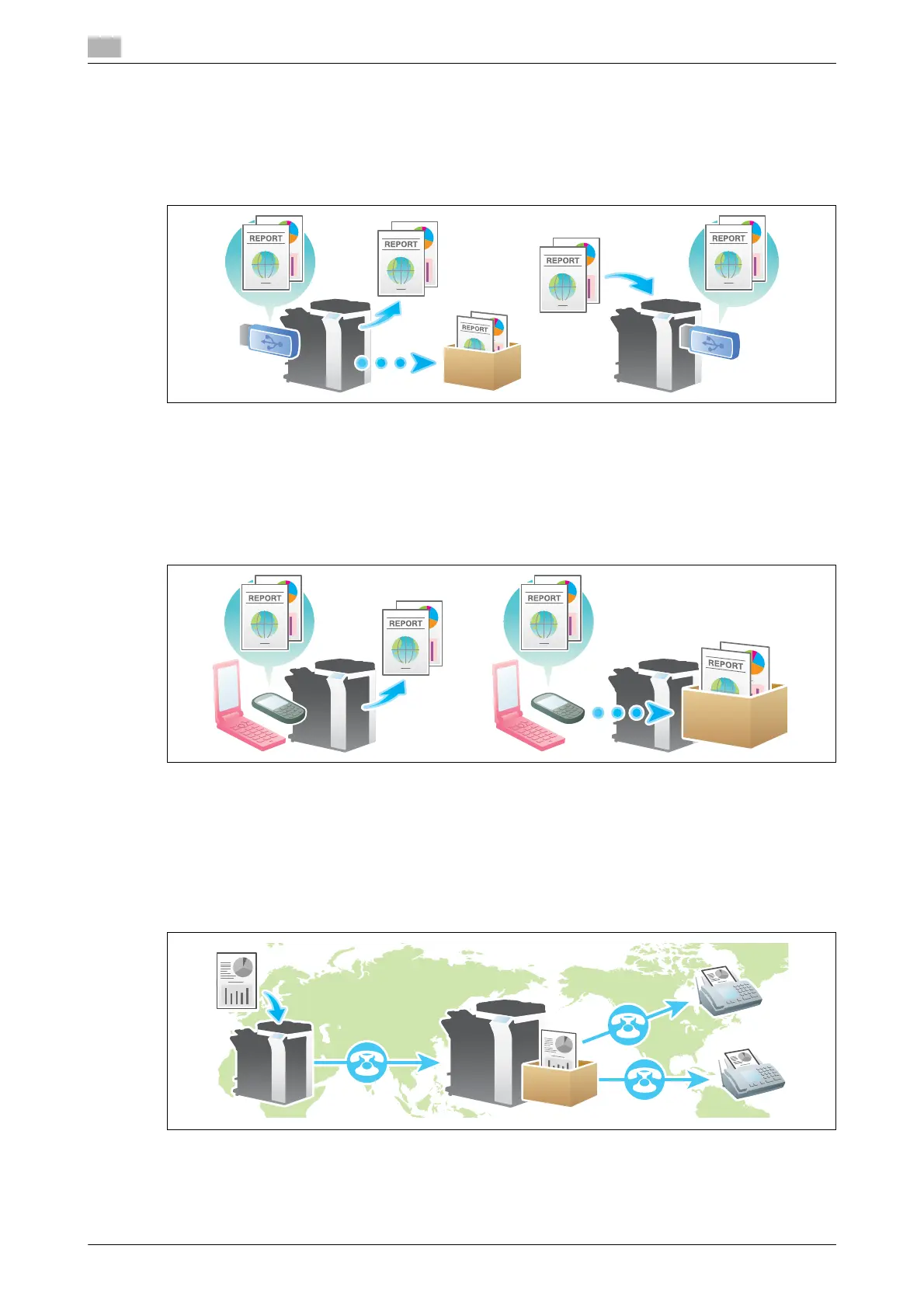Available operations with System Box
1
1-8 bizhub C754/C654
1.3
[External Memory]
This window appears when you insert a USB memory device into the USB port of this machine.
Once you have opened the User Box, you can print out a file stored on a USB memory. Also, you can read
the original data and directly save it as a file in the USB memory. You can also move a file from the USB mem-
ory to the External Memory User Box.
[Mobile/PDA]
When a mobile phone, smartphone, tablet PC or other device that supports Bluetooth is connected to this
machine via Bluetooth, a file can be written in and read from the Mobile/PDA User Box.
Once you have opened the User Box, you can set the file printing and saving. Because files are transferred
from the Bluetooth device to this machine via wireless communication, you can save and print out files even
when no PC is available.
[Relay User Box]
When you use this machine as a relay machine to the facsimile, the Relay User Box is used for data relay.
If you use the Relay Distribution and you send a fax to the relay machine, it distributes the fax to all recipients
registered in the Relay User Box.
If you are broadcasting to distant destinations, you can reduce total communication costs by using the relay
machine.
