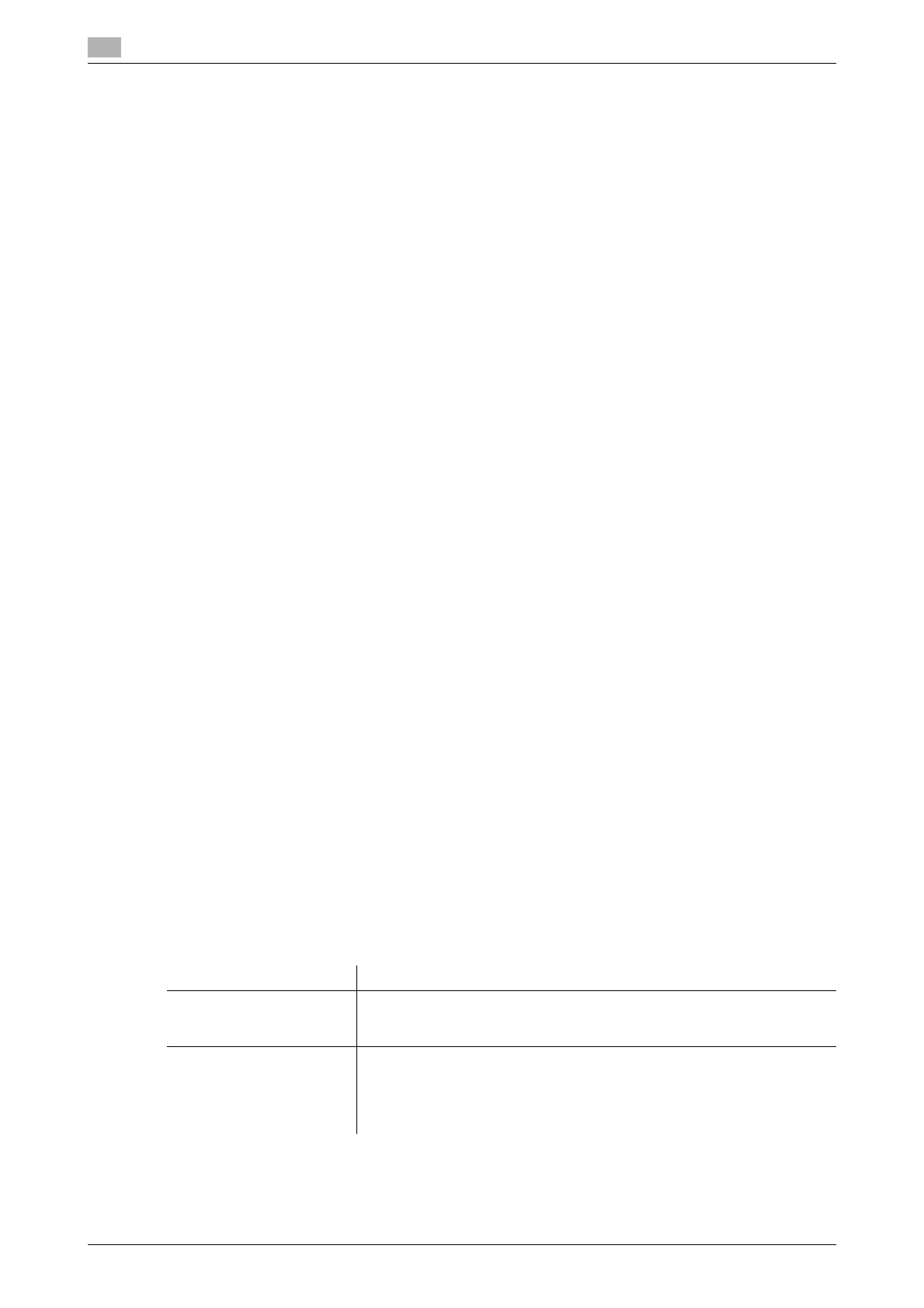17
17-6 bizhub C754/C654
[Auto Delete Secure Document]
To display: [Utility] - [Administrator Settings] - [System Settings] - [User Box Settings] - [Auto Delete Secure
Document]
Specify the time to automatically delete files from the Secure Print User Box, as the time from the date/time
the file was saved.
- When specifying the time in units of days, select [1 day], [2 days], [3 days], [7 days], or [30 days].
- When specifying the time, tap [Time] and enter a value between five minutes and 12 hours (in incre-
ments of one minute).
- To keep the files in the box, select [Save].
[1 day] is selected by default.
[Encrypted PDF Delete Time]
To display: [Utility] - [Administrator Settings] - [System Settings] - [User Box Settings] - [Encrypted PDF Delete
Time]
Specify the time to automatically delete files from the Password Encrypted PDF User Box, as the time from
the date/time the file was saved.
- When specifying the time in units of days, select [1 day], [2 days], [3 days], [7 days], or [30 days].
- When specifying the time, tap [Time] and enter a value between five minutes and 12 hours (in incre-
ments of one minute).
- To keep the files in the box, select [Save].
[1 day] is selected by default.
[ID & Print Delete Time]
To display: [Utility] - [Administrator Settings] - [System Settings] - [User Box Settings] - [ID & Print Delete
Time]
Specify the time to automatically delete documents from the ID & Print User BOX, as the time from the
date/time the document was saved or the date/time it was last printed.
- When specifying the time in units of days, select [1 day], [2 days], [3 days], [7 days], or [30 days].
- When specifying the time, tap [Time] and enter a value between five minutes and 12 hours (in incre-
ments of one minute).
- To keep the files in the box, select [Save].
[1 day] is selected by default.
Related setting (for the administrator)
- You can let the user select whether to delete the file from the ID & Print User Box after the file is printed.
For details, refer to page 17-7.
[Document Hold Setting]
To display: [Utility] - [Administrator Settings] - [System Settings] - [User Box Settings] - [Document Hold Set-
ting]
Specify whether to keep the file in the Public User Box, Personal User Box, Group User Box, or Annotation
User Box after it is printed or sent.
Settings Description
[Yes]/[No] You can specify to hold or clear a file from the box after the file has been
printed or sent.
[ON] is specified by default.
[Delete confirmation
screen.]
Select whether or not to display the delete confirmation screen when the
file is left in the User Box.
If [ON] is set, the user can select whether or not to leave or not the file in
the User Box after the file has been printed or sent.
[Off] is specified by default.
