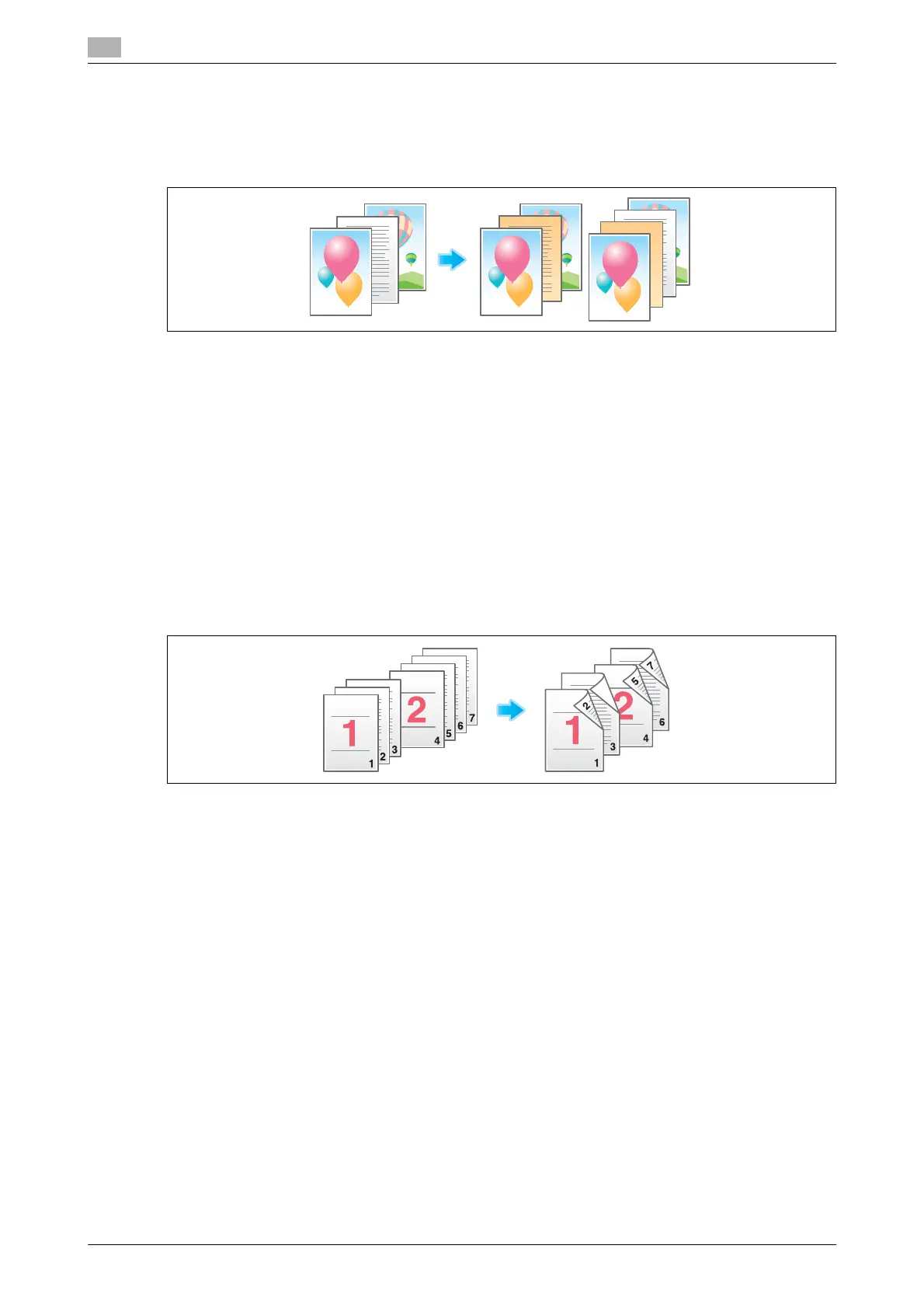Optional settings before printing
14
14-18 bizhub C754/C654
14.2
Insert a different sheet into the specified page ([Insert Sheet])
You can insert a different sheet from other pages into a specified page.
You can insert a color paper and a thick paper. Also, you can print or not print the original data on the inserted
sheet.
For details, refer to the following page.
- When you are using a User Box, refer to page 15-26.
- When you are using a Secure Print User Box, refer to page 15-107.
- When you are using an Annotation User Box, refer to page 15-145.
Tips
- You can specify up to 30 positions for insert sheets.
- Use insert sheets and text sheets of the same size, and stack them in the same orientation.
Arrange the first page of the chapter on the front side ([Chapters])
During 2-Side printing, the first page of each chapter is always printed on the front side of the sheet of paper
used.
The first page of each chapter and the text pages are printed on the same sheets. Also, you can use a sheet
different from text sheets for the first page of each chapter.
For details, refer to the following page.
- When you are using a User Box, refer to page 15-27.
- When you are using a Secure Print User Box, refer to page 15-108.
- When you are using an Annotation User Box, refer to page 15-146.
Tips
- You can set up to 30 positions for the first page of chapters.
- Make sure that the paper loaded for the first page of the chapter and for text copies are of the same
size and orientation.
