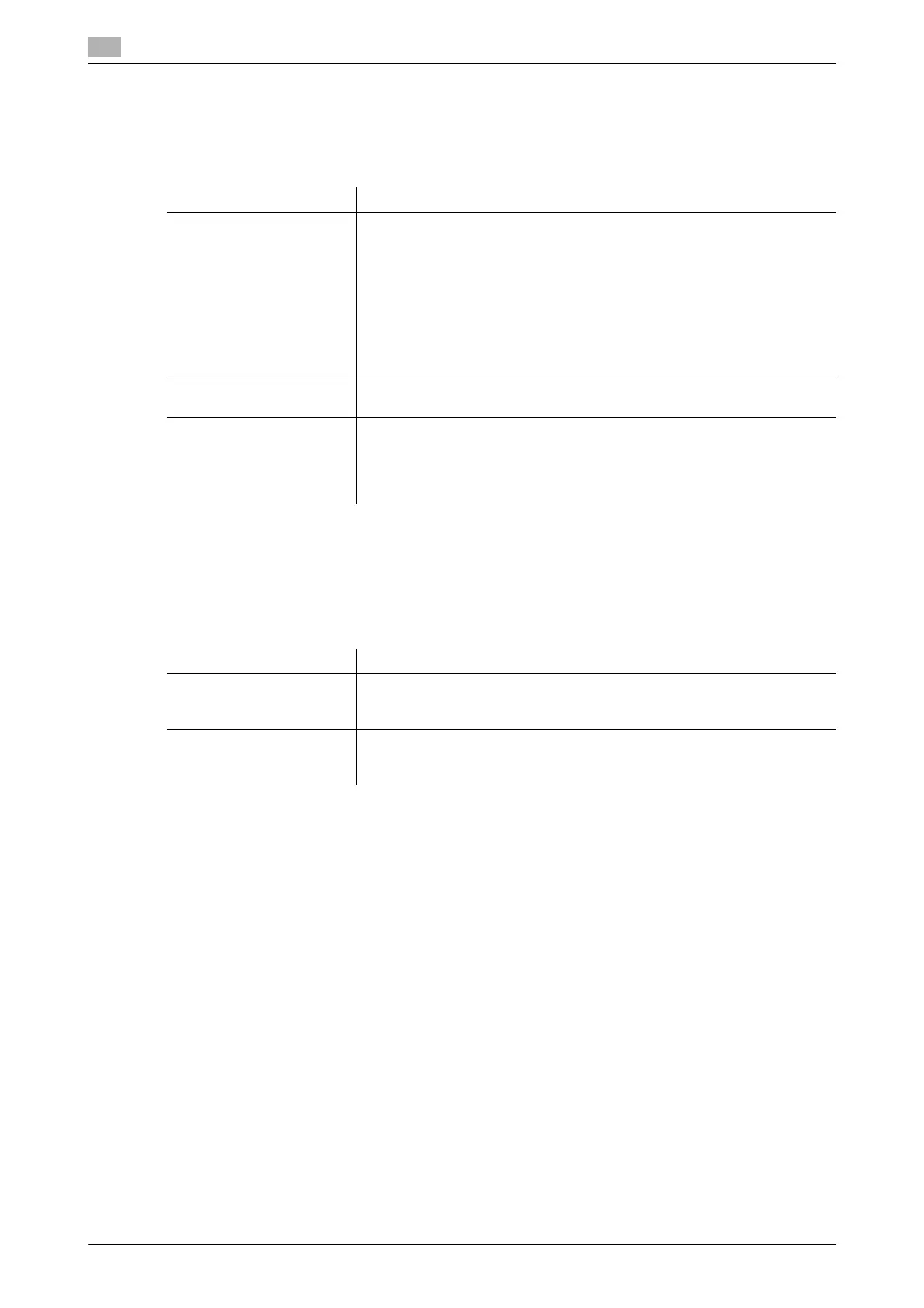17
17-22 bizhub C754/C654
[Prohibited Functions When Authentication Error]
To display: [Utility] - [Administrator Settings] - [Security Settings] - [Security Details] - [Prohibited Functions
When Authentication Error]
Define the severity of penalties to be applied if an incorrect password is entered in the authentication process.
[Confidential Document Access Method]
To display: [Utility] - [Administrator Settings] - [Security Settings] - [Security Details] - [Confidential Document
Access Method]
Specify how to enter an ID and a password when accessing a file in the Secure Print User Box. This function
is forced in conjunction with [Prohibited Functions When Authentication Error].
Settings Description
[Functions When Error] Select the severity of penalties applied if a wrong password is entered in
the authentication process.
• [Mode 1]: If authentication fails, the authentication operation (password
entry) is prohibited for five seconds.
• [Mode 2]: If authentication fails, the authentication operation (password
entry) is prohibited for five seconds. The number of times, in which au-
thentication fails, is also counted and, when the failure count reaches a
predetermined value, the authentication operation is prohibited and the
machine enters an access lock state.
[Mode 1] is selected by default.
[Release] Select an item to be released from Access Lock due to authentication fail-
ure.
[Release Time Settings] If necessary, change the time that elapses before an access lock state in
the Administrator Setting mode is canceled.
If a predetermined time has elapsed after the machine was restarted, an
access lock state is canceled.
[5] minutes is specified by default.
Settings Description
[Mode 1] Displays all files when the ID and password specified in the printer driver
are entered. Select a desired file and print it.
[Mode 1] is selected by default.
[Mode 2] Displays all files when the ID specified in the printer driver are entered. To
print, select your desired file, and enter the appropriate password for each
file.
