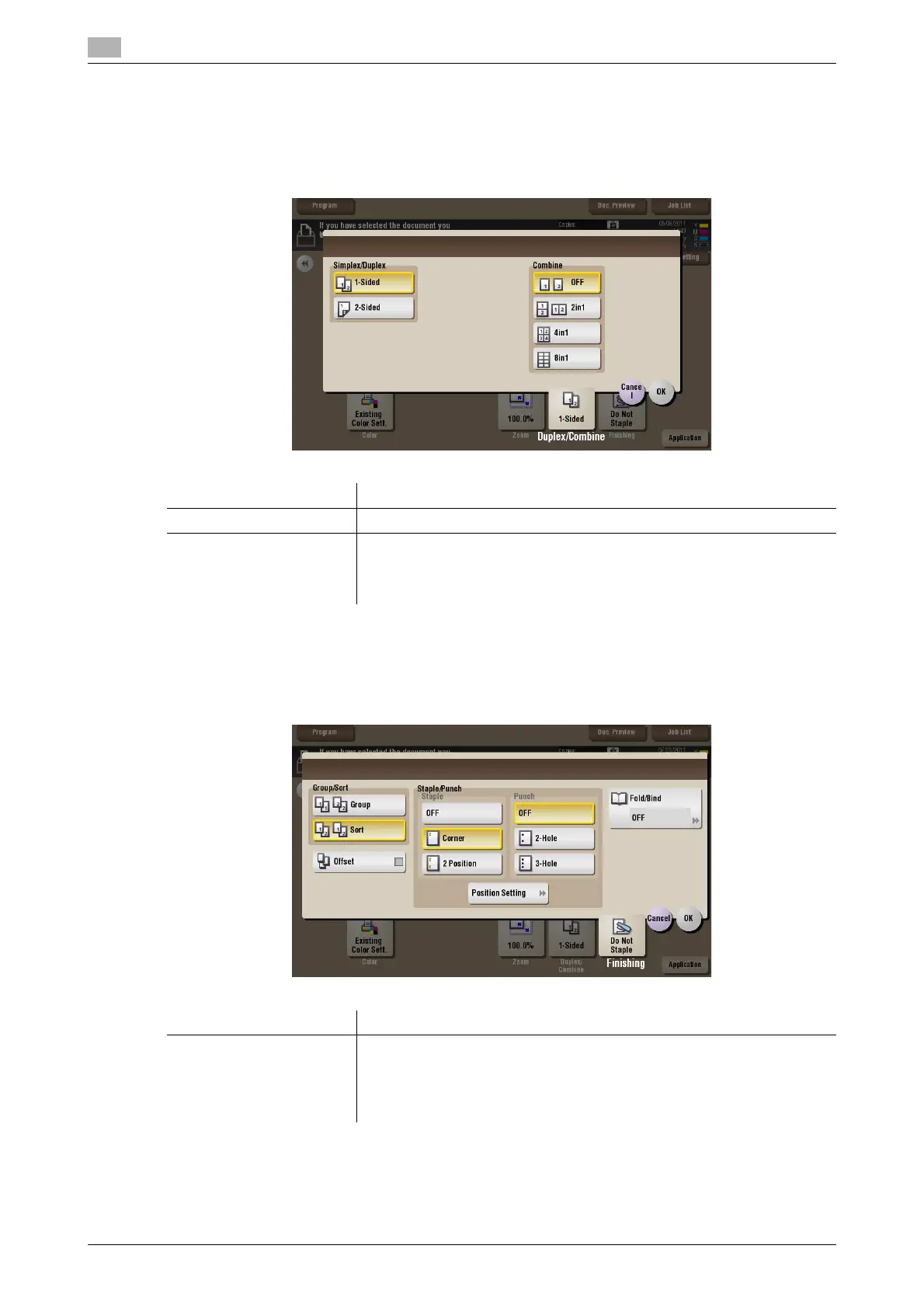15
15-22 bizhub C754/C654
[Duplex/Combine] ([Public]/[Personal]/[Group]) ([Print])
To display: [Box] - Select a User Box - [Open] - Select the file - [Print] - [Duplex/Combine]
The original is printed on both sides of paper. Also, a multi-page original can be reduced and printed on the
same side of a single sheet of paper.
[Finishing] ([Public]/[Personal]/[Group]) ([Print])
To display: [Box] - Select a User Box - [Open] - Select the file - [Print] - [Finishing]
Specify how to feed out printed sheets of paper.
Settings Description
[Simplex/Duplex] The original is printed either on a single side or on both sides of paper.
[Combine] Multiple pages can be reduced and printed on the same side of a single
sheet of paper. Appropriate scale is set automatically during zooming.
If [4 in 1] or [8 in 1] is selected, you can set the combined page layout to
[Horizontal] or [Vertical].
Settings Description
[Group/Sort] Select the output method when printing multiple sets of copies.
• [Group]: Feeds out copies separately page by page like "111", "222",
"333", "444", "555".
• [Sort]: Feeds out copies separately one by one like "12345", "12345",
"12345".
