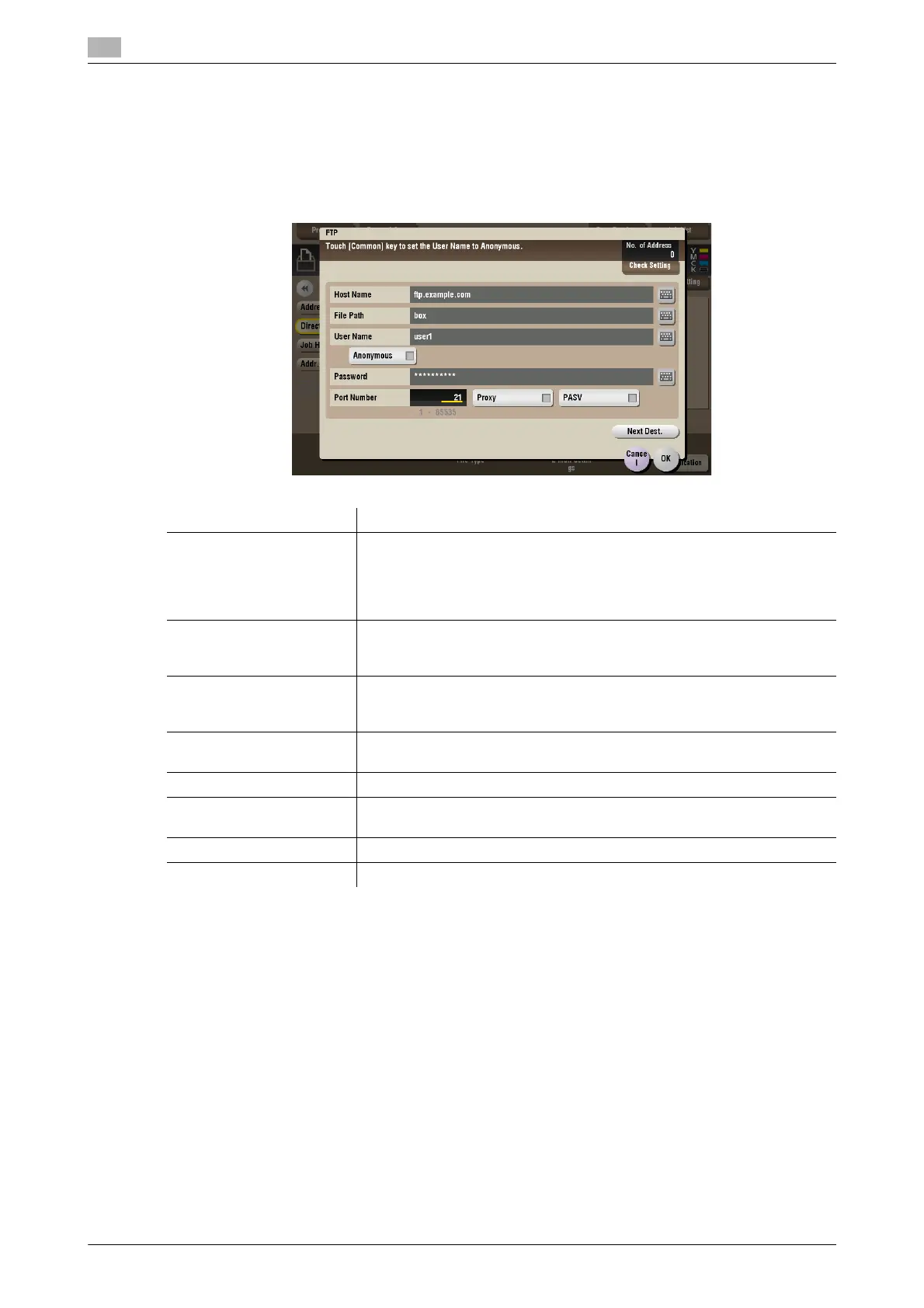15
15-74 bizhub C754/C654
[FTP] ([Public]/[Personal]/[Group]) ([Combine TX])
To display: [Box] - Select a User Box - [Open] - Select multiple files - [Other] - [Combine TX] - [Direct Input]
- [FTP]
Enter the host name or IP address of the destination FTP server to send files to the FTP server.
When specifying multiple destinations, tap [Next Address] to add destinations.
Settings Description
[Host Name] Enters the host name or IP address of the destination FTP server (up to 63
bytes long).
• Example of host name entry: "host.example.com"
• Example of IP address (IPv4) entry: "192.168.1.1"
• Example of IP address (IPv6) entry: "fe80::220:6bff:fe10:2f16"
[File Path] Enter the storage folder name of FTP server specified as the [Host Name]
(up to 127 bytes long).
• Entry example: "scan"
[User Name] Enter the login user name (using up to 64 characters) if the authentication
is required by the destination FTP server.
• Entry example: "public_user"
[Anonymous] When authentication is not required for the destination FTP server, select
this item.
[Password] Enter the password of the user specified in [User Name].
[Port Number] If necessary, change the port number.
Normally, you can use the original port number.
[Proxy] When a proxy server is used in your environment, select this item.
[PASV] When a PASV server is used in your environment, select this item.
