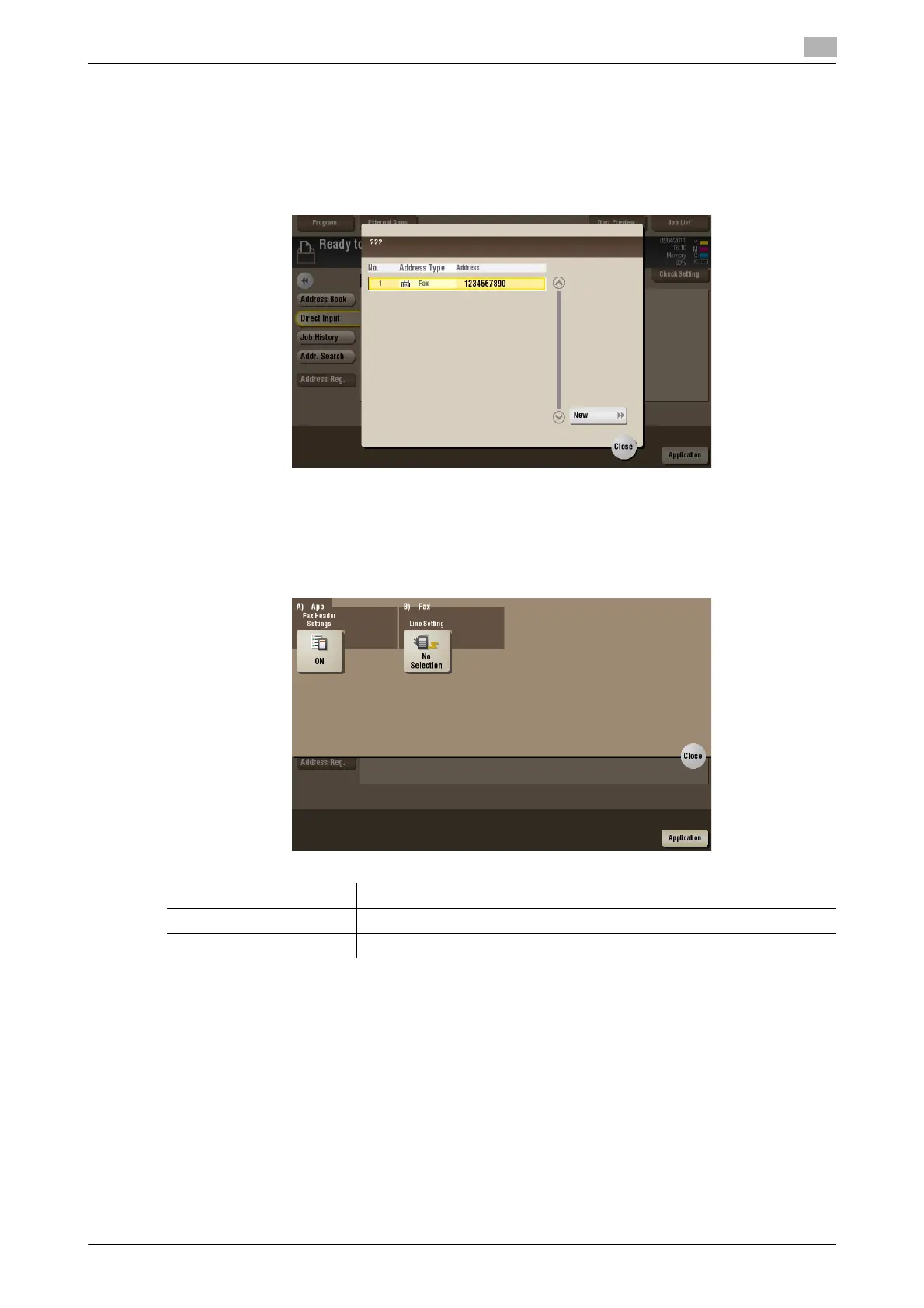bizhub C754/C654 15-183
15
[Address Reg.] ([File Re-TX]) ([Fax TX])
To display: [Box] - [System] - [File Re-TX] - Select the file - [Fax TX] - [Direct Input] - Enter Destination -
[Address Reg.]
You can register the destination that you have entered directly into the address book. For details on how to
register it, refer to [User's Guide: Scan Operations].
[Application] ([File Re-TX]) ([Fax TX])
To display: [Box] - [System] - [File Re-TX] - Select the file - [Fax TX] - [Application]
Set the advanced file send options.
Settings Description
[App] Changes the fax header information.
[Fax Setting] Specify how to send a fax based on the line conditions.
