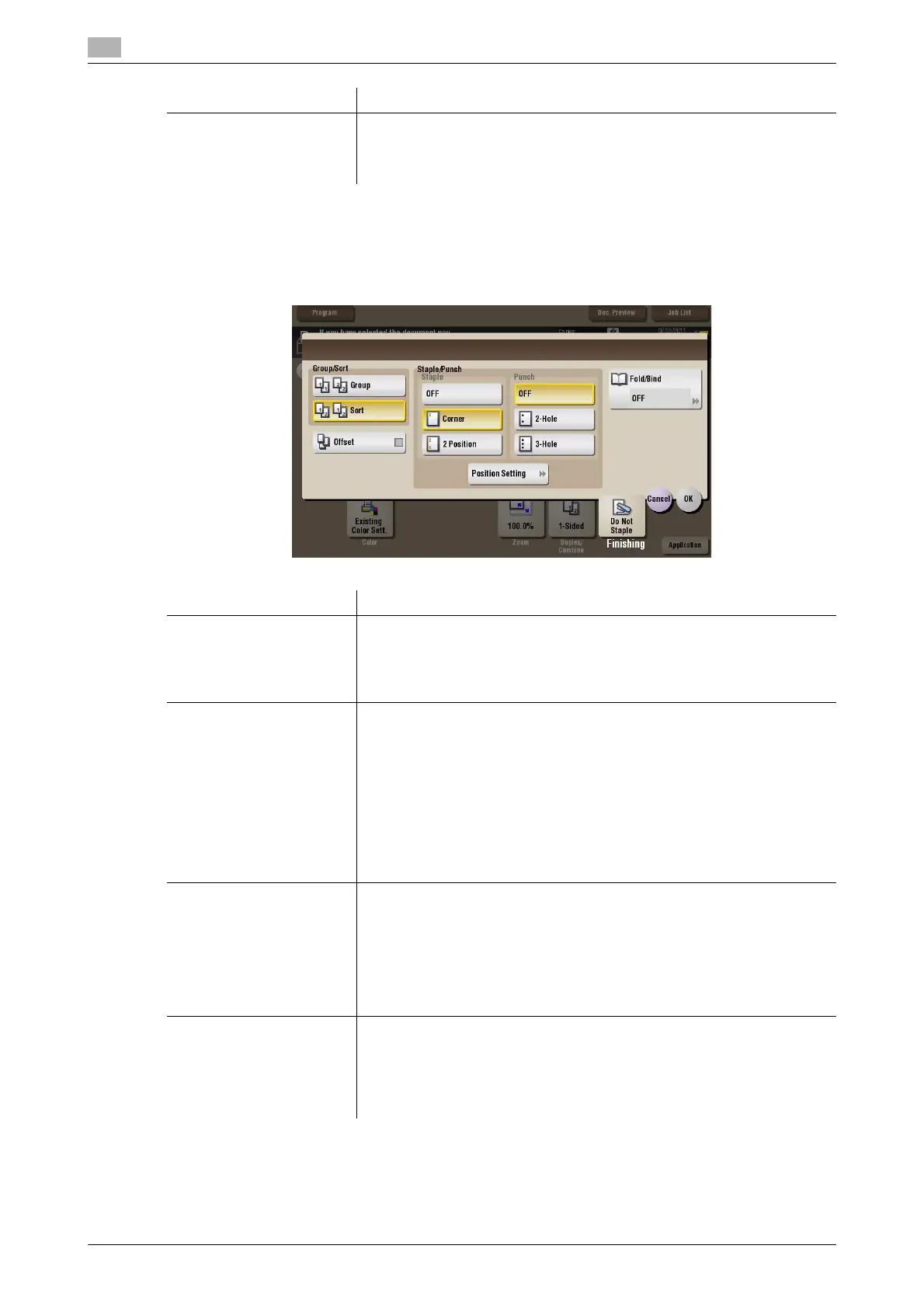15
15-140 bizhub C754/C654
[Finishing] ([Annotation]) ([Print])
To display: [Box] - [System] - [Annotation] - Select a User Box - [Open] - Select the file - [Print] - [Finishing]
Specify how to feed out printed sheets of paper.
[Combine] Multiple pages can be reduced and printed on the same side of a single
sheet of paper. Appropriate scale is set automatically during zooming.
If [4 in 1] or [8 in 1] is selected, you can set the combined page layout to
[Horizontal] or [Vertical].
Settings Description
Settings Description
[Group/Sort] Select the output method when printing multiple sets of copies.
• [Group]: Feeds out copies separately page by page like "111", "222",
"333", "444", "555".
• [Collate (By Set)]: Feeds out copies separately one by one like "12345",
"12345", "12345".
[Offset] Select this item when sorting by copies or by page to feed out paper.
If the finisher is installed, the printed sheets are fed out and stacked on top
of each other with each copy or page set staggered to separate them.
If no finisher is installed, the printed sheets are fed out and sorted by cop-
ies or page in an alternating crisscross pattern when the following condi-
tions are satisfied.
•8-1/2 e 11, A4, or B5 paper is used.
• Paper of the same size and type is loaded with the w orientation in one
paper tray and with the v orientation in another tray
• Auto Paper for the paper size setting is set.
[Staple] Select the binding positions for stapling the sheets.
• [Corner]: Each set of printed sheets is stapled in a corner (top left or top
right) before it is output.
• [2 Position]: Each set of printed sheets is stapled at two positions (in the
top, left, or right) before it is output.
• [Position Setting]: Select the binding position. If [Auto] is specified for
the binding position, the binding position is determined automatically
based on the direction of print file.
[Punch] Select binding positions when punching sheets.
• The number of punched holes varies depending on the country you are
in.
• [Position Setting]: Select a position to punch. If the punch position is
set to [Auto], the position to punch is determined automatically based
on the direction of print file.
