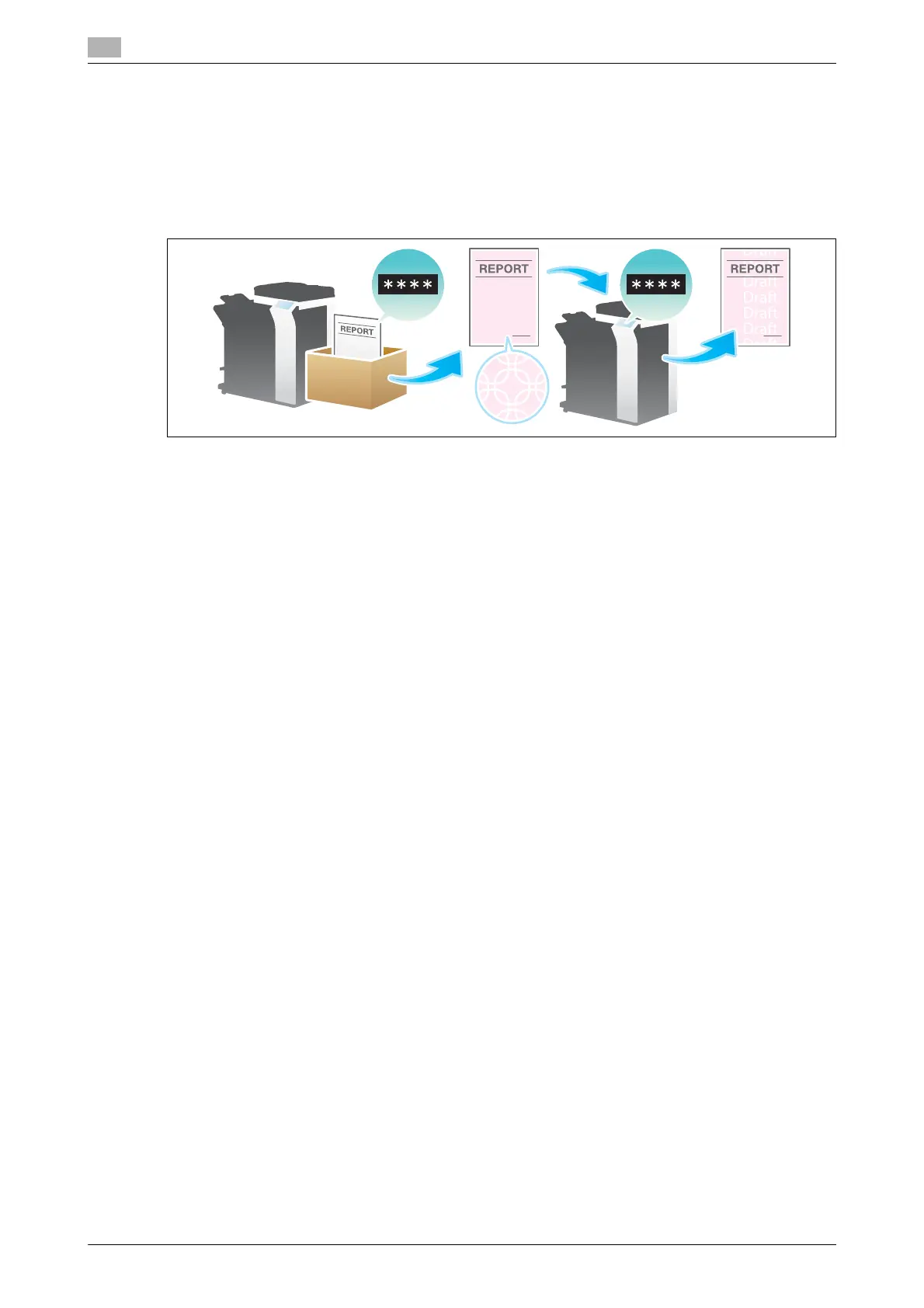Optional settings before printing
14
14-22 bizhub C754/C654
14.2
Add a password ([Password Copy])
Password Copy is a copy protection function that prints concealed security watermarks such as "FOR IN-
TERNAL USE" or a date in the background to prevent unauthorized copying, and embeds a password for the
password copy function on all printed sheets.
If an attempt is made using a device that supports the password copy function to copy a sheet that has been
prepared for password copy, a password copy pattern is scanned and entry of a password is requested.
Copying starts if the correct password is entered.
For details, refer to the following page.
- When you are using a User Box, refer to page 15-34.
- When you are using a User Box (Combine), refer to page 15-70.
- When you are using a Secure Print User Box, refer to page 15-116.
- When you are using an Annotation User Box, refer to page 15-154.
- When you are using an External Memory User Box, refer to page 15-209.
Tips
- You can use the Password Copy function when the optional Security Kit is installed and the Password
Copy function is enabled on this machine.
- The Password Copy function does not support color paper, envelopes and transparencies.
