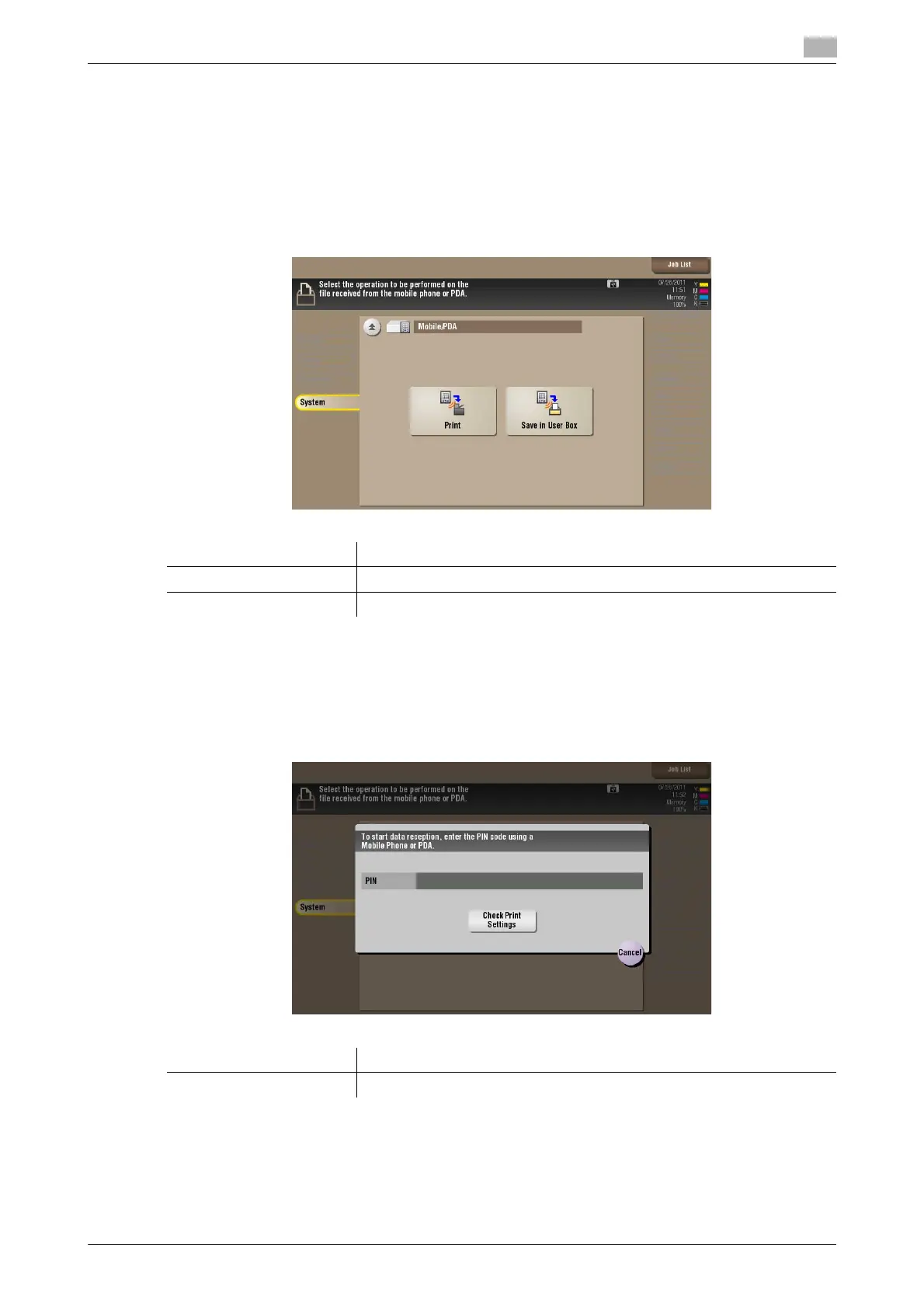bizhub C754/C654 15-211
15
[Mobile/PDA]
To display: [Box] - [System] - [Mobile/PDA]
When a mobile phone, smartphone, tablet PC or other device that supports Bluetooth is connected to this
machine via Bluetooth, a file can be written in and read from the Mobile/PDA User Box.
Once you have opened the User Box, you can set the file printing and saving. Because files are transferred
from the Bluetooth device to this machine via wireless communication, you can save and print out files even
when no PC is available.
[Print] ([Mobile/PDA])
To display: [Box] - [System] - [Mobile/PDA] - [Print]
Print a file being stored on a Bluetooth device.
When you enter a PIN code of Bluetooth device, a file of this device is printed out.
Related setting
- The print options must be set on this machine in advance. For details on how to configure the settings,
refer to page 16-8.
Settings Description
[Print] Print a file being stored on a Bluetooth device.
[Save in User Box] Save a file being stored on a Bluetooth device into another User Box.
Settings Description
[Check Print Settings] Checks the file print options.
