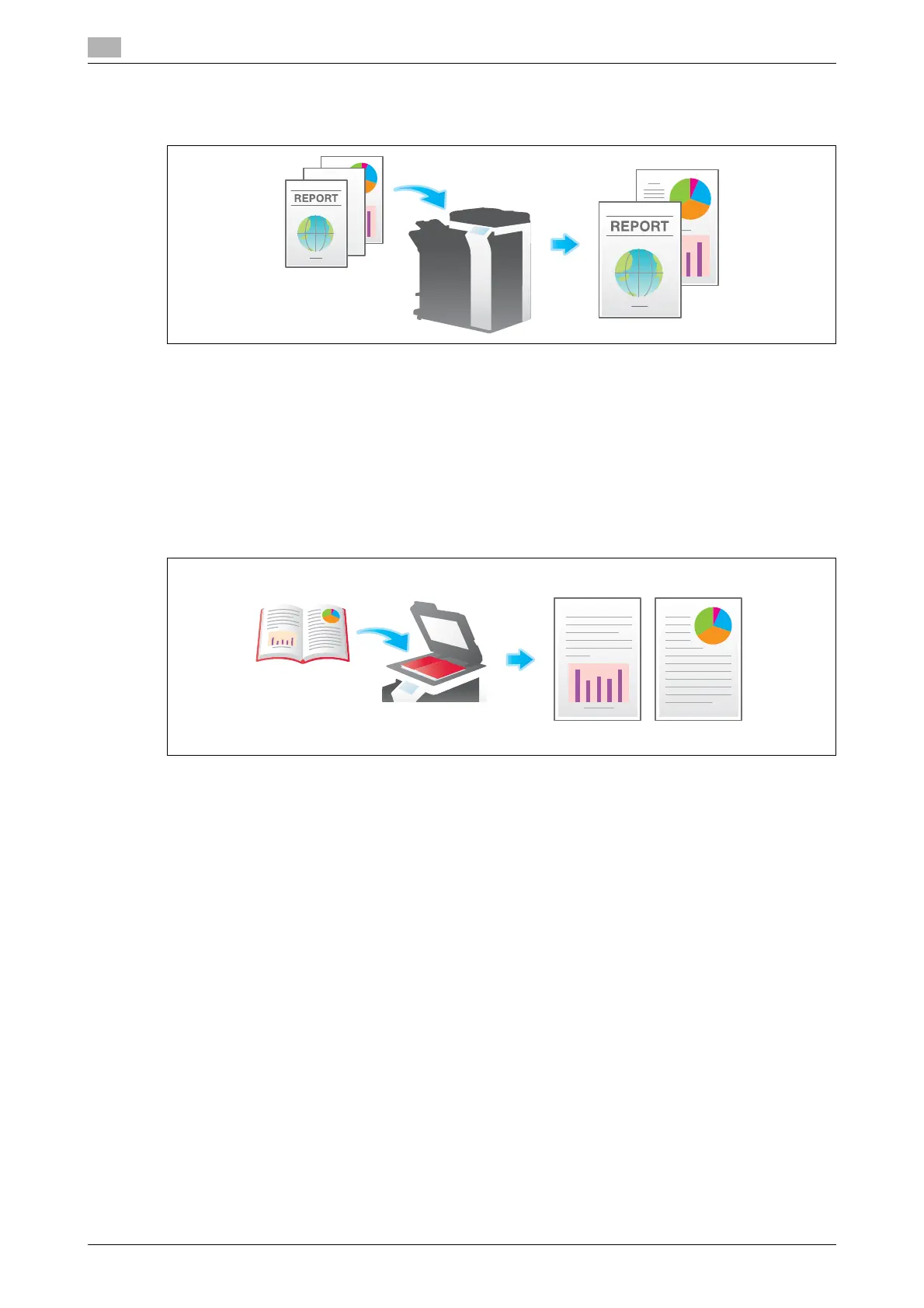Optional settings before file storage
14
14-8 bizhub C754/C654
14.1
Skip blank pages ([Blank Page Removal])
If blank pages are included in the original loaded into the ADF, they are skipped when the original is scanned.
For details, refer to the following page.
- When you are using a User Box, refer to page 15-14.
- When you are using an Annotation User Box, refer to page 15-132.
- When you are using an External Memory User Box, refer to page 15-194.
Split the left and right pages of a book or catalog ([Book Original])
You can scan two-page spreads such as books and catalogs separately into the left and right pages, or scan
a page spread as a single page. If you place a book or catalog on the Original Glass, you do not need to
close the ADF to scan it.
For details, refer to the following page.
- When you are using a User Box, refer to page 15-15.
- When you are using an Annotation User Box, refer to page 15-133.
- When you are using an External Memory User Box, refer to page 15-195.
