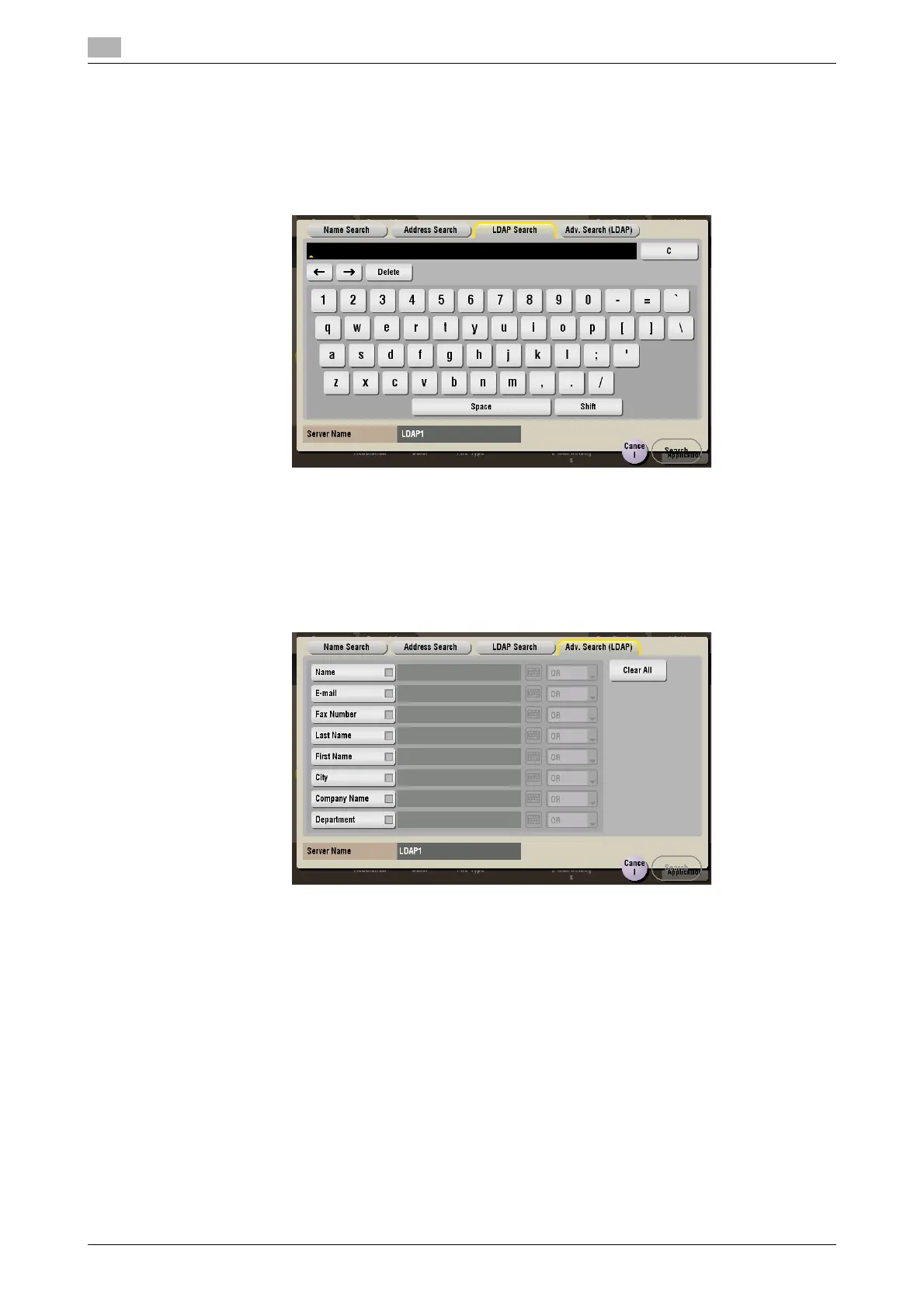15
15-78 bizhub C754/C654
[LDAP Search] ([Public]/[Personal]/[Group]) ([Combine TX])
To display: [Box] - Select a User Box - [Open] - Select multiple files - [Other] - [Combine TX] - [Addr. Search]
- [Search] - [LDAP Search]
In the LDAP server or Windows Server Active Directory is used, specify a single keyword to search for an E-
mail address or fax number.
[Adv. Search (LDAP)] ([Public]/[Personal]/[Group]) ([Combine TX])
To display: [Box] - Select a User Box - [Open] - Select multiple files - [Other] - [Combine TX] - [Addr. Search]
- [Search] - [Adv. Search (LDAP)]
Using the LDAP server or Active Directory of Windows Server, combine keywords by category to search for
an E-mail address or fax number.
