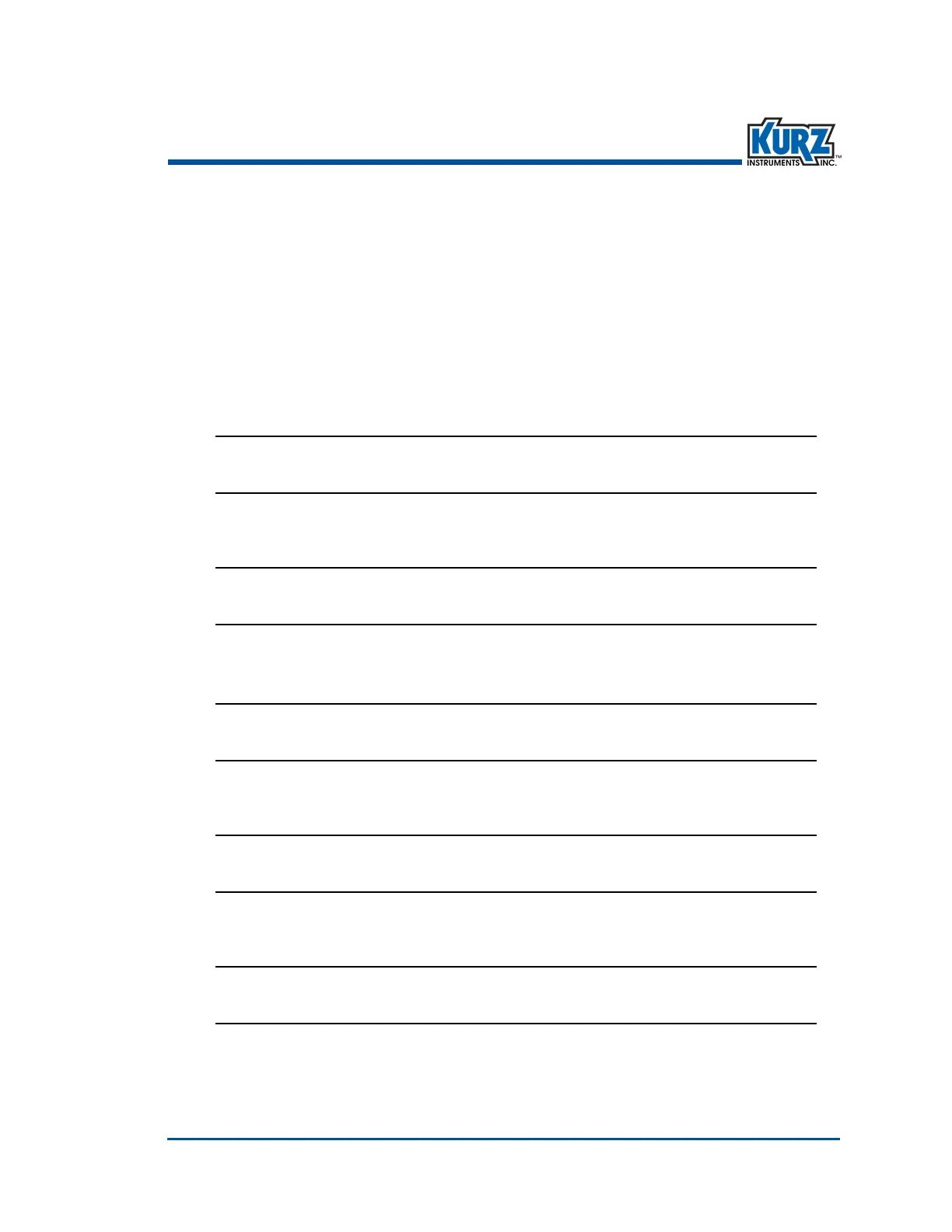KurzB‐SeriesOperationsGuide 4–35
Program ModeAdvanced Setup
Option 15 — Variable Flow Correction
Thisisusedtocorrecttheflowcalibrationdataforchangingflowprofilesovertheentirevelocity
range.Youcanhaveuptoeightcorrectionpointsonadatacurve.
ToaccesstheVariableFlowCorrectionmenuinProgrammode:
1> PressP.
2> EntertheAdvancedaccesscode,andthenpressE.
3> Press 2toinvoketheQuickJumpoption.
4> Press15fortheVariableFlowCorrectionmenu,andthenpressE.
ENTER # OF FLOW
DATA SET >2
Thepromptforenteringdatapointsappears.
5> UsethenumberkeystochangethevalueandthenpressE.
ENTER FLOW DATA
SET # >1
TheSet1promptappears.
6> PressE.
REF VALUE R1
>1.200000000 SMPS
Thecurrentref erencevalueforR1appears.Itisbasedontheprocessreference.
7> Usethenumberanddecimalkeystoenterthereferencevalue,andthenpressE.
METER DATA D1
>0.66700000 SMPS
ThecurrentmetersvalueforD1appears.Thisisthevaluemeasuredbytheflowmeter.
8> Usethenumberanddecimalkeystoentertheflowmetervalue,andthenpressE.
REF VALUE R2
>12.20000000 SMPS
TheSet2promptappears,andthepromptsrepeatforeachadditionalset.
Whencomplete,thechangesaresavedandoperationscontinue.