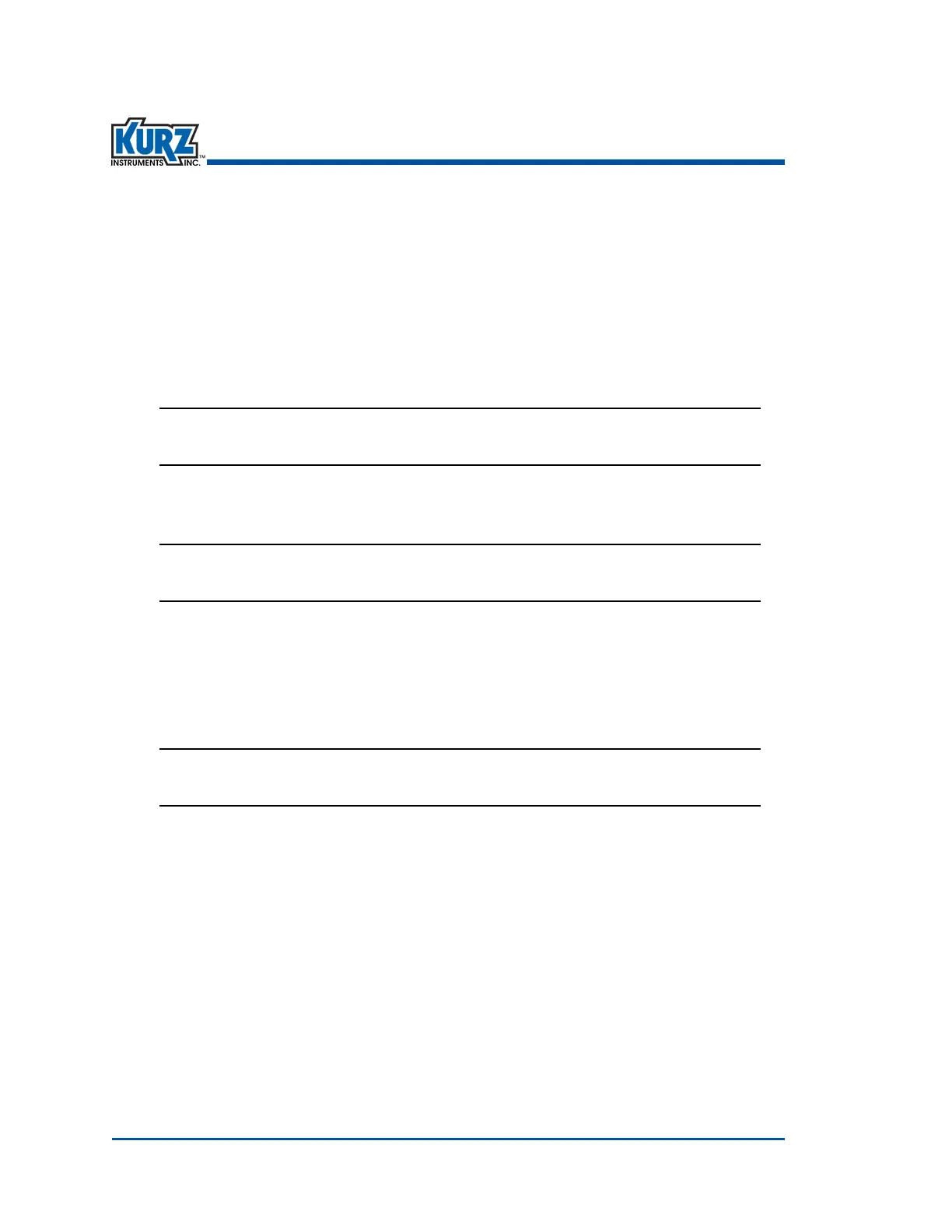KurzB‐SeriesOperationsGuide4–44
Program ModeAdvanced Setup
Changing to Another Gas Curve Manually
ChangingtoanothercalibrationcurveusingManualmode:
1> PressP.
2> EntertheAdvancedaccesscode,andthenpressE.
3> Press 2toinvoketheQuickJumpoption.
4> Press17fortheCalibrationCurveSelectionmenu,andthenpressE.
Thepromptforconfiguringthesourceofthegascalibrationcurveappears.
CURVE SEL MODE
>MANUAL ^v
5> UsethearrowkeystoselectMANUAL,andthenpressE.
Thepromptforthefirstgascurveappears.
SELECT CAL CURVE
>50CH4+40CO2+ ^v
Eachcurvecanbeasinglegasoragasmix.Forgasmixes,theentiregasmixname
mightextendbeyondtheavailablecharacterspacesinthedisplay.Refertoyour
calibrationdatasheetforcompleteinformation.
6> Presstheupordownarrowtoscrollthroughthelistofavailablegascurves.
7> PressEtoselectaspecificgascurve.
MOLWT 28.997
KG/M3= 1.157254
Themolecularweightandcalculateddensityofthegasmixappears.
8> PressEtoreturntothemainmenu.