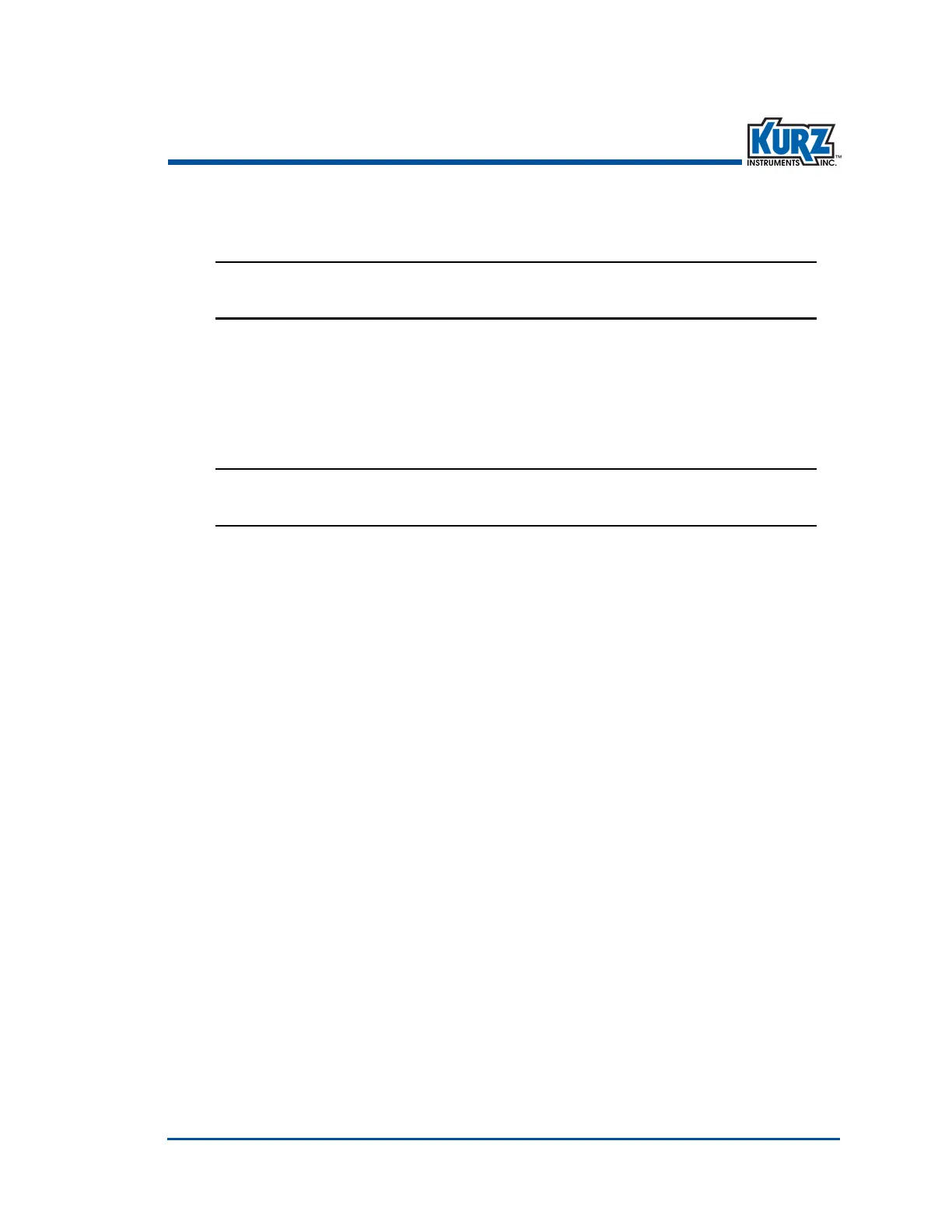KurzB‐SeriesOperationsGuide 4–49
Program ModeAdvanced Setup
6> Usethearrow keystoselecteitherModbusASCIIorModbusRTU,andthenpress E.
Themenupromptsyouforthedatatransmission(baud)rate.
MODBUS BAUD RATE
>38400 BPS ^v
Slowerrates(9600)arecommonlyusedforlongerdistancesbetweenthedevice
andthecomputer,whilefasterrates(57600)areformuchshorterdistances.The
ratesare9600,14400,19200,38400,and57600.
Thedefaultis38400BPS.
7> Usethearrow keystoselectadataspeed,andthenpress E.
ThemenupromptsyouforthebyteorderoftheModbusregisters.
REGISTER ORDER
>BYTE #12 34 ^v
ThisparameterensurestheModbusMastercorrectlyinterpretsthefloatingpointdata
fromtheModbusregisters.There aretwooptionstoindicatetheorderoftheModbus
registerswhentworegistersareusedforadeviceparameter.
— BYTE#1234(thedefault)meansthattheloworderbyteissentfirst,followedby
thehighorderbyte.
— BYTE#3412meansthatthehighorderbyteissentfirst,followedbythelow
order byte.
8> Usethearrow keystoselectabyteorder,andthenpress E.
9> PressEorPtoexittheModbusCommunicationSetupmenu.
Note Ifanissueoccurswithreadingfloatingpointnumbers,trychangingthe
RegisterOrderparameter.