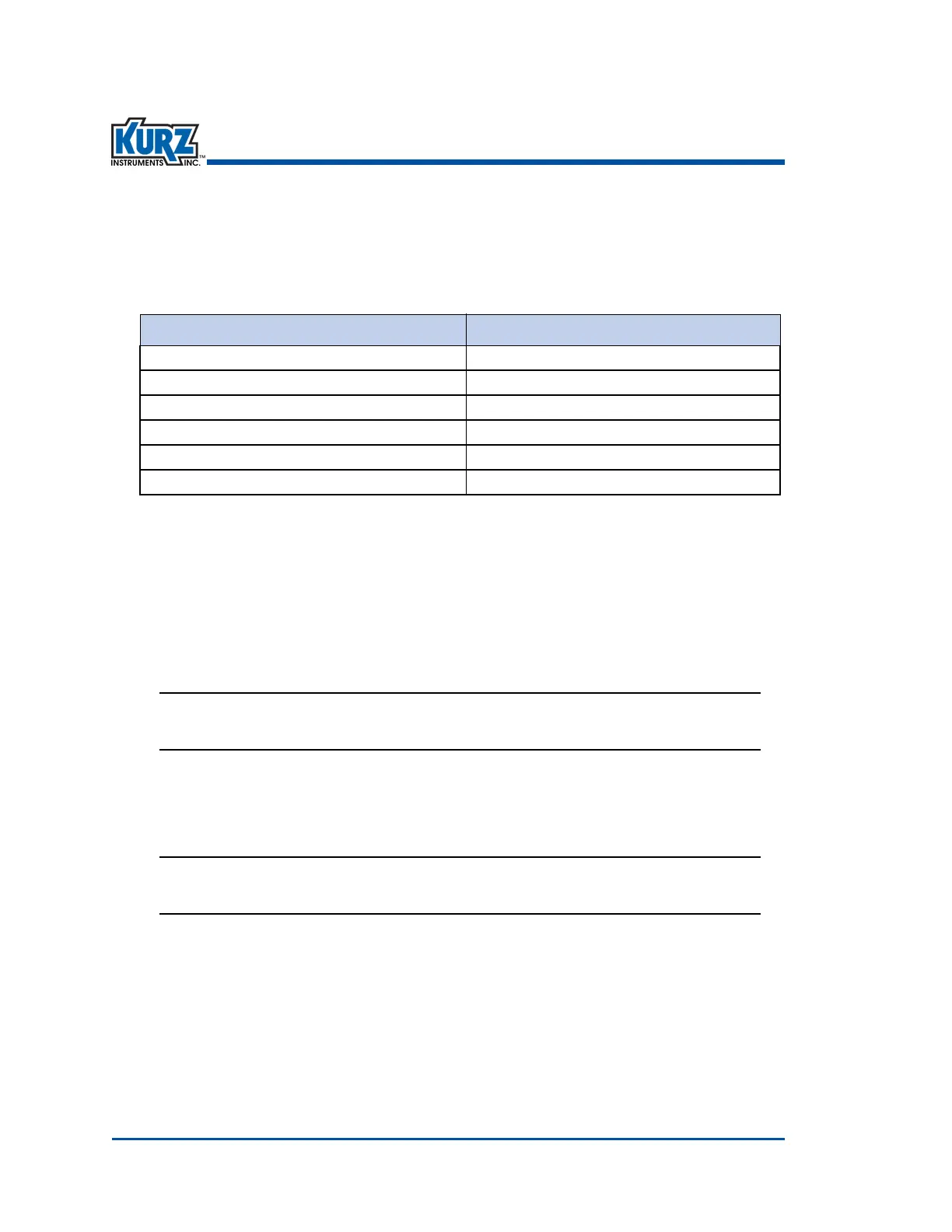KurzB‐SeriesOperationsGuide4–48
Program ModeAdvanced Setup
Option 19 — Setting Up Modbus Communication
TheModbusCommunicationmenuisusedtoselectbetweenModbusRTUorModbusASCIIand
tosetuptheserialcommunicationparameters.
ToaccesstheModbusCommunicationsmenuinProgrammode:
1> PressP.
2> EntertheAdvancedaccesscode,andthenpressE.
3> Press 2toinvoketheQuickJumpoption.
4> Press19fortheModbusCommunicationSetupmenu,andthenpressE.
Themenupromptsyoufortheflowmeterdeviceaddress.
DEV MODBUS ADDR
>1
Theaddresscanbefrom1to247.Thedefaultaddressis1forsingle‐pointflowmeters.
5> Pressthenumerickeystoenterthedeviceaddress,andpressthenE.
ThemenupromptsyoufortheModbusmode.
MODBUS MODE
>MODBUS RTU ^v
TheModbusmodedefineswhetherthemaster/slavedevicewillcommunicateusing
theModbusASCIIorModbusRTUprotocol.ModbusRTUisthedefault.
Note TheB‐SeriesModbussetupforASCIItransmissionframingis not
supportedbyKzComm.If KzCommistobeusedoverModbus,
RTU transmissionframingmustbeused.
Table 4‐6. ModbusCommunicationParameters
ModbusRTUCommunicationParameters ModbusASCIICommunicationParameters
Baudrate—9600,14400,19200,38400,57600 Baudrate—600,14400,19200,38400,57600
Databits—8Databits—7
Parity—None Parity—None
Stopbits—2Stopbits—2
Flowcontrol—None Flowcontr ol—None
Defaultaddress—1Defaultaddress—1