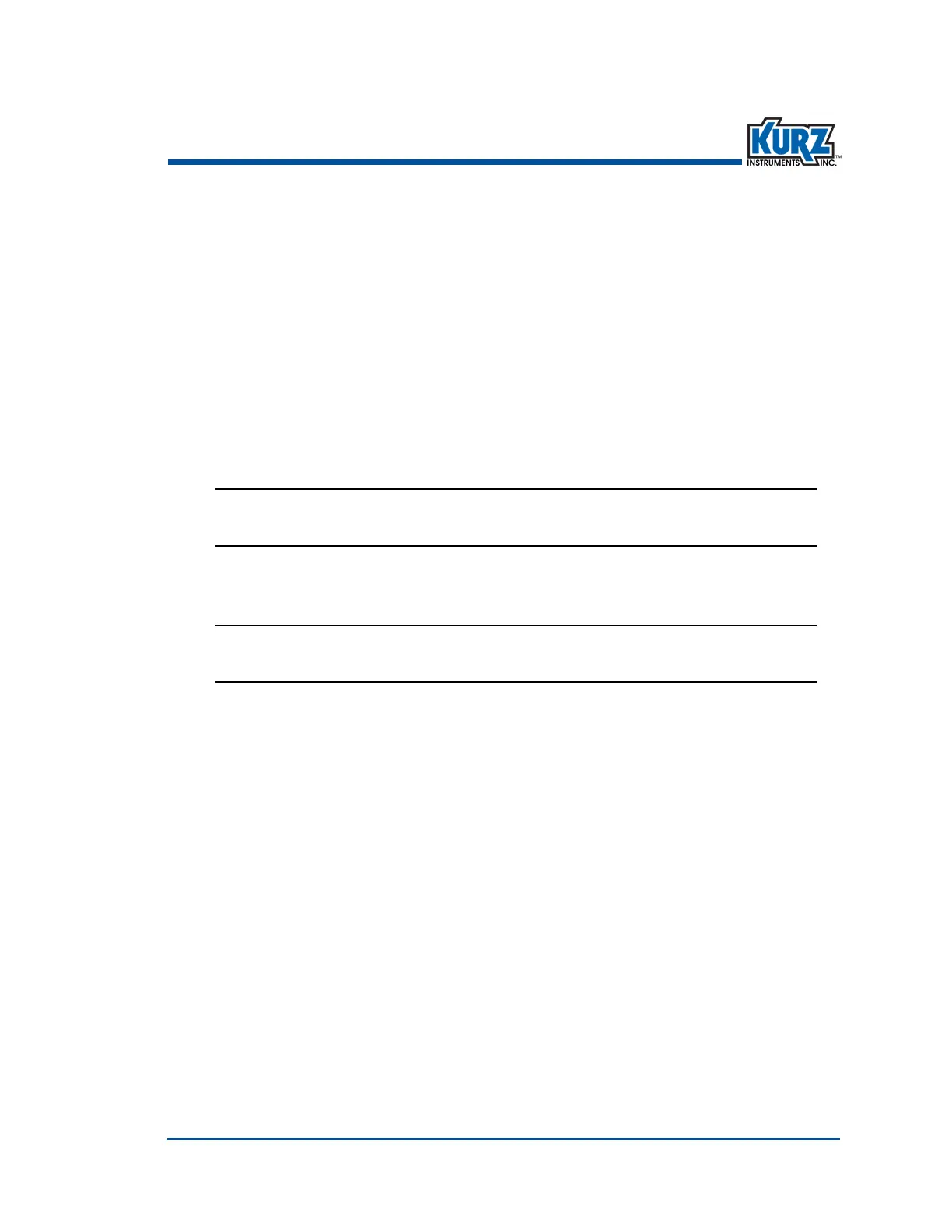KurzB‐SeriesOperationsGuide 4–47
Program ModeAdvanced Setup
Option 18 — Setting Up Data Logging
Thedatalogoutputstheflowmeter’scurrentreadingatagivenintervaltoaterminalemulator
connectedtotheflowmeterUSBportfordatacollection.Thisinformationincludesruntime,tag
name,currentflowrate,totalflow,andtemperature.
Note Dataloggingisseparatefromtheflowmeter’strendlog.
ToaccesstheDataLoggingmenuinProgrammode:
1> PressP.
2> EntertheAdvancedaccesscode,andthenpressE.
3> Press 2toinvoketheQuickJumpoption.
4> Press18fortheDataLoggingSelectionmenu,andthenpressE.
ENABLE DATA LOG
>OFF ^v
Thepromptforenablingdataloggingappears.
5> PressthearrowkeystoselectONorOFF,andthenpressE.
LOG INTERVAL SEC
>300
Thepromptforsettingthelogintervalappears.
Youcanenterupto32,765seconds(alittlemorethan9hours).However,itis
importanttouseavaluetha tprovidesarealindicatorofflowactivity.
6> UsethenumberkeystochangethevalueandthenpressE.