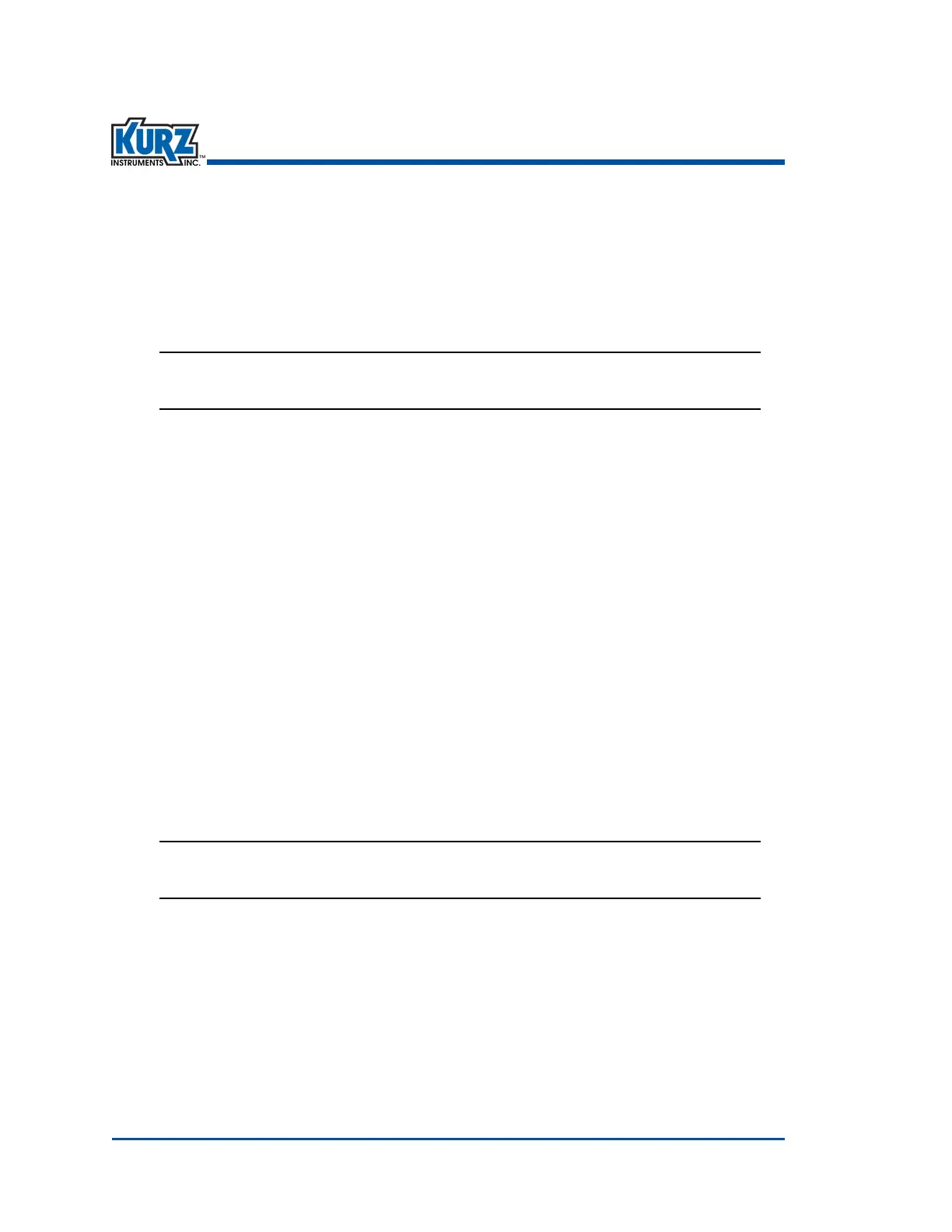KurzB‐SeriesOperationsGuide4–46
Program ModeAdvanced Setup
Viewing the External Analog Input for Multiple Gas Curves
ToviewtheExternalAnalogInputinDisplaymode:
1> PressD.
2> Press 2toinvoketheQuickJumpoption.
3> Press41fortheinputcurrentandtheequivalentgascurve.
INPUT CURRENT
AT 0.012 mA
Theinputcurrentreadbytheflowmeterappears.UseTable 4‐5todeterminethe
activecalibrationcurvebeingusedbytheflowmeter.
4> PressHtoexit.
ThemainDisplaymode(DSP)promptappears.
Troubleshooting Multiple Gas Curves
Theflowmeterwillnotprovideanaccuratemeasurementoftheflowwhenthe4‐20mAsignal
readingisoutofrange(
≤ 3.6mAor≥ 21.0mA).
• Curve1isusedwhenthesignalis≤ 3.6mA.
• Thelastcurve(upto5)isusedwhenthesignalis≥ 21.0mA.
TheflowmeterengagestheNE‐43alarmlevelonthe4‐20mAoutputwhenthe4‐20mA
inputsignalthatprovidesthegascurveselectionisoutofrange.Theflowmeteralso
activatesanalarmoutputconnectedtothedigitaloutput(DO1)connectedtoTB6
‐3/TB6‐4,
andthefollowinginformationappearsinthedisplay:
EXT ANALOG INPUT
OUT OF RANGE