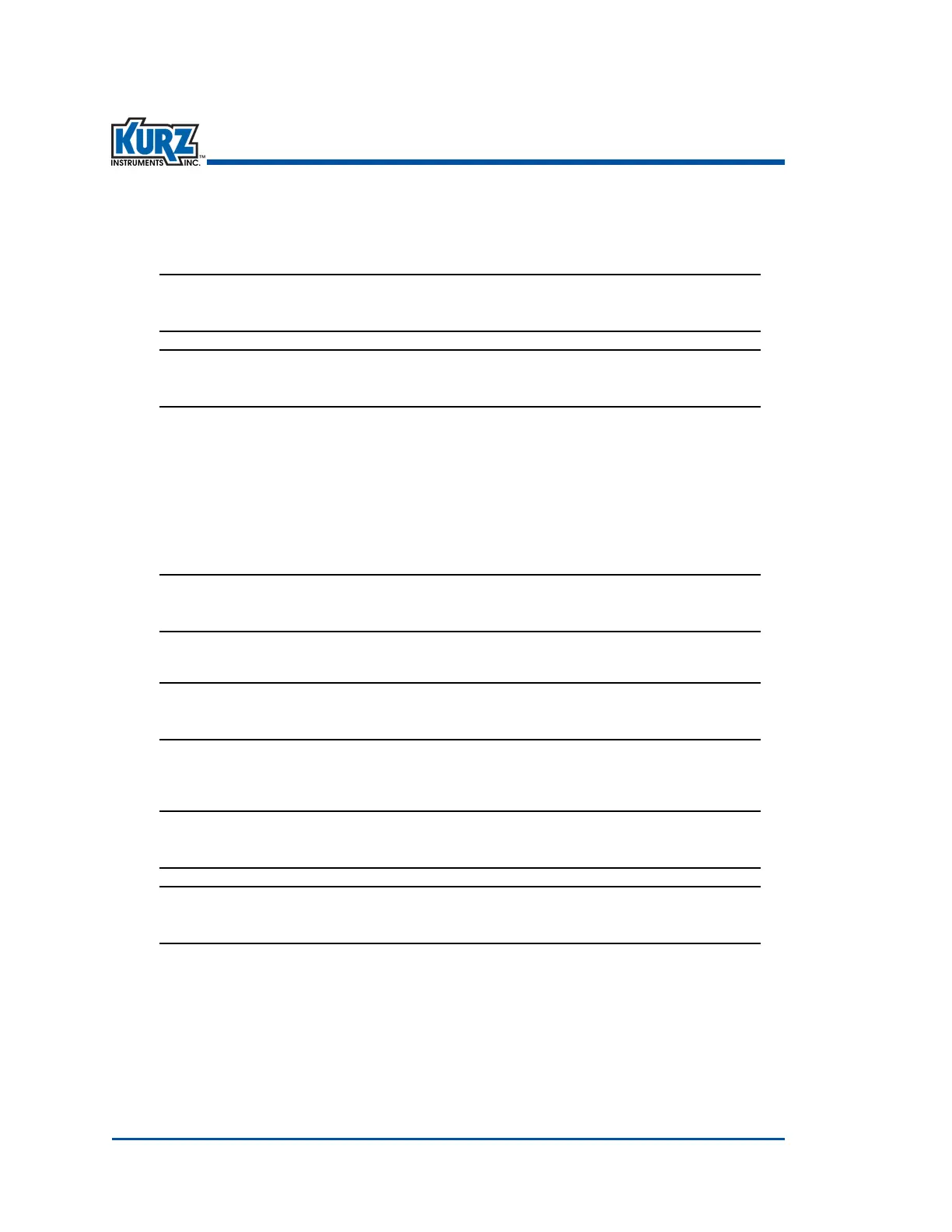KurzB‐SeriesOperationsGuide4–56
Program ModeAdvanced Setup
Thislowoutputlimitisthelowestflowrateorvelocity.Thishighoutputlimitisthe
highestflowrateorvelocity.BotharebasedontheCONTROLTOvariablesetpointthat
themeterwillcontrol.
PID LOW LIMIT
>0.00000000 SFPM
PID HIGH LIMIT
>6000.00000 SFPM
Referto“Option21—SettingUpPIDData”forsettinguptheanalogoutput.Output
willsaturate10percentbelowthespecifiedvalue.Thelimitalsoprevents
accumulation.
11> UsethenumericanddecimalkeystoenterthePIDlowandhighlimits,andthenpressE.
PressPtoskiptothepromptwithoutmakingchanges.
Promptsappearforspecifyingtheanalogoutput.
AO# FOR PID
>2
TheAO#promptallowsyoutoassignPIDtoanalogoutput1or2.
ANALOG OUTPUT 2
>PID ^v
Intheeventthedefinedanalogoutputispre‐assigned,thesecondpromptallowsyou
selectPID.
AO2 at 4mA
>0.00000000 SFPM
AO2 at 20mA
>500.000000 SFPM
Thefinalpromptsareforsettingthe4‐20mAsettings.
12> Usethenumeric,decimal,andarrowkeystoenterthenecessaryvaluesforeachprompt,
andthenpressE.