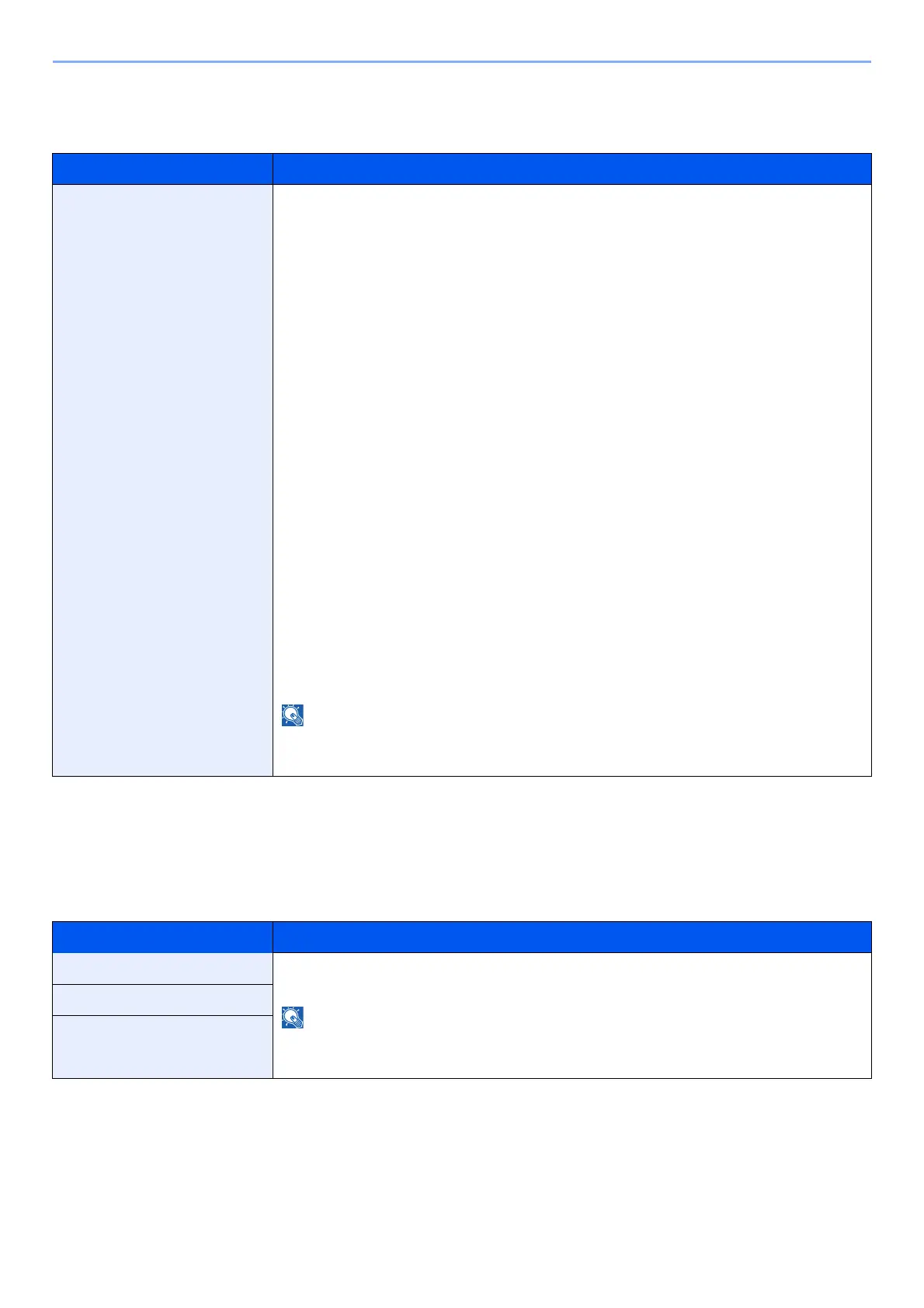8-15
Setup and Registration (System Menu) > System Menu
Paper Output
[System Menu/Counter] key > [Common Settings] > [Paper Output]
Function Key Assignment
[System Menu/Counter] key > [Common Settings] > [Function Key Assignment]
Assign a function to each function key.
Item Description
Paper Output Select the output tray respectively for print jobs from Document Box and computers.
Value:
with optional job separator
• Main Tray: Outputs to the Main Tray of the machine
• Job Separator Tray: Delivery to the Job Separator.
with optional 1,000-Sheet Finisher
• Job Separator Tray
*1
: Delivery to the Job Separator.
• Finisher Tray: Delivery to the Finisher Tray of the optional Document
Finisher.
with optional 4,000-Sheet Finisher
• Job Separator Tray
*1
: Delivery to the Job Separator.
• Tray A: Delivery to the Tray A of the optional Document
Finisher
• Tray B: Delivery to the Tray B of the optional Document
Finisher
with optional Mailbox
• Job Separator Tray
*1
: Delivery to the Job Separator.
• Tray A: Delivery to the Tray A of the optional Document
Finisher
• Tray B: Delivery to the Tray B of the optional Document
Finisher
• Tray 1 to 7: Delivery to tray 1 to 7 (tray 1 is the uppermost tray) of
the optional Mailbox
Requires the optional Job Separator or Document Finisher (1,000-Sheet Finisher or
4,000-Sheet Finisher).
*1 The paper sizes cannot be output to the Job Separator Tray: A3, Ledger, SRA3, 12×18".
Item Description
Function Key 1 Value: None, Custom Box, Job Box, Removable Memory, Internet Browser,
Program
*1
, Application
*2
You can select the functions to be displayed for [All], [Application], [Program] and
[Others].
*1 The registered program will be displayed.
*2 The running application will be displayed.
Function Key 2
Function Key 3