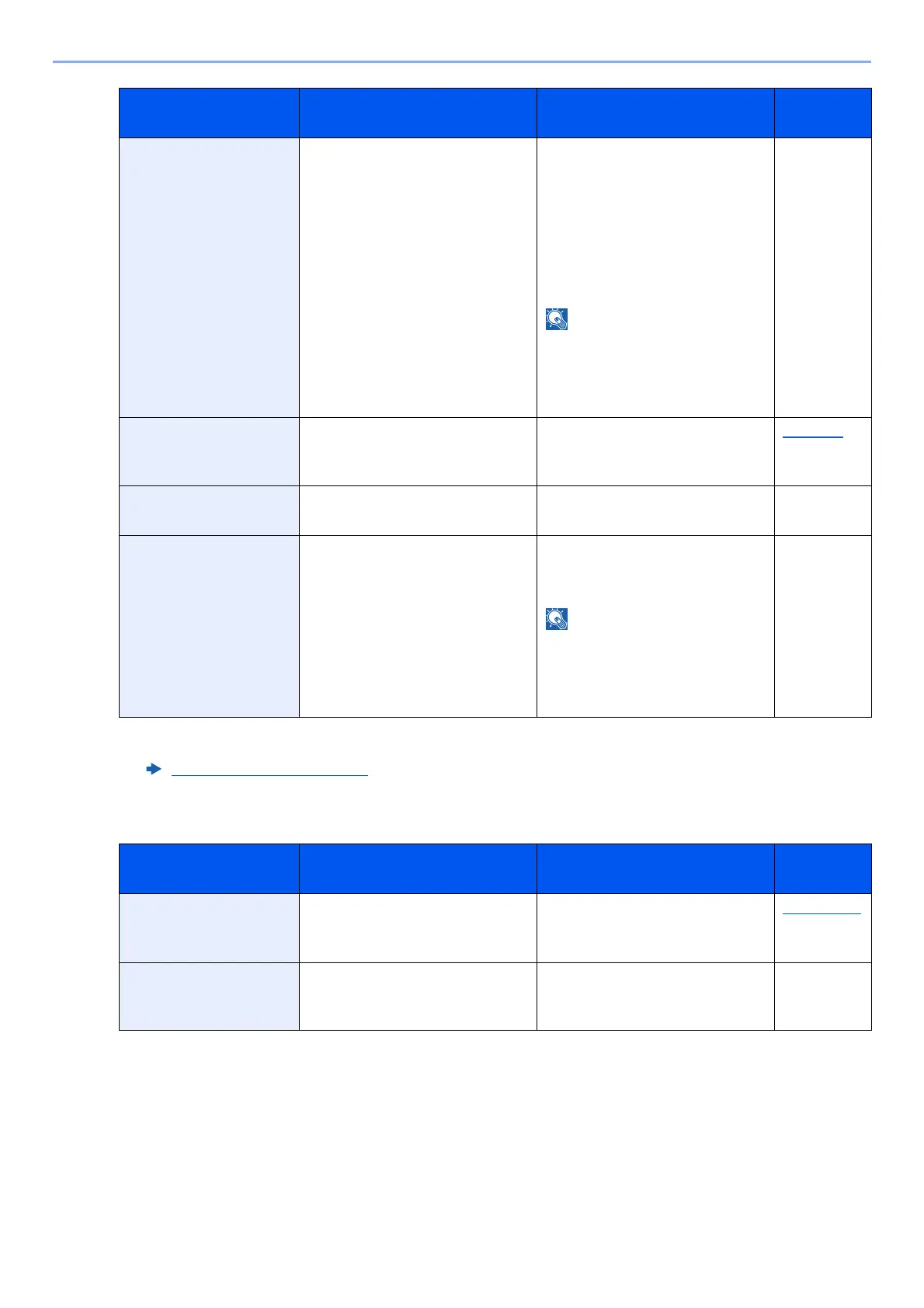10-26
Troubleshooting > Troubleshooting
E
Checking the waste
toner box.
####
Is the waste toner box full? Replace the toner container.
Reuse the black (K) toner
container as a waste toner box.
Handle the color toner
containers according to the
instructions supplied with them.
Select [Next]. The instructions
will be displayed.
If you select [Open Toner
Container Cover], you can
open the Toner Container Cover
that you closed accidentally.
―
Check the paper in the
multipurpose tray.
— The paper size is different. Set
selected size paper and select
[Continue].
page 5-2
Check the side feeder. — The side feeder is not installed
correctly. Attach the side feeder.
―
Check the toner
container.
— Open the main unit front cover
and remove the toner container.
Shake carefully and replace.
If you select [Open Toner
Container Cover], you can
open the Toner Container Cover
that you closed accidentally.
―
*1 When Auto Error Clear is set to [On], processing resumes automatically after a set amount of time
elapses. For details on Auto Error Clear, refer to the following:
Auto Error Clear
(page 8-50)
Message Checkpoints Corrective Actions
Reference
Page
Empty the punch
waste box.
Is the punch waste box full? Follow the instructions on the
screen. and empty the punch
waste box.
page 10-13
Error occurred at
cassette #.
― Open the cassette. Check inside
the machine and remove the
paper.
―
Message Checkpoints Corrective Actions
Reference
Page
