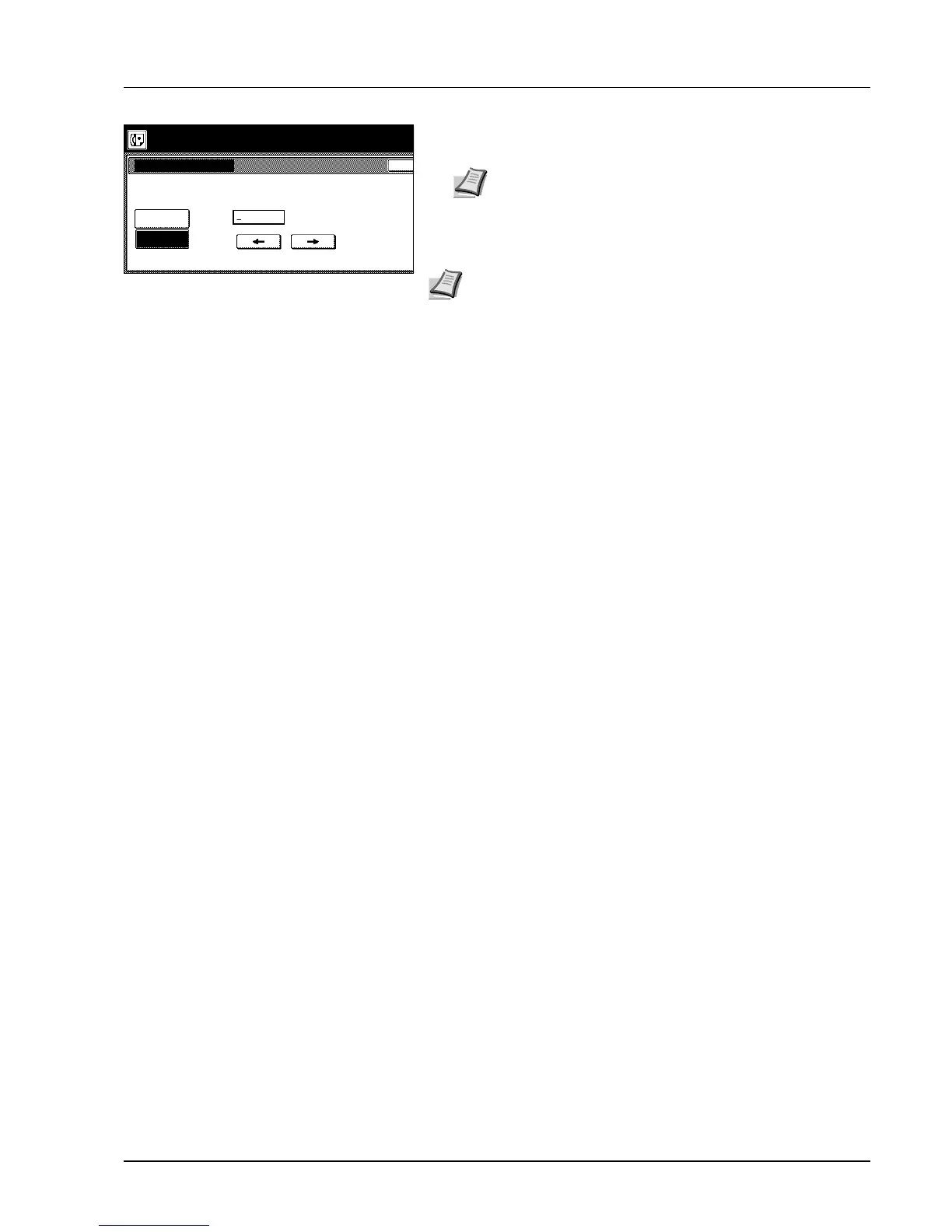Fax Operation (Advanced) 3-29
6 Use the numeric keys to enter the desired time for the reception to
begin.
7 Press the [Close] key.
8 Press the Start key. The reception operation will begin automatically.
Delayed TX
Off
Enter using # key.
On
Ba
16:42.Start Time
RX Polling.
Note If you want to change the entered time, use the []
and/or [] keys to move the cursor to the desired location.
Note If a time for the reception to begin was designated, the
reception operation will begin when the appointed time is reached.
