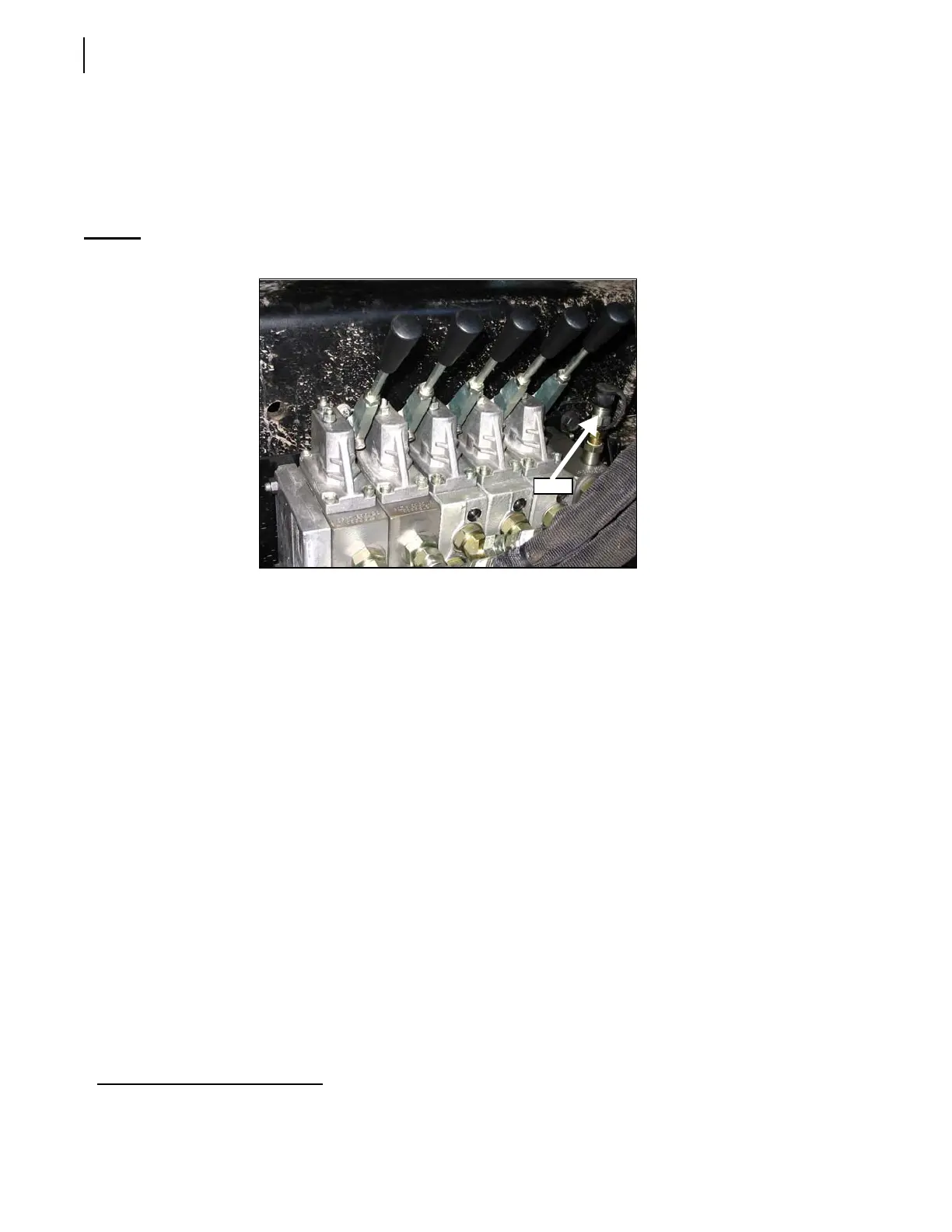148 Hydraulic System
3. Set the switch on the control panel to HIGH PRESSURE and move the manual levers back and forth
to release any residual pressure.
4. Make sure that all hoses are tight and not leaking.
5. Connect a pressure gauge (0–4000 psi) to the quick-connect coupler on the proportional valve
(see Figure 5-27).
Figure 5-27
Installing pressure gauge
6. Put the transmission in Neutral, start the engine, and engage the hydraulic pump.
7. Adjust the gripper pressure:
7 a. Close the gripper using the corresponding lever on the valve.
7 b. While maintaining the lever in place, adjust the relief valve of the “gripper close” side of the
valve section to 1800 psi
1
(screw or unscrew depending on the gauge readout).
7 c. Open the gripper and maintain the lever in place.
7 d. Adjust the pressure of the “gripper open” load/sense relief valve to 1200 psi.
1. Reference value varies according to use. This pressure can be adjusted according to customer’s needs.
Here