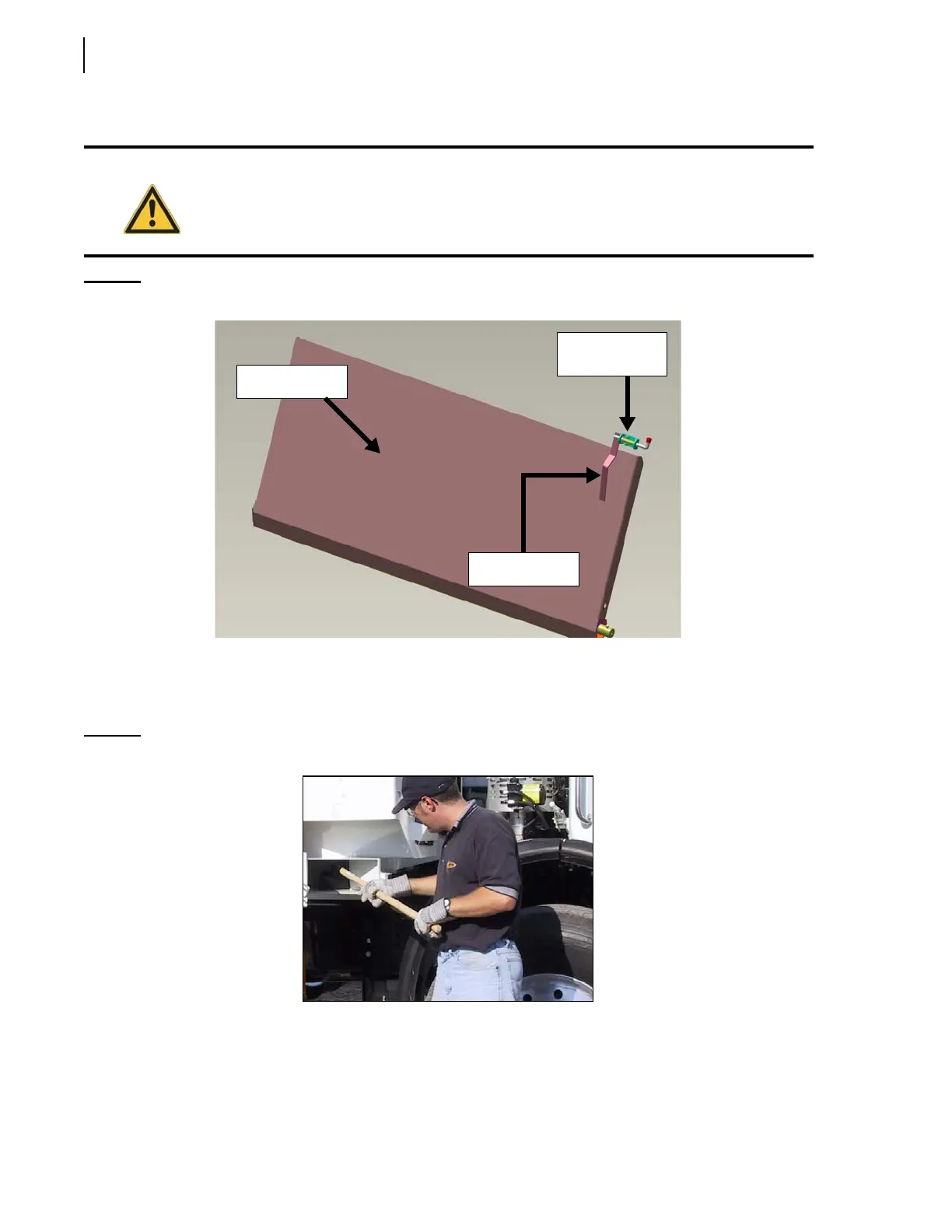26 General Maintenance
3 c. Grab the panel handle and pull the panel towards you.
Figure 3-5
Floating panel
4. With a scraper or pressurised water, remove all accumulated dirt behind the packer, under the
cylinder brackets, and inside side rails (see Figure 3-7).
5. Remove debris through the clean-out traps (see Figure 3-6).
Figure 3-6
Removing debris through the clean-out trap
6. Finish cleaning the area with pressurized water.
7. Once cleaning is complete, close the floating panel. To do so:
7 a. Push on the floating panel to close it.
Caution!
When opening or closing the floating panel, keep hands and fingers away from the pinch
point area.
Spring-loaded
latch
Panel handle
Floating panel