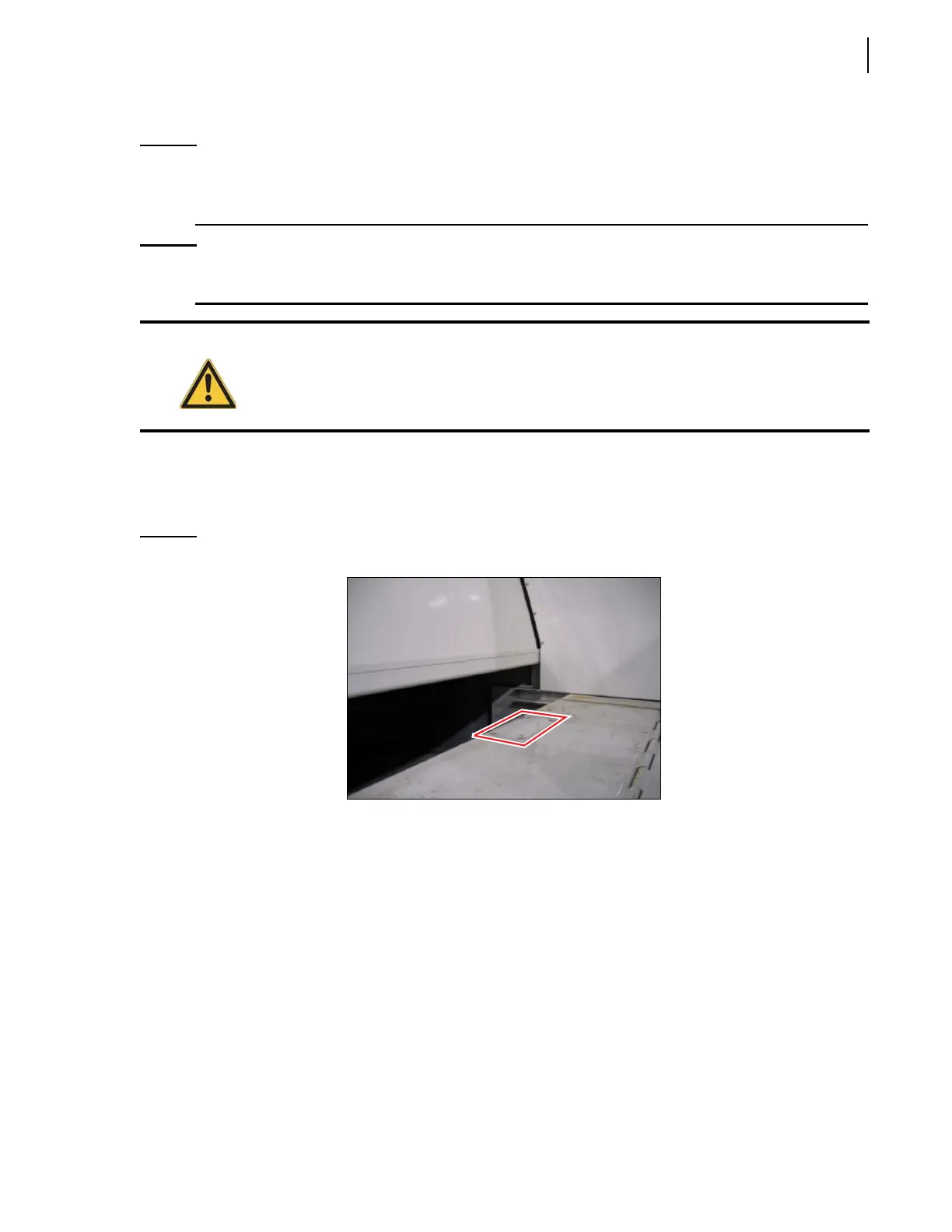General Maintenance 31
3. Extend the packer panel to within 12 inches of the end of the stroke.
NOTE: To extend (or retract) the packer over a short distance, push the green (or yellow) button and
then push the red emergency button immediately. Repeat the process until the packer has
reached the desired position.
NOTE: To reactivate the hydraulic system after the red button is pushed, you have to pull said button
back up then turn ON the Pump switch on the in-cab control panel (see Figure 2-5).
4. Turn off the hydraulic pump and the engine.
5. Lock out and tag out the vehicle (see Locking Out and Tagging Out the Vehicle on page 12).
6. Remove the packer cylinder access cover on the packer panel.
Figure 3-11
Packer cylinder access cover
7. Disconnect the cylinder pins from the greasing hoses (see Figure 3-18).
8. Remove the 2 rear cylinder pins (see Figure 3-18).
Danger!
Do not enter the hopper while the packer is moving.